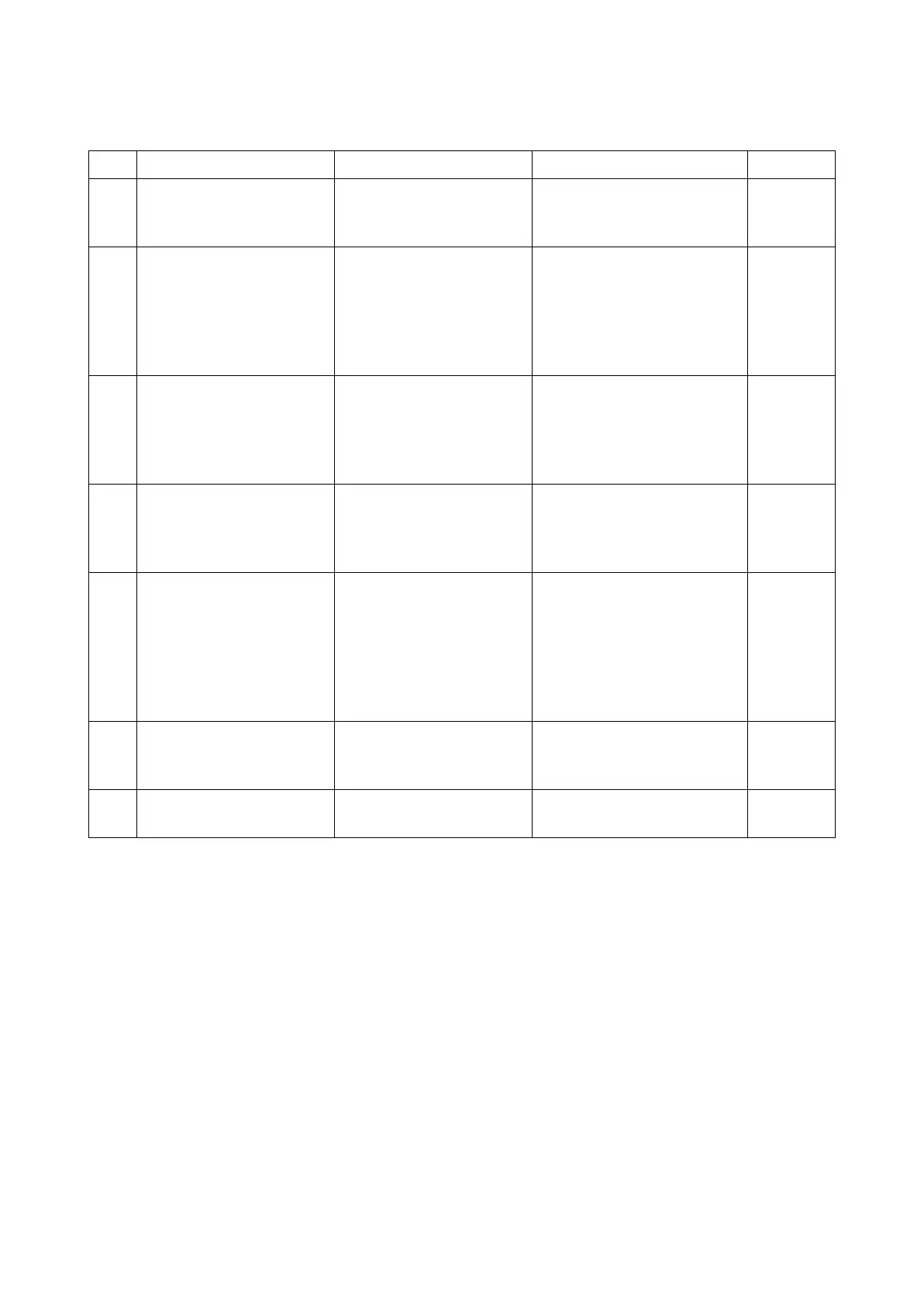2RV/2RW/2RX/2RY/3RA-3
7-15
Content of Engine Factors (Image forming cause)
(2-1) Background is colored
Step Check description Assumed cause Measures Reference
1 Checking the developer
bias contact
The developer bias contact
is dirty or deformed.
Clean the developer bias
contact or correct it to secure
ground.
2 Checking the temperature
inside the main unit
Temperature is low in the
installation environment.
When the in-machine temper-
ature is 16°C / 60.8°F or less,
request the user to change
the installation environment
where the room temperature
is warmer than 16°C / 60.8°F.
3 Reinstalling the drum unit The drum unit does not
ground.
Reattach the main charger
unit to the drum unit and reat-
tach the drum unit to the main
unit so that it is securely
grounded.
4 Cleaning the main charger
wire
The main charger wire sur-
face is dirty.
Clean the main charger wire
surface. If not repaired,
replace the main charger
unit.
5 Checking the connection The connector is not prop-
erly connected or the wire
is faulty.
Clean the terminal of the fol-
lowing wire connectors and
reconnect the connectors. If
there is no continuity, replace
the wire.
• High voltage PWB - Main/
engine PWB (YC16)
6 Replacing the high voltage
PWB
The high voltage contact
on the high voltage PWB is
deformed or broken.
Replace the high voltage
PWB.
7 Replacing the main/engine
PWB
The main/engine PWB is
faulty.
Replace the main/engine
PWB.
