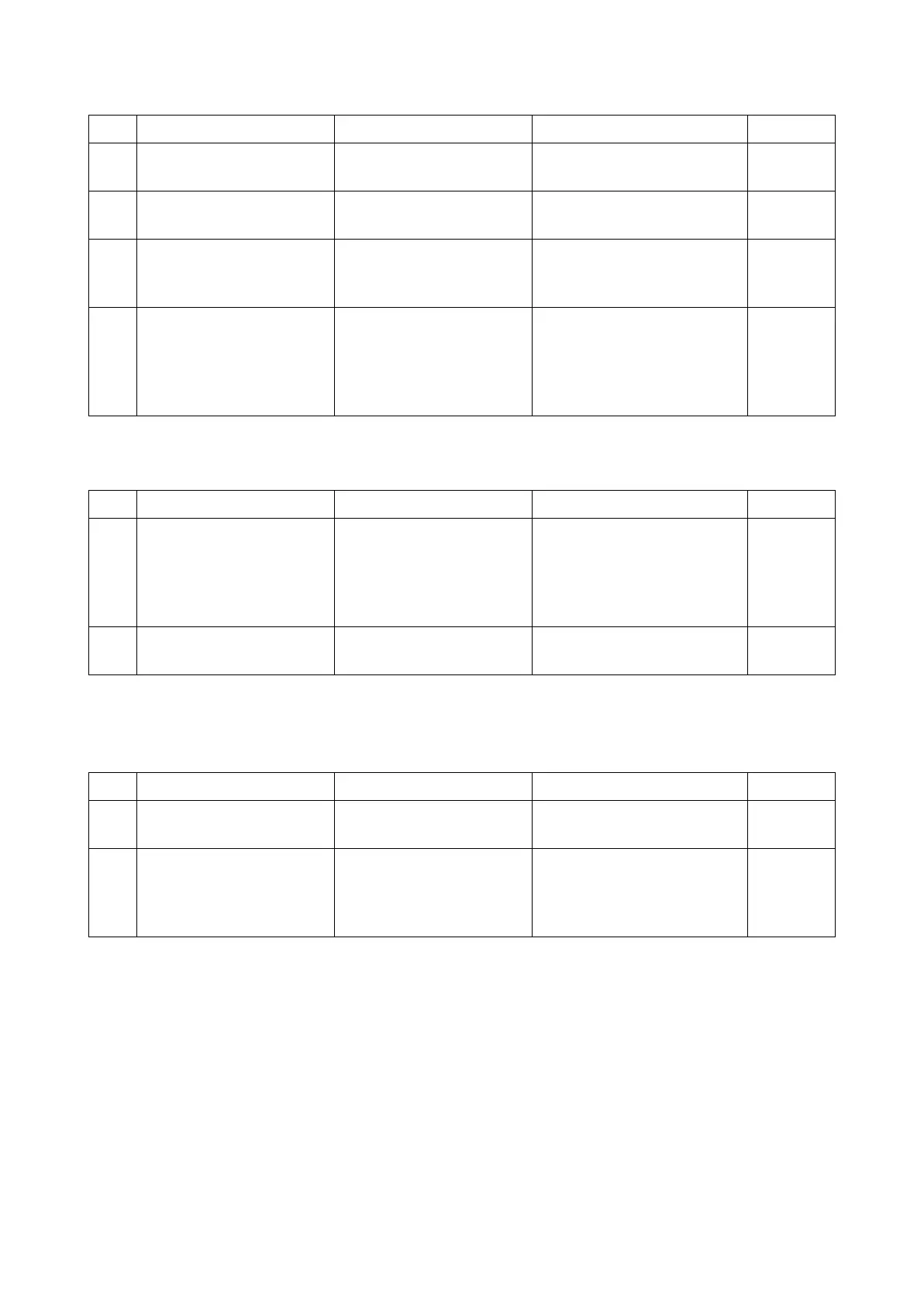2RV/2RW/2RX/2RY/3RA-3
7-6
(1-4) Vertical streaks or bands
(1-5) Center of the original and output image is inconsistent
(1-6) Irregular error in the leading edge between original and output image (variation
in the paper leading edge timing)
Step Check description Assumed cause Measures Reference
1 Changing the settings The media type is not
properly set.
Select the proper media type
in the system menu.
2 Cleaning the FD guide The FD guide is dirty with
toner or toner adheres to it.
Clean the FD guide.
3 Cleaning the separation
needle
The separation needles
are dirty with paper dust or
toner.
Clean the separation needle
at the transfer/separation
section with a cleaning blush.
4 Checking the transfer roller The transfer roller is dirty,
deformed or worn down.
Clean the transfer roller if the
image failure appears in the
circumference interval. If not
repaired, replace the transfer
roller.
Step Check description Assumed cause Measures Reference
1 Re-setting the guide The guide is not aligned to
the paper size.
Align the paper width guide,
paper guide (MP tray) or PF
paper width guide (paper
feeder) to the paper size and
re-load paper.
2 Executing U034 The center line is not
adjusted properly.
Adjust the center line in U034
[LSU Out Left].
Step Check description Assumed cause Measures Reference
1 Executing U034 The leading edge timing is
not properly adjusted.
Adjust the leading edge tim-
ing at U034 [LSU Out Top].
2 Checking the feed clutch
and registration clutch
The feed clutch and regis-
tration clutch operation is
faulty.
Reattach the feed clutch and
registration clutch and recon-
nect the connectors. If not
repaired replace them.
