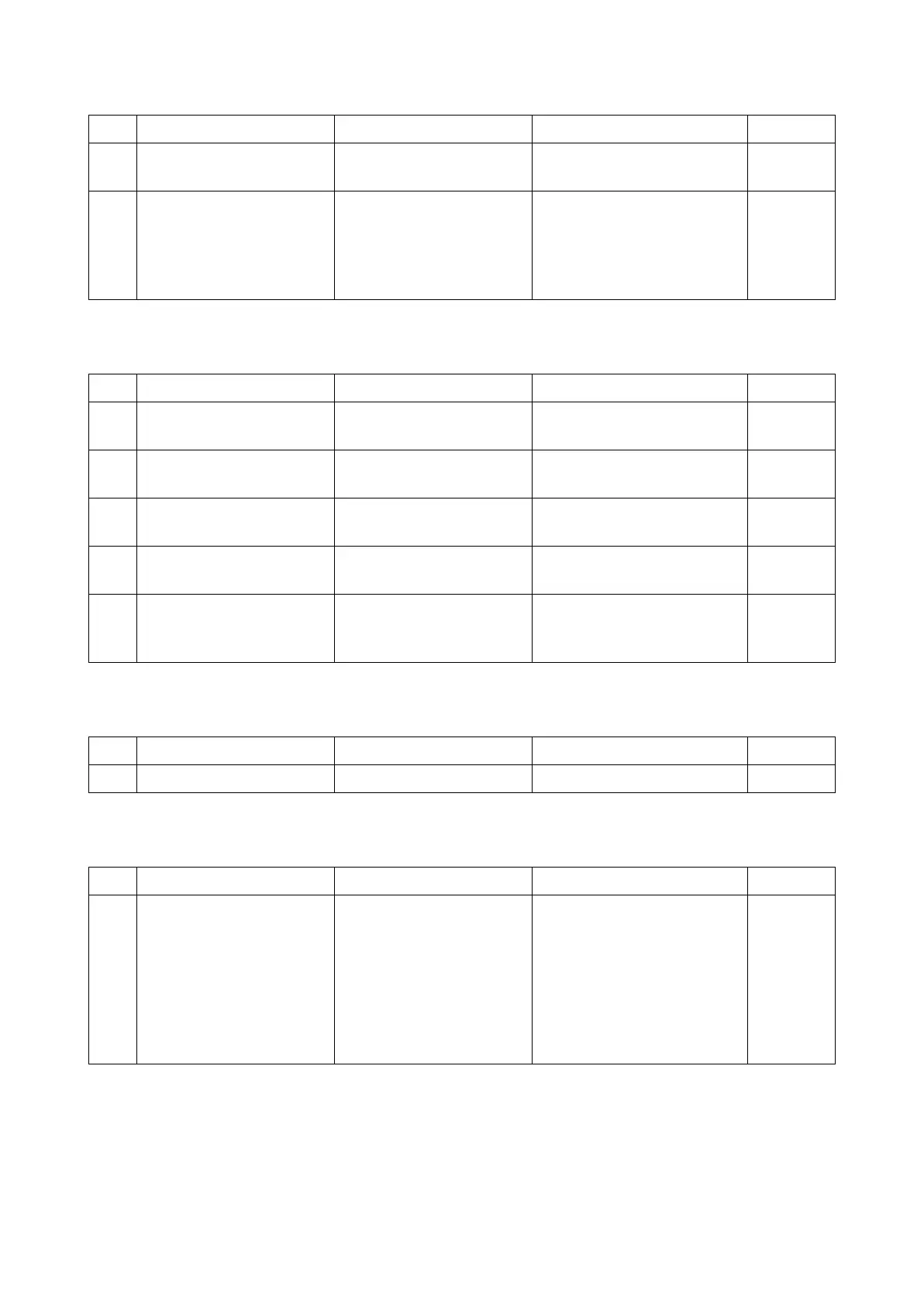2RV/2RW/2RX/2RY/3RA-3
7-8
(1-10) Blurred image
(1-11) Blurred characters
(1-12) Color shift in the main scanning direction
(1-13) Color shift in the sub scanning direction
Step Check description Assumed cause Measures Reference
1 Replacing the paper The paper is damp. Replace with the new dry
paper.
2 Checking the paper stor-
age place
Paper is stored in the high
humidity environment.
Ask users to store paper in a
dry place. Put the dry paper
into the plastic bag and seal
the bag to prevent moisture
from getting in.
Step Check description Assumed cause Measures Reference
1 Replacing the paper Unspecified papers are
used.
Replace with the paper within
the specification.
2 Changing the settings The media type is not
properly set.
Select the proper media type
in the system menu.
3 Applying the grease The main motor drive is
not transmitted smoothly.
Apply grease to the drive
gears.
4 Replacing the conveying
guide
The conveying guide is
deformed.
Replace the conveying guide.
5 Replacing the fuser unit The fuser front guide is
deformed or the fuser
pressure is uneven.
Replace the fuser unit.
Step Check description Assumed cause Measures Reference
1 Replacing the LSU The LSU is faulty. Replace the LSU.
Step Check description Assumed cause Measures Reference
1 Checking the main/engine
PWB
The connector and FFC
are not connected properly
or the wire, FFC or PWB is
faulty.
Reconnect the connector and
FFC that are connected to
the main/engine PWB. If the
wire is pinched or scratched,
or the FFC terminal is peel or
deformed, correct or replace
it. If not repaired, replace the
main/engine PWB.
