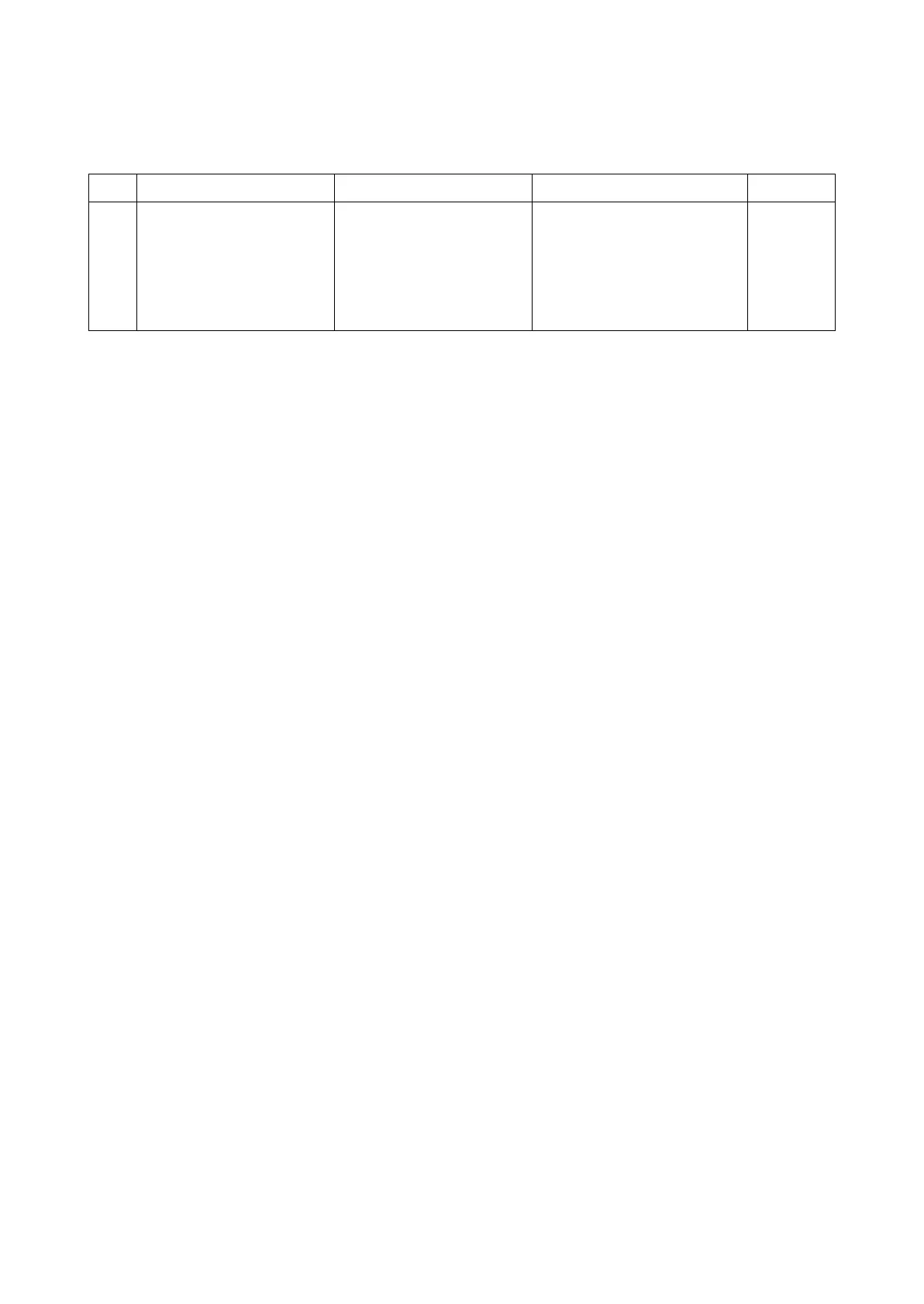2RV/2RW/2RX/2RY/3RA-3
7-117
(3) The login fails with other than the ID card
Step Check description Assumed cause Measures Reference
1 Changing the settings [User/Job Account] is valid
while the card authentica-
tion kit is not installed.
• TSI model: Set [Card Set-
ting] > [Keyboard Login] to
[On] in the system menu.
• LCD model: Set [Card Set-
ting] > [Ten Key Login] to
[On]in the system menu.
