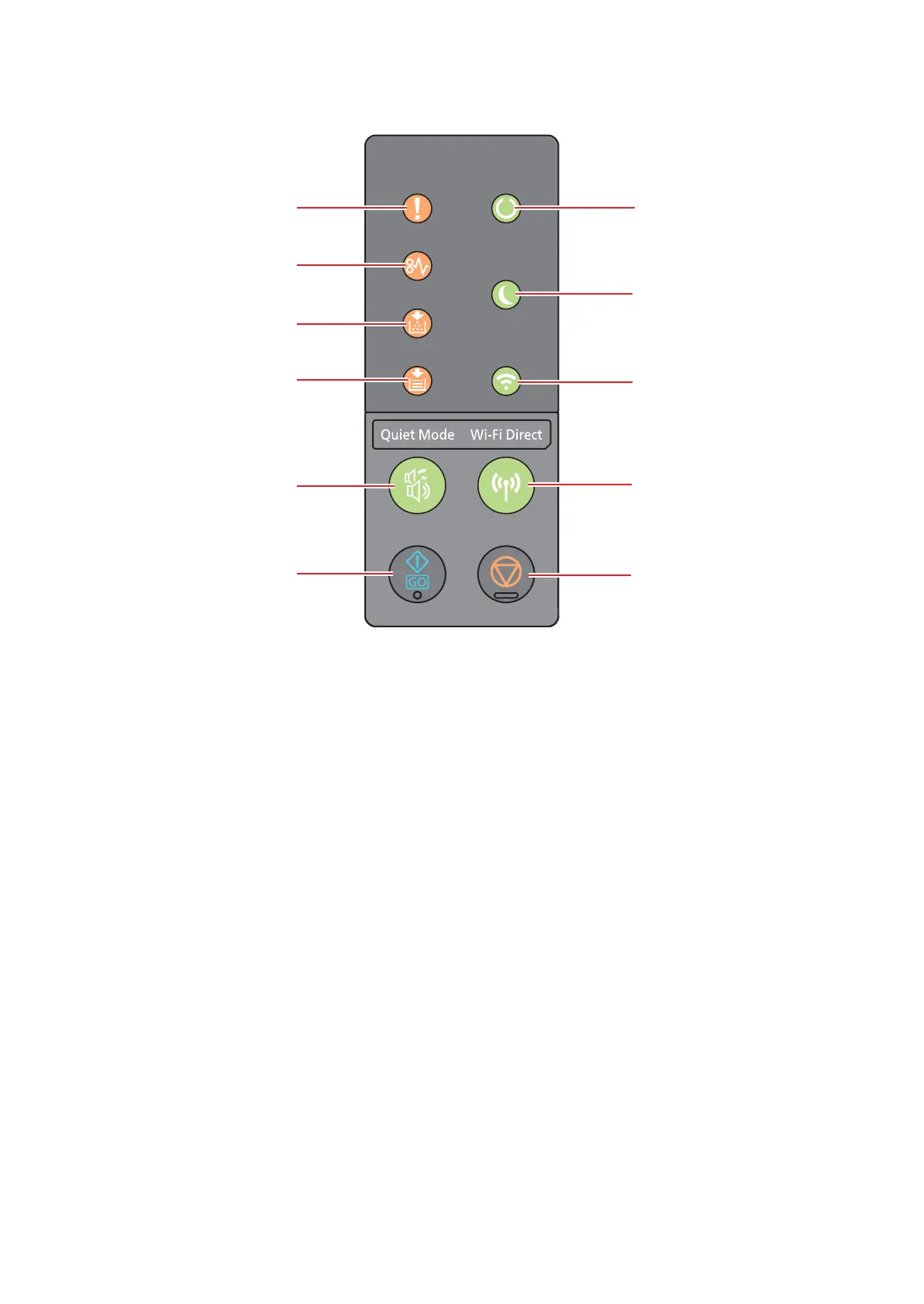2RV/2RW/2RX/2RY/3RA
1-8
(5) Operation Panel Keys (LED)
1. [Attention] indicator : (Lit/Flashing) An error has occurred.
2. [JAM] indicator : (Lit) A paper jam has occurred.
3. [Toner] indicator : (Lit) Toner is empty.
(Flashing) The toner is running low.
4. [Paper] indicator : (Lit) The paper has run out when printing. (Flashing) The specified cassette or paper feeder has no
paper at Ready status.
5. [Wi-Fi] indicator*1 : (Lit) The machine is connected to Wi-Fi.
6. [Energy Saver] indicator : (Lit) The printer is in sleep mode.
7. [Processing] indicator : (Lit) Indicates online status (printing is possible).
(Flashing) The printer is receiving data.
8. [Quiet Mode] key: Lower print and scan speed for quiet processing.
9. [Go] key: Clears a specific error, and wakes the machine from the sleep state.
10. [Cancel] key : Pauses a job.
Press for 1 second to cancel a job.
11. [Wi-Fi Direct] key*1 : Turns Wi-Fi Direct ON or OFF.
*1: Wi-Fi model only
1
2
3
7
6
5
11
10
8
4
9
