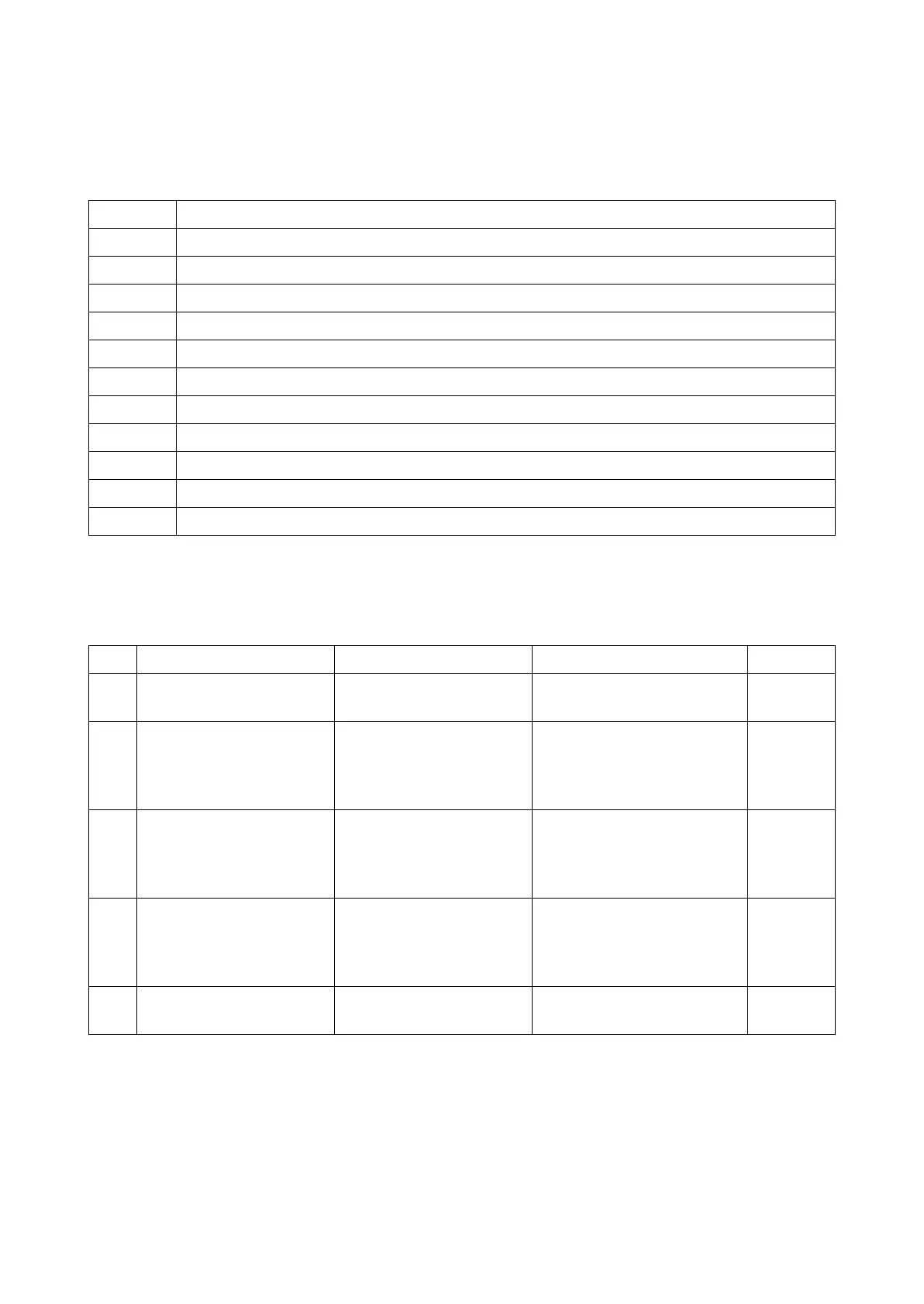2RV/2RW/2RX/2RY/3RA-3
7-24
7-2 Feeding/Conveying Failures
(1) Prior standard check items
Content of Feeding/Conveying Failures
(1-1) Paper jam due to the cover-open detection
No. Contents
(1-1) Paper jam due to the cover-open detection
(1-2) Paper jam due to the wave or curl in the fuser section of the damp paper
(1-3) Paper jam due to dog-ear, skew, crease. fusing failure, curl, etc.
(1-4) Paper jam due to the guide factor
(1-5) Paper jam due to paper loading failure at the paper source
(1-6) Paper jam due to the inferior paper
(1-7) Paper jam caused by conveying rollers and pulleys
(1-8) Paper jam due to the sensor
(1-9) Paper jam due to setting failure or detection failure
(1-10) Paper jam due to the static electricity
(1-11) Paper jam due to paper storage environment (high humidity)
Step Check description Assumed cause Measures Reference
1 Opening / closing the front
cover
The front cover is not
engaged.
Open/close the front cover.
2 Re-loading / replacing
paper
The paper fanning is not
enough or the cutting edge
of loaded paper is dam-
aged.
Fan the paper well and re-
load paper after switching top
and bottom ends. If the paper
is folded, correct or replace it.
3 Re-loading paper The paper is wavy. Correct or replace paper. If
difficult to replace, re-load
paper by switching top and
bottom ends or turning it over.
4 Checking the paper Paper out of specification
is used or foreign objects
adhere to paper.
Ask a user to use the speci-
fied paper type. Or, remove
the paper with foreign
objects.
5 Re-loading paper The paper is not properly
loaded.
Reload paper in the cassette.
