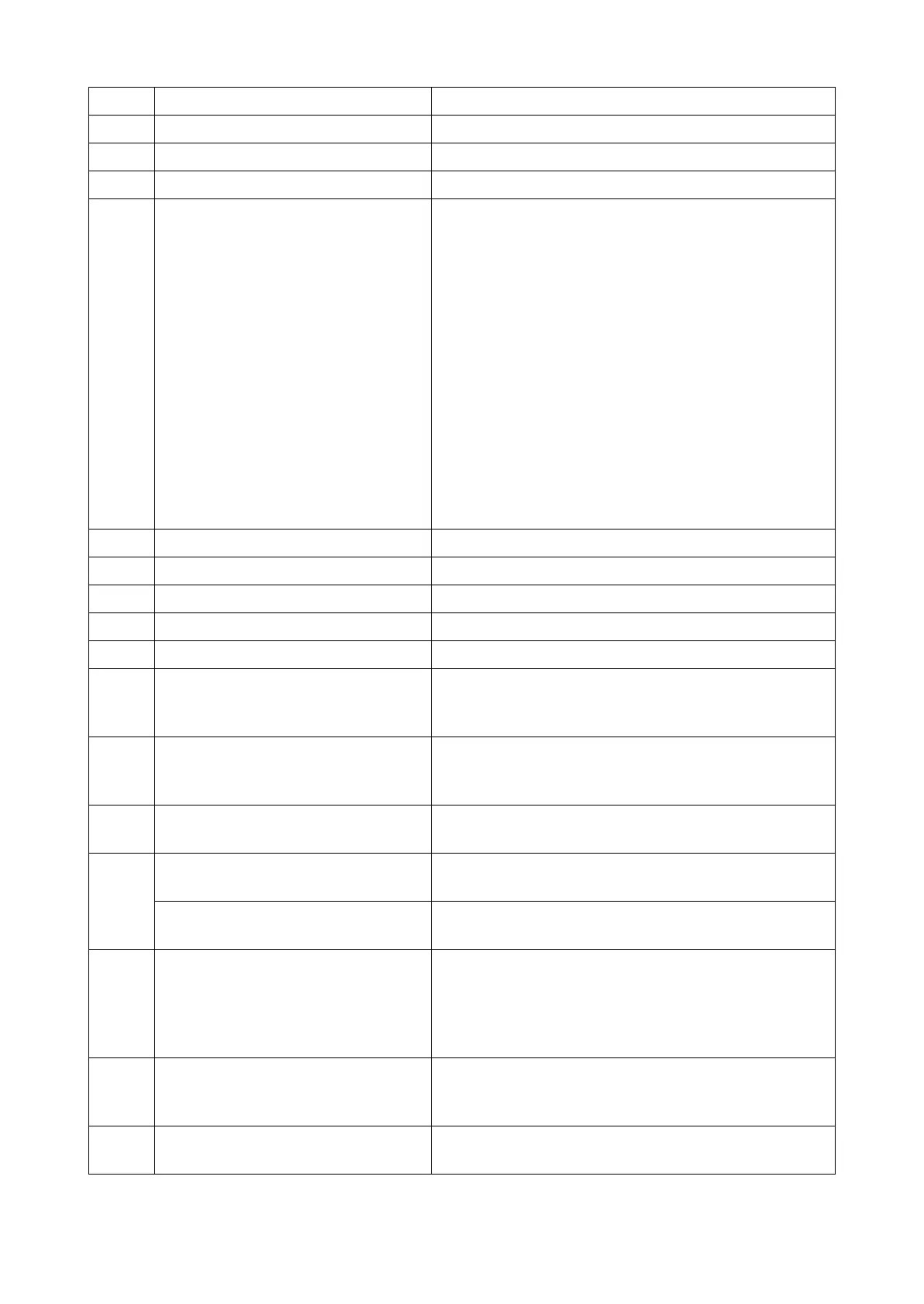2RV/2RW/2RX/2RY/3RA
6-7
(34) High altitude adjustment set data Normal/1001-2000m/2001-3000m/3001-3500m
(35) The last sent date and time -
(36) Transmission address -
(37) NVRAM version _ 1F3 1225 _ 1F3 1225
(a)(b)(c)(d)(e)(f)
(a) Consistency of the current firmware version and the
database
_ (underscore): OK
* (Asterisk): NG
(b) Database version
(c) The oldest time stamp of database version
(d) Consistency of the present software version and the
ME firmware version
_ (underscore): OK
* (Asterisk): NG
(e) ME firmware version
(f) The oldest time stamp of the ME firmware version
Normal if (a) and (d) are underscored, and (b) and (e) are
identical with (c) and (f).
(38) --
(39) Mac address -
(40) Destination information -
(41) Area information -
(42) Margin setting Top margin/Left margin
(43) Top offset setting by paper source MP tray top offest / Paper feeder 2 top offset / Duplex top
offset
/ Top offset for rotated output
(44) Left offset setting by paper source MP tray left offset / Paper feeder 2 left offset / Duplex left
offset
/ Left offset for rotated output
(45) L parameters Top margin integer part/Top margin decimal part/Left mar-
gin integer part /Left margin decimal part
(46) Life counter (cassette 1) Machine life/MP tray/Cassette/Paper feeder 1/Paper
feeder 2/Duplex
Life counter (cassette 2) Drum unit K/Transfer unit/Developer Unit K/
Fuser unit
(47) Panel lock information F00: OFF
F01: Partial lock1
F02: Partial lock2
F03: Partial lock3
F04: Full lock
(48) USB information U00: Not Connected
U01: Full speed
U02: Hi speed
(49) Paper handling information 0: Paper source select
1: Paper source fixed
No. Items Contents
