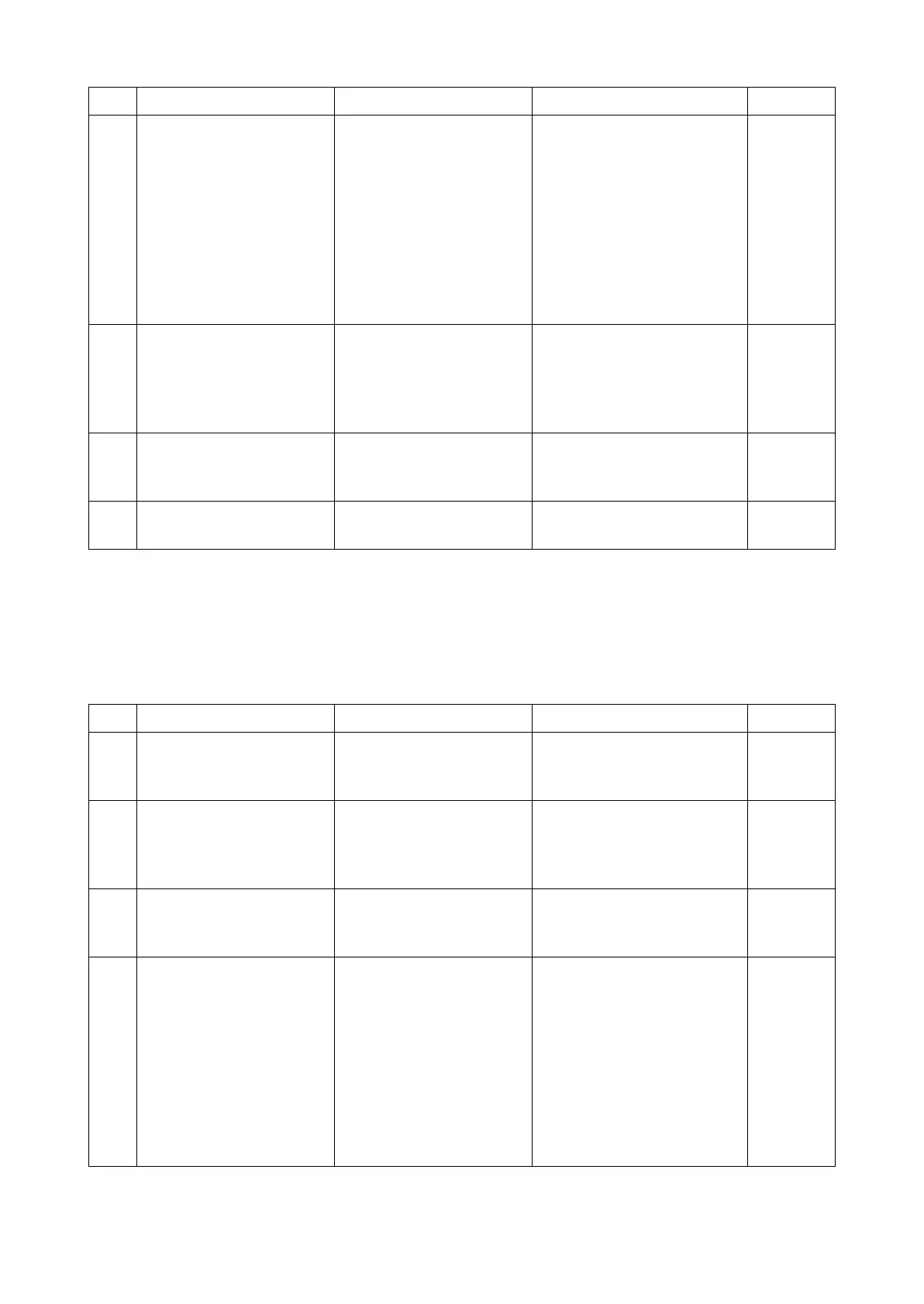2RV/2RW/2RX/2RY/3RA-3
7-46
J0509: No paper feed from the MP tray
Condition: Paper is damaged (Paper is caught up, the paper conveying force is
lowered or paper slips).
The registration sensor does not turn on during paper feed from the MP tray.
2 Checking the connection The connector is not prop-
erly connected or the wire
is faulty.
Clean the terminal of the fol-
lowing wire connectors and
reconnect the connectors. If
there is no continuity, replace
the wire.
• Registration sensor (on the
high voltage PWB) - Main/
engine PWB (YC16)
• Main motor - Main/engine
PWB (YC9)
3 Checking the registration
sensor
The registration sensor
does not operate properly.
Clean the registration sensor
and reconnect the connector.
If not repaired, replace the
high voltage PWB (including
the registration sensor).
4 Checking the main motor The main motor does not
operate properly.
Reattach the main motor and
reconnect the connector. If
not repaired, replace it.
5 Replacing the main/engine
PWB
The main/engine PWB is
faulty.
Replace the main/engine
PWB.
Step Check description Assumed cause Measures Reference
1 (In case paper leading
edge is bent) Checking
paper
The paper leading edge is
bent.
Remove the bent paper.
2 (In case paper leading
edge is bent) Checking
paper
Paper is curled downward
or wavy.
Correct or replace paper. If
difficult to replace, re-load
paper by switching top and
bottom ends or turning it over.
3 (In case paper leading
edge is bent) Checking
paper
foreign objects are on the
paper.
Remove the paper with for-
eign objects.
4 (In case paper is bent or
conveyed in skew) Check-
ing the conveying path
Paper is caught up by the
conveying guide or paper
piece.
If there is a paper piece or
foreign object on the convey-
ing side or a burr on the con-
veying side of the conveying
guide or on the parts such as
actuator, remove it or replace
it. If there is a scratch, defor-
mation or floating on the
sheet or film, correct or
replace it.
Step Check description Assumed cause Measures Reference
