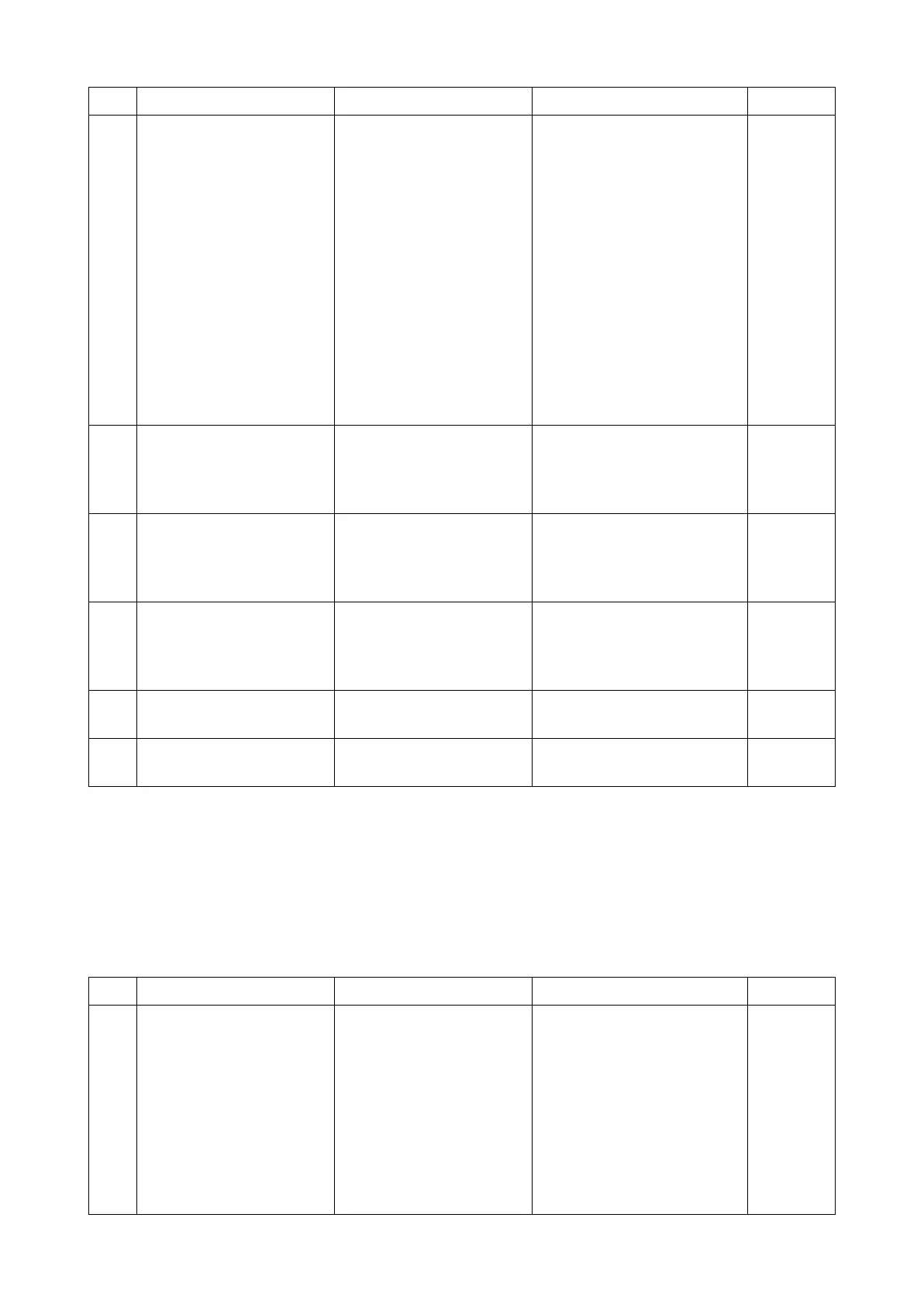2RV/2RW/2RX/2RY/3RA-3
7-53
J1403: PF feed sensor non-arrival jam
Target: Paper feeder 2
Condition: Paper is damaged (Paper is caught up, the paper conveying force is
lowered or paper slips).
The PF feed sensor (PF1) does not turn on even passing certain tie after the PF feed sensor (PF2) turns on.
2 Checking the connection The connector is not prop-
erly connected or the wire
is faulty.
Clean the terminal of the fol-
lowing wire connectors and
reconnect the connectors. If
there is no continuity, replace
the wire.
• PF feed sensor (PF1) - PF
main PWB (YC7)
• PF conveying clutch (PF1) -
PF main PWB (YC2)
• PF feed motor (PF1) - PF
main PWB (YC4)
• PF main PWB (YC5)(PF1) -
Drawer connector
• Drawer connector - Main/
engine PWB (YC17)
3 Checking the PF feed sen-
sor
The PF feed sensor does
not operate properly.
Clean the PF feed sensor,
reattach it and reconnect the
connector. If not repaired,
replace it. (Paper feeder 1)
4 Checking the PF convey-
ing clutch
The PF conveying clutch
does not operate properly.
Clean the PF feed clutch,
reattach it and reconnect the
connector. If not repaired,
replace it. (Paper feeder 1)
5 Checking the PF feed
motor
The PF feed motor does
not operate properly.
Clean the PF feed motor,
reattach it and reconnect the
connector. If not repaired,
replace it. (Paper feeder 1)
6 Replacing the PF main
PWB
The PF main PWB is
faulty.
Replace the PF main PWB.
(Paper feeder 1)
7 Replacing the main/engine
PWB
The main/engine PWB is
faulty.
Replace the main/engine
PWB.
Step Check description Assumed cause Measures Reference
1 (In case paper is bent or
conveyed in skew) Check-
ing the conveying path
Paper is caught up by the
conveying guide or paper
piece.
If there is a paper piece or
foreign object on the convey-
ing side or a burr on the con-
veying side of the conveying
guide or on the parts such as
actuator, remove it or replace
it. If there is a scratch, defor-
mation or floating on the
sheet or film, correct or
replace it.
Step Check description Assumed cause Measures Reference
