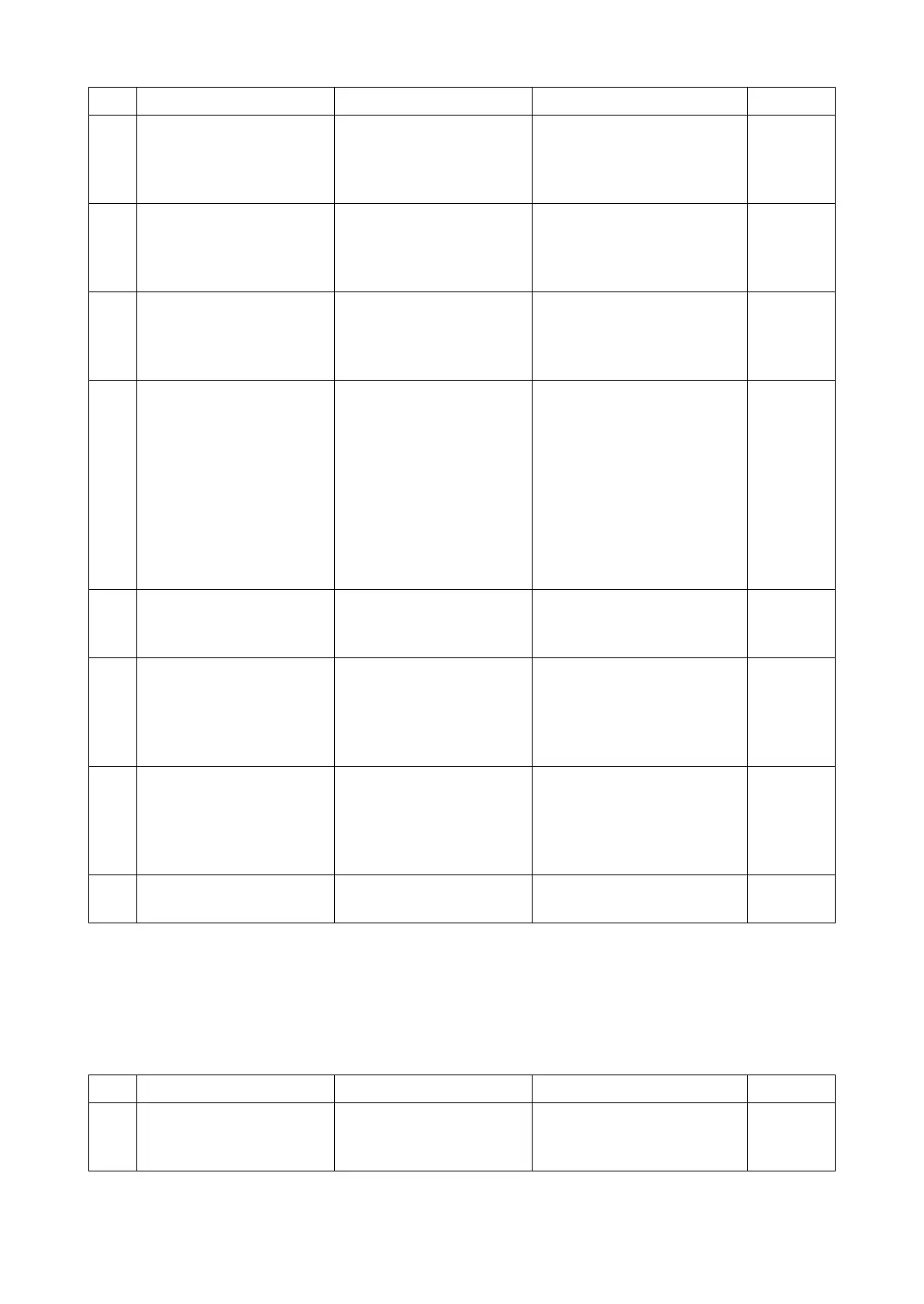2RV/2RW/2RX/2RY/3RA-3
7-66
J4211/J4212/J4213/J4218/J4219: Exit sensor stay jam
Condition: Paper jam at FD guide
When feeding from cassette 1-3, duplex or MP tray, paper jam occurs at the feed-shift section and the exit
sensor does not turn off.
5 Checking the upper exit
roller and upper exit pulley
The upper exit roller con-
veying force is not enough.
Clean the surface of the
upper exit roller and upper
exit pulley. If worn down,
replace them.
6 Checking the driving parts The exit roller does not
rotate.
In case the drive gear is
deformed, torque limiter is
faulty or bushing is worn
down, replace the exit unit.
7 (In case the sensor does
not turn on with paper)
Reattaching the fuser unit
or exit unit
The fuser unit or exit unit is
not attached properly.
Reattach the fuser unit and
exit unit, and reconnect the
exit unit connector.
8 Checking the connection The connector is not prop-
erly connected or the wire
is faulty.
Clean the terminal of the fol-
lowing wire connectors and
reconnect the connectors. If
there is no continuity, replace
the wire.
• Main motor - Main/engine
PWB (YC9)
• Exit sensor - Main/engine
PWB (YC19)
9 Checking the main motor The main motor does not
operate properly.
Reattach the main motor and
reconnect the connector. If
not repaired, replace it.
10 Checking the actuator and
the spring
The actuator does not
operate properly.
Reattach the actuator and
spring for the exit sensor. If
faulty due to deformation,
etc., correct it. If not repaired,
replace the fuser unit.
11 Checking the exit sensor The exit sensor does not
properly operate.
Clean the exit sensor, reat-
tach it and reconnect the con-
nector. If not repaired,
replace the fuser unit (includ-
ing the exit sensor).
12 Replacing the main/engine
PWB
The main/engine PWB is
faulty.
Replace the main/engine
PWB.
Step Check description Assumed cause Measures Reference
1 Checking the paper Unspecified papers are
used.
Explain to the user to use the
paper within the specifica-
tions.
Step Check description Assumed cause Measures Reference
