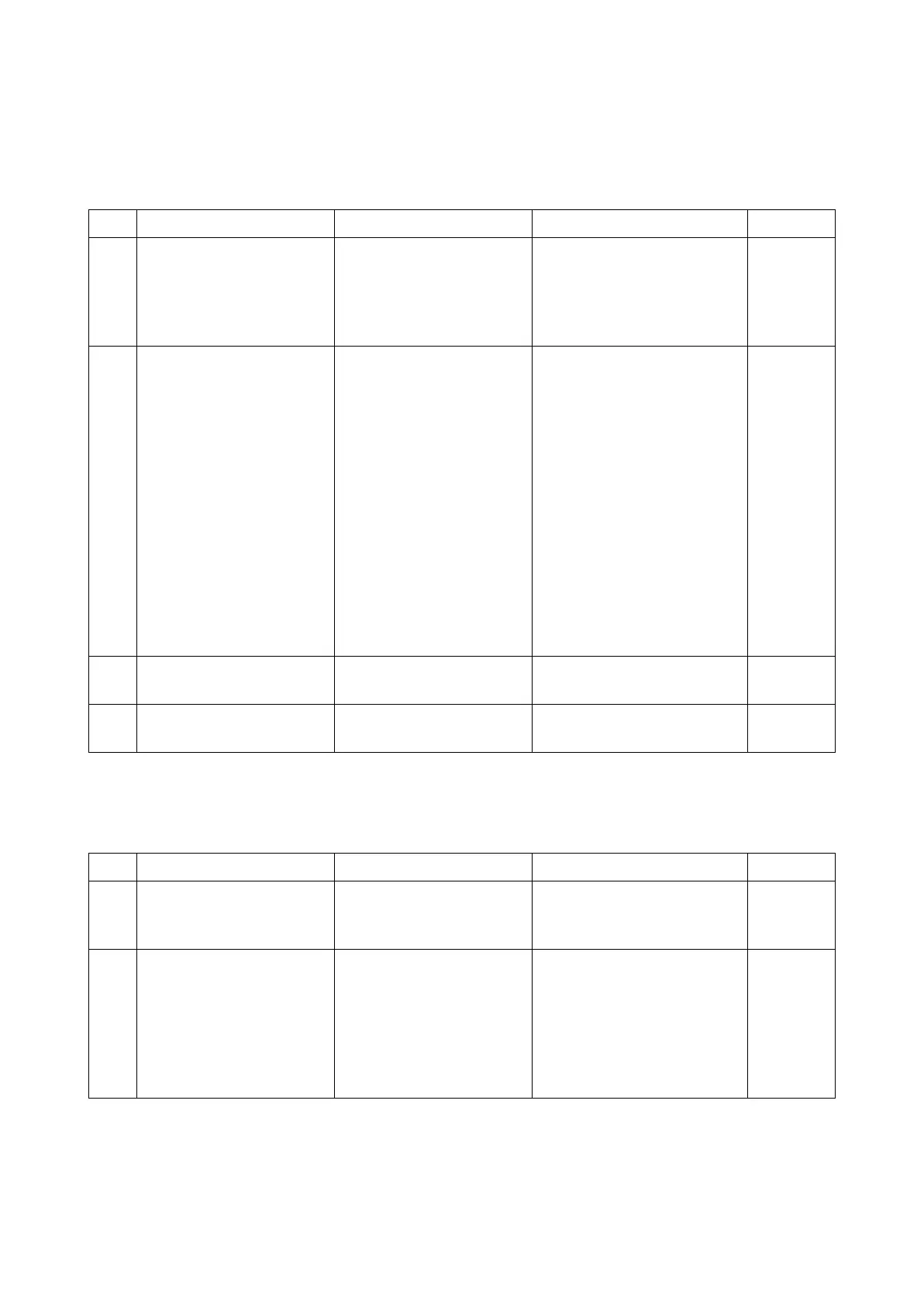2RV/2RW/2RX/2RY/3RA-3
7-77
C1820: Paper feeder communication error (PF2)
Target: Paper feeder 2
No paper feeder is detected after the paper feeder installation is detected when turning the power on.
C2000: Main motor steady state error
Ready signal turns off for 1s consecutively after the motor becomes stable.
Step Check description Assumed cause Measures Reference
1 Reinstalling the paper
feeder
The drawer connector
between the paper feeder
1 and the paper feeder 2 is
not connected properly.
Place the main unit and the
paper feeder 1 on the paper
feeder 2 so that the drawer
connectors are securely con-
nected.
2 Checking the connection The connector is not con-
nected properly or, the wire
or drawer connector is
faulty.
Check and clean the terminal
of the following wire connec-
tors or, repair and reconnect
the connectors. If there is no
continuity or the drawer con-
nector is faulty, replace the
wire.
• PF main PWB (YC5)(PF2) -
Drawer connector
• Drawer connector - PF
main PWB (YC6)(PF1)
• PF main PWB (YC5)(PF1) -
Drawer connector
• Drawer connector - Main/
engine PWB (YC17)
3 Replacing the PF main
PWB
The PF main PWB is
faulty.
Replace the PF main PWB.
4 Replacing the main/engine
PWB
The main/engine PWB is
faulty.
Replace the main/engine
PWB.
Step Check description Assumed cause Measures Reference
1 Checking the drum unit
and the developer unit
More load is applied to the
main motor drive caused
by the drum unit lockup.
Check if the drum smoothly
rotates manually and if
locked, replace the drum unit.
2 Checking the connection The connector is not prop-
erly connected or the wire
is faulty.
Clean the terminal of the fol-
lowing wire connectors and
reconnect the connectors. If
there is no continuity, replace
the wire.
• Main motor - Main/engine
PWB (YC9)
