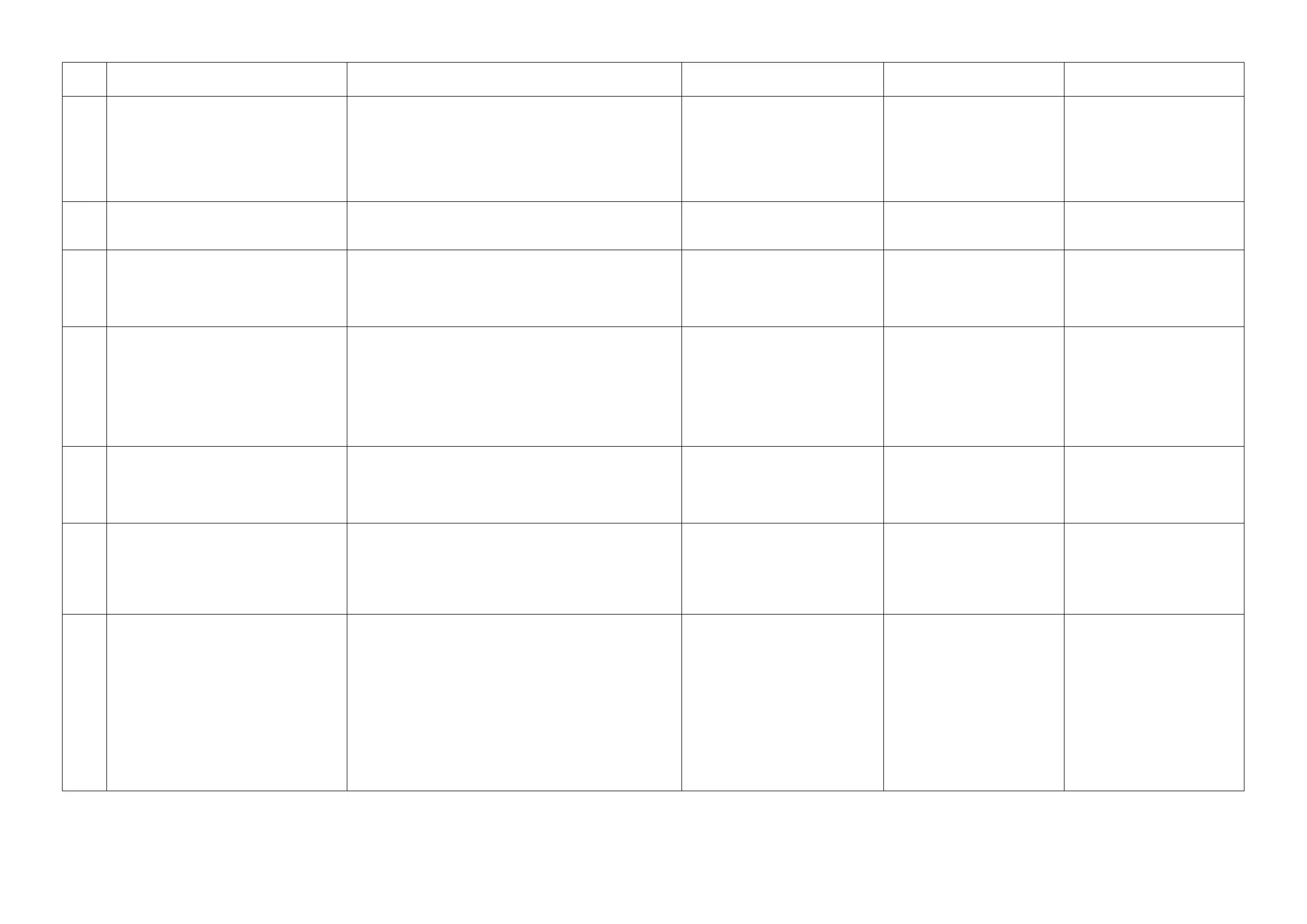2RT/2RV/2RW/2RX/2RY/3RA
7-94
F24X Abnormality detecting in the system Manage-
ment Department
(1) Check contact of a DDR memory and perform an operation
check.
(2) Exchange a Main/Engine PWB and perform an operation check.
(3) Get USBLOG and contact service headquarters.
* F248 is the abnormalities of a printer
process.In recurring by specific printer
data, please give me cooperation at
acquisition of capture data and
USBLOG.
[Controller failure]
Cleared by turning power off and
on onlyUSB log is required for
investigation
[Main/Engine PWB]
There are no hardware parts that
can be checked in the field
[Controller failure]
Cleared by turning power off and
on onlyUSB log is required for
investigation
[Main/Engine PWB]
There are no hardware parts that
can be checked in the field
F25X Abnormality detecting in a network manage-
ment department
(1) Exchange a Main/Engine PWB and perform an operation check.
(2) Get USBLOG and packet capture and contact service head-
quarters.
* It may occur according to a visitor's
network environment.
[Main unit<=>Outside network]
Ethernet connector
[Main unit<=>Outside network]
Ethernet connector
F26X,
F27X,
F28X,
F29X,
F2AX
Abnormality detecting in the system Manage-
ment Department
(1) Exchange a Main/Engine PWB and perform an operation check.
(2) Get USBLOG and contact service headquarters.
(SSM:F26X)
[Main/Engine PWB]
There are no hardware parts that
can be checked in the field
(SSM:F26X)
[Main/Engine PWB]
There are no hardware parts that
can be checked in the field
F2BX,
F2CX,
F2DX,
F2EX,
F2FX,
F30X,
F31X,
F32X
Abnormality detecting in a network control part (1) Exchange a Main/Engine PWB and perform an operation check.
(2) Get USBLOG and contact service headquarters.(Depending on
an analysis result, it is packet capture acquisition)
[Main unit<=>Outside network]
Ethernet connector
[Main unit<=>Outside network]
Ethernet connector
F35X Abnormality detecting in the printing controlling
Management Department
(1) Exchange a Main/Engine PWB and perform an operation check.
(2) Get USBLOG and contact service headquarters.
[Main/Engine PWB<=>Video
device]
Main/Engine PWB: YC1, YC2,
YC3, YC5, YC6, YC7, YC9, YC10,
YC14, YC21, YC23
[Main/Engine PWB<=>Video
device]
Main/Engine PWB: YC1, YC2,
YC3, YC5, YC6, YC7, YC9, YC10,
YC14, YC21, YC23
F38X Abnormality detecting in the authentication
authorized Management Department
(1) Exchange a Main/Engine PWB and perform an operation check.
(2) Get USBLOG and contact service headquarters.
[Main unit<=>Authentication
device]
USB Host connector
[Main/Engine PWB<=>USB con-
nector]
Main/Engine PWB: YC510
[Main unit<=>Authentication
device]
USB Host connector
[Main/Engine PWB<=>USB con-
nector]
Main/Engine PWB: YC510
F3AX,
F3BX,
F3CX,
F3DX,
F3EX,
F3FX,
F40X,
F41X,
F42X,
F43X,
F44X,
F45X
Abnormality detecting in the Entity Manage-
ment Department
(1) Exchange a Main/Engine PWB and perform an operation check.
(2) Get USBLOG and contact service headquarters.
[Main/Engine PWB]
There are no hardware compo-
nents that can be checked in the
field
[Main/Engine PWB]
There are no hardware compo-
nents that can be checked in the
field
Num-
ber
Contents Verification procedure & check point Remarks LCD model LED model
