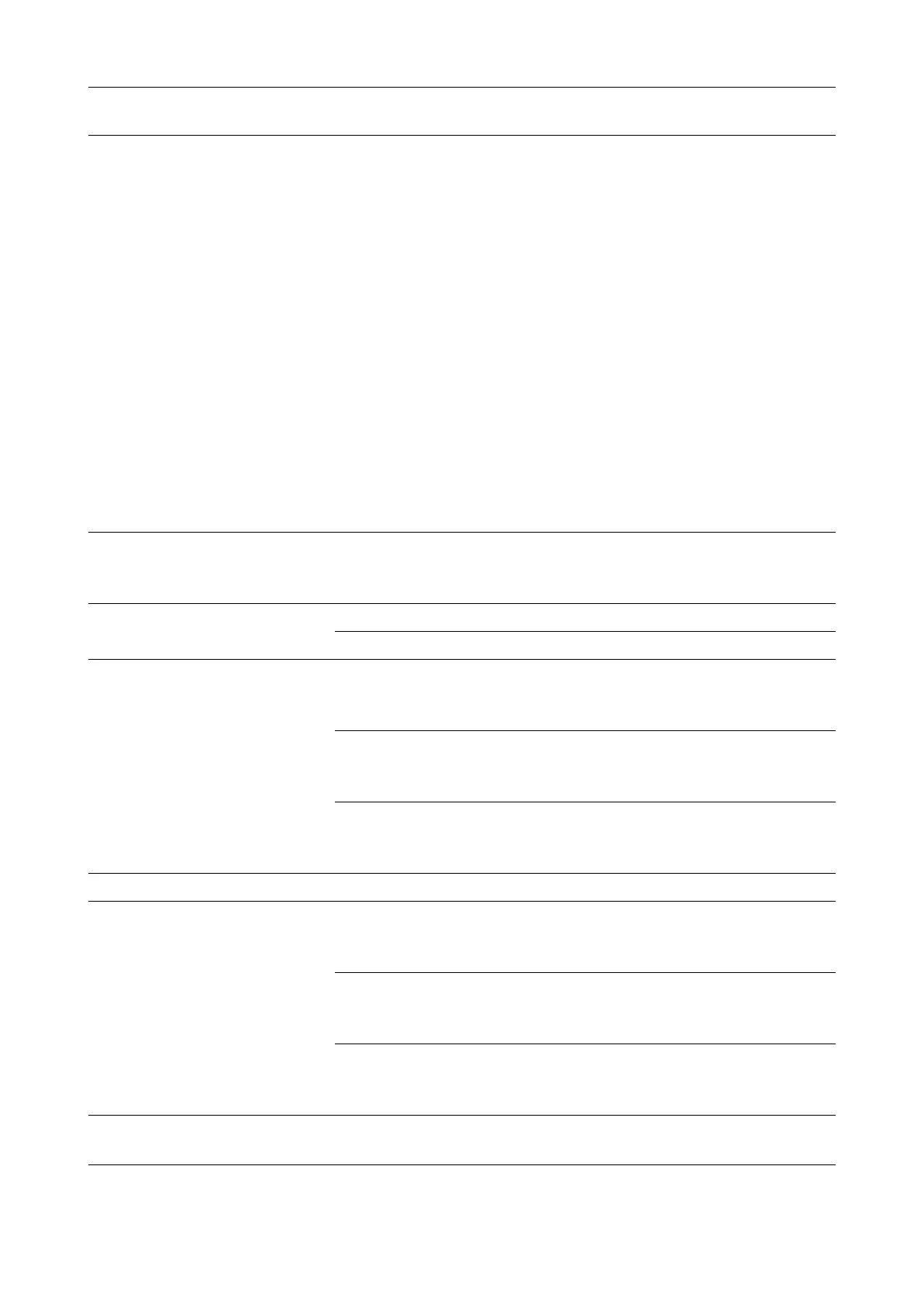2RV/2RW/2RX/2RY/3RA
9-7
Country code of the resident fonts U6 0: US
1: France
2: Germany
3: U.K.
4: Denmark
5: Sweden
6: Italy
7: Spain
8: Japan
9: US legal
10: IBM PC-850 (Multi-lingual)
11: IBM PC-860 (Portuguese)
12: IBM PC-863 (Canadian French)
13: IBM PC-865 (Norwegian)
14: Norway
15: Denmark 2
16: Spain 2
17: Latin America
41
0 (100V)
Supported symbol sets U7 0: Same as the default emulation mode (P1)
1: IBM
6: PCL
53
0 (100V)
Default font pitch* U8 Default font pitch/integer 10
U9 Default font pitch/decimal 0
ANK outline font size at start-up* V0 Integer value of ANK outline font size at power-
up
Upper 2-digit/valid value: 00 to 09
0
V1 Integer value of ANK outline font size at power-
up
Lower 2-digit/valid value: 00 to 99
12
V2 Decimal value of ANK outline font size at
power-up
Valid value: 00, 25, 50, 75
0
ANK outline font name at start-up* V3 ANK outline font name at power-up Courier
Initial Kanji outline font side at
start-up (100 V model only)*
V4 Upper 2-digit integer value of Kanji outline font
size at start-up
Valid value range: 00 to 09
0
V5 2-digit integer value of the Kanji outline font
size at start-up
Valid value range: 00 to 99
10
V6 2-digit decimal value of the Kanji outline font
size at start-up
Valid value: 00, 25, 50, 75
0
Initial Kanji outline font name (100
V model only)*
V7 Kanji outline font name at start-up MTHSMIN-
CHO-W3
Items FRPO Setting value Factory set-
ting
