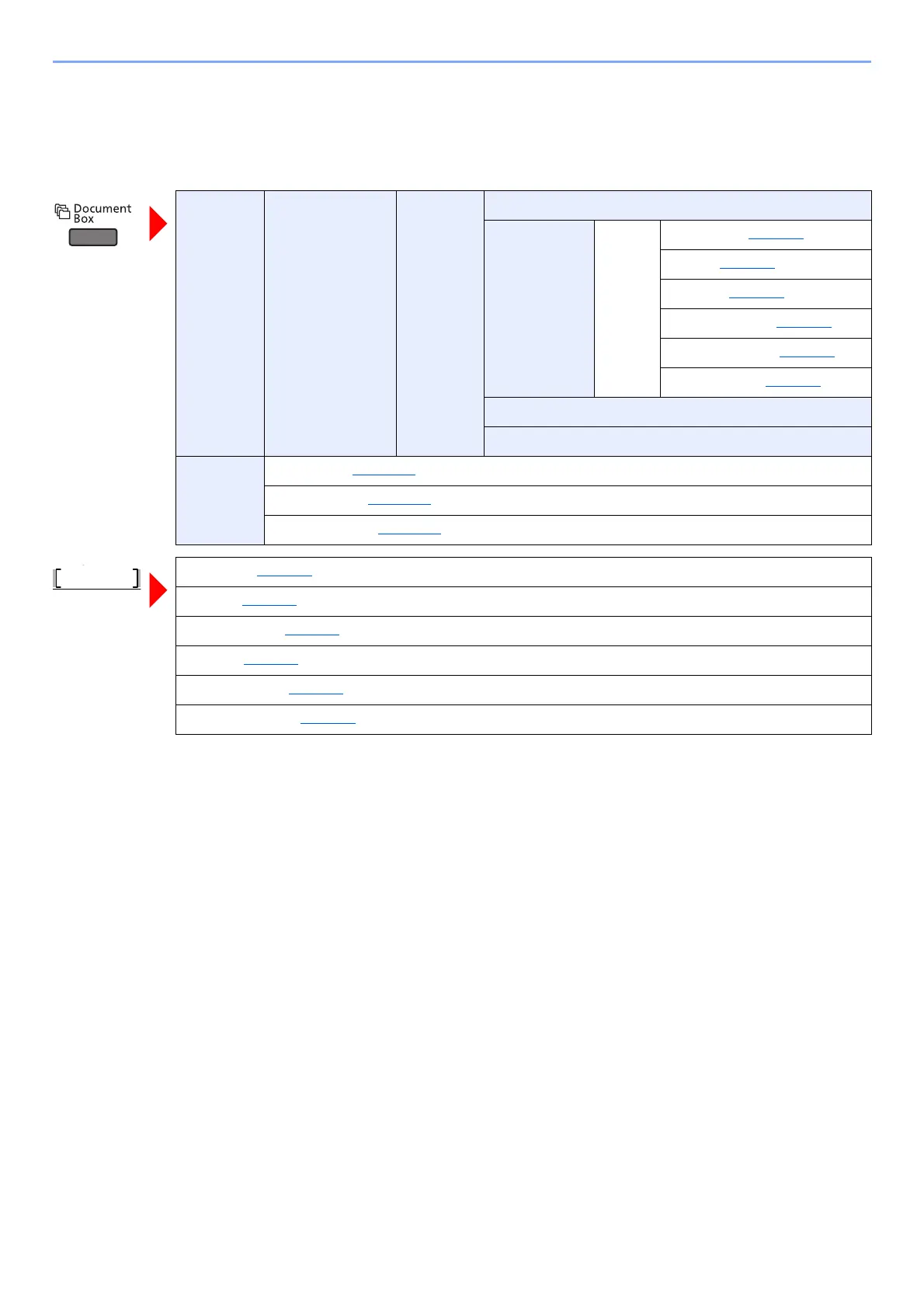xiii
> Menu Map
Menu Map
This is a list of menus displayed on the message display. Depending on the settings, some menus may not be displayed.
Some menu names may differ from their reference titles.
Custom
Box
(Box Selection) (File
Selection)
Print
Print
(Change Set)
Function
Quiet Mode (page 6-5)
Duplex (page 6-4
)
EcoPrint (page 6-4
)
File Name Entry (page 6-5
)
JobFinish Notice (page 6-4
)
Del. after Print (page 6-5
)
Delete
Move
Job Box Quick Copy (page 4-14)
Private/Stored (page 4-10
)
Job Box Setting (page 4-18
)
Job Status (page 7-2)
Job Log (page 7-3)
USB Keyboard (page 7-5)
Network (page 7-5)
Option Network (page 7-5)
Wireless Network (page 7-5)
