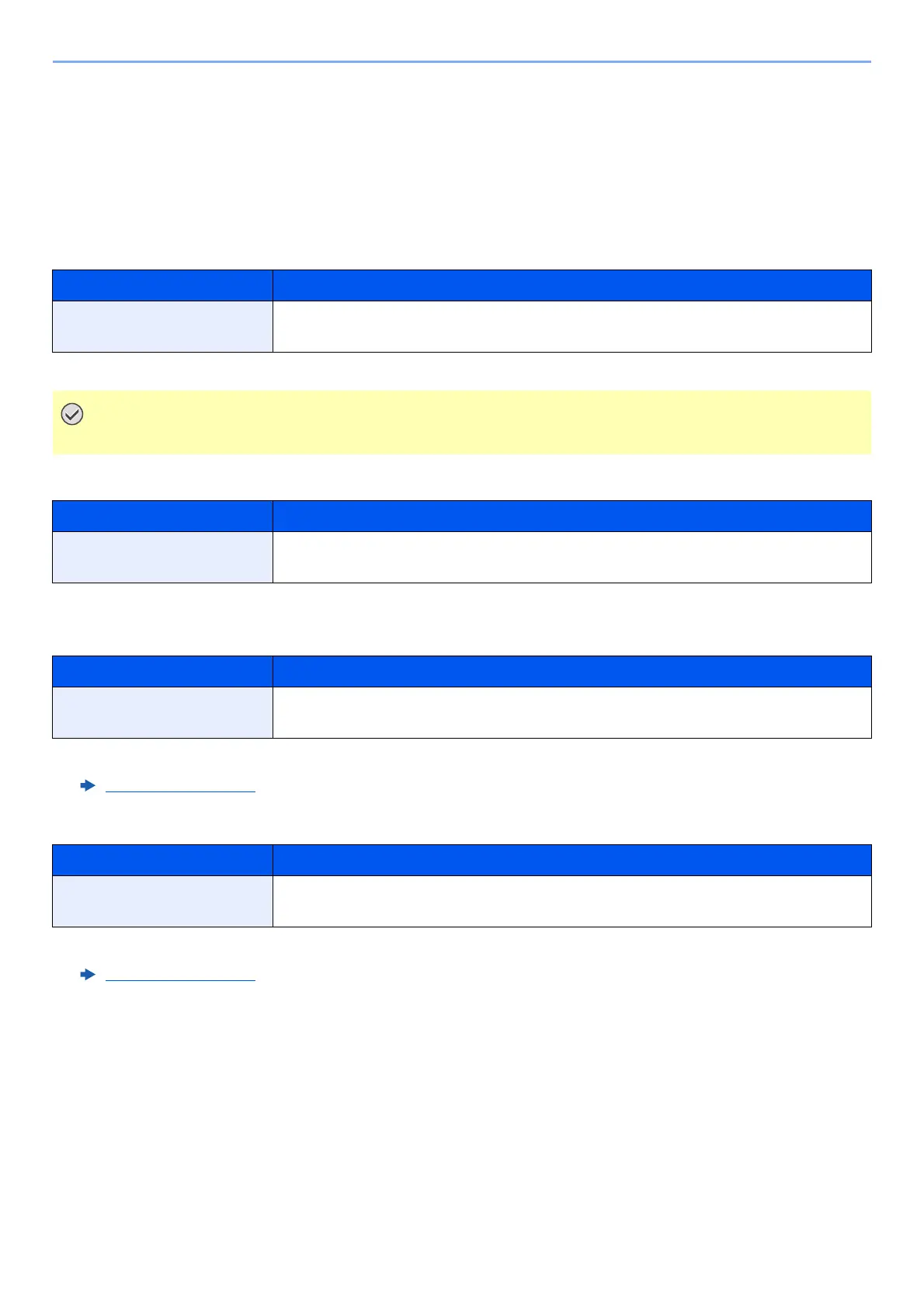8-22
Setup and Registration (System Menu) > System Menu
Security
The security functions can be set up to protect printer operation and the print data.
Network Security
[Menu] key > [▲] [▼] key > [Security] > [OK] key > [▲] [▼] key > [Network Security] > [OK] key
WSD-PRINT
Enhanced WSD
EnhancedWSD(SSL)
IPP
Item Description
WSD-PRINT Set whether to use our proprietary web services.
*1
Value: Off, On
*1 The setting will be changed after restarting the device or the network for the machine.
After changing the setting, restart the network or turn the machine OFF and then ON.
Item Description
Enhanced WSD Set whether to use our proprietary web services.
*1
Value: Off, On
*1 The setting will be changed after restarting the device or the network for the machine.
Item Description
EnhancedWSD(SSL) Set whether to use our proprietary web services over SSL.
*1 *2
Value: Off, On
*1 The setting will be changed after restarting the device or the network for the machine.
*2 Set "SSL" to [On] in "SSL Setting".
SSL Setting (page 8-23)
Item Description
IPP Select whether or not to communicate using IPP.
*1 *2
Value: Off, On
*1 The setting will be changed after restarting the device or the network for the machine.
*2 Set "SSL" to [On] in "SSL Setting".
SSL Setting (page 8-23)
