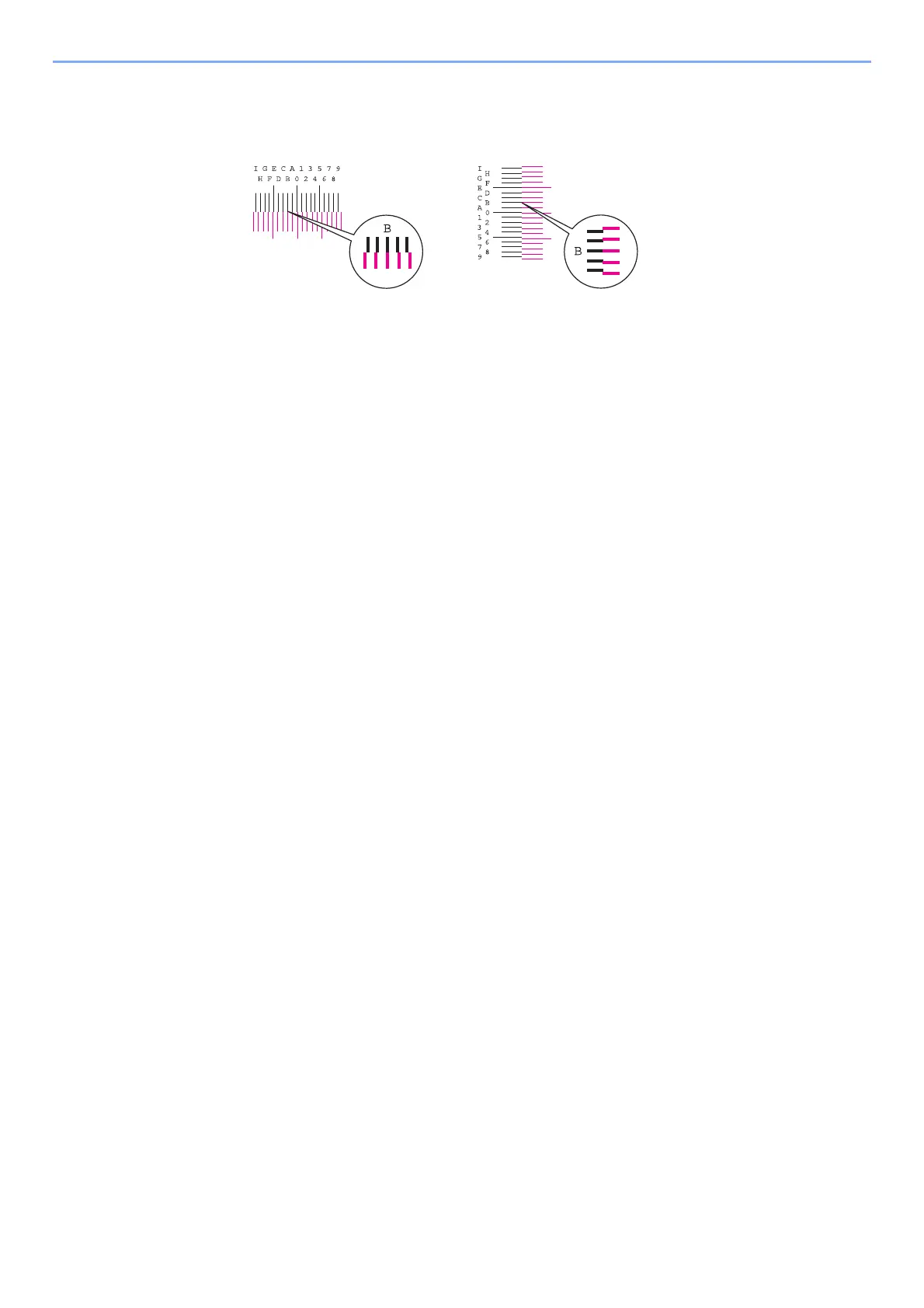10-22
Troubleshooting > Troubleshooting
4
Enter the appropriate value.
1 Find the location on each chart where 2 lines most closely match. If this is the 0 position,
registration for that color is not required. For the illustration, B is the appropriate value.
2 Select the [◄] or [►] key to change the H-L, V, and H-R items, select the [▲] or [▼] key to
enter the values read from the chart, and select the [OK] key.
Magenta correction is performed. After a brief interval, you will return to the standard menu for color
printing position correction.
To increase the value from 0 up to a maximum of 9, select the [▲] key. To decrease the value, select
the [▼] key.
Select [▼] to change the value from 0 to an alphabetical letter. Continue selecting to change from A
through l. To move in the opposite direction, select [▲].
You cannot use the numeric keys to enter these values.
3 Repeat steps 3 to 4 to correct cyan and yellow.
