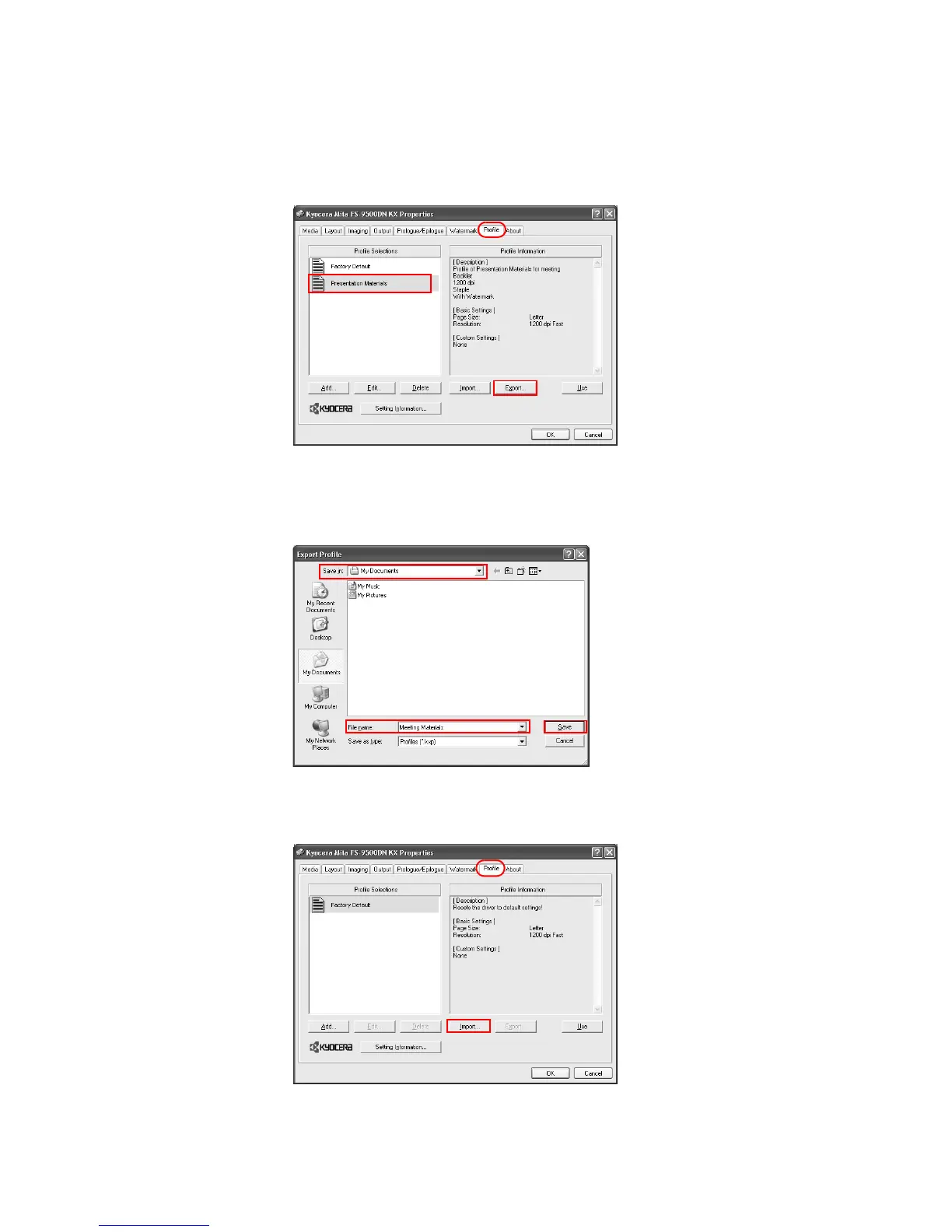Using Optional Equipment
129
3 Select the profile to be read from the
Profile Selections, and click Export... .
4 The
Export Profile dialog box appears. Save the profile.
5 Specify the save location in the
Save in list, enter a name for the file in the File name field,
and click
Save. Close the Properties dialog box.
6 In the destination printer driver, click the
Profile tab in the Properties dialog box. Click
Import... .
Read source
Read source
Read Destination
