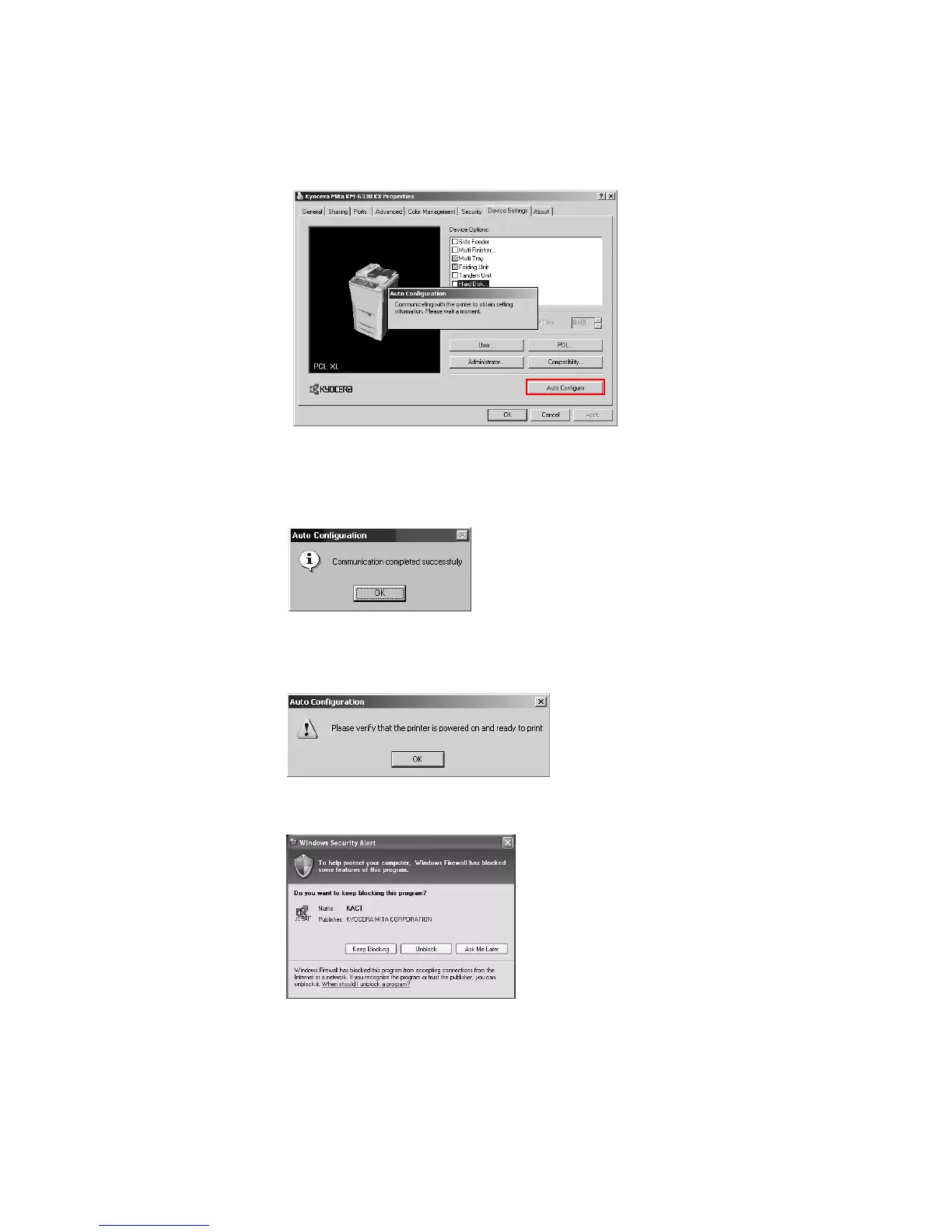44
An “in progress” message will appear.
The check box settings on the Device Options list will be changed and the 3D image will be
updated according to the device options installed. Memory and RAM Disk information will
also change based on the setting information returned. When completed, the following
message will appear:
• The Auto Configure tool can not communicate with a printer if the printer is powered off or
in the middle of booting up process. In such cases, Auto Configure will display the
following message after the time out.
• The Auto Configure tool can not communicate with a printer through the Windows XP
firewall. If this firewall is set to on for your machine, the following message appears:
You can change the settings in the Windows Firewall to allow communication between the
printer and your computer. The default setting for Windows XP Service Pack 2 is for the
Windows Firewall to be set to
On.