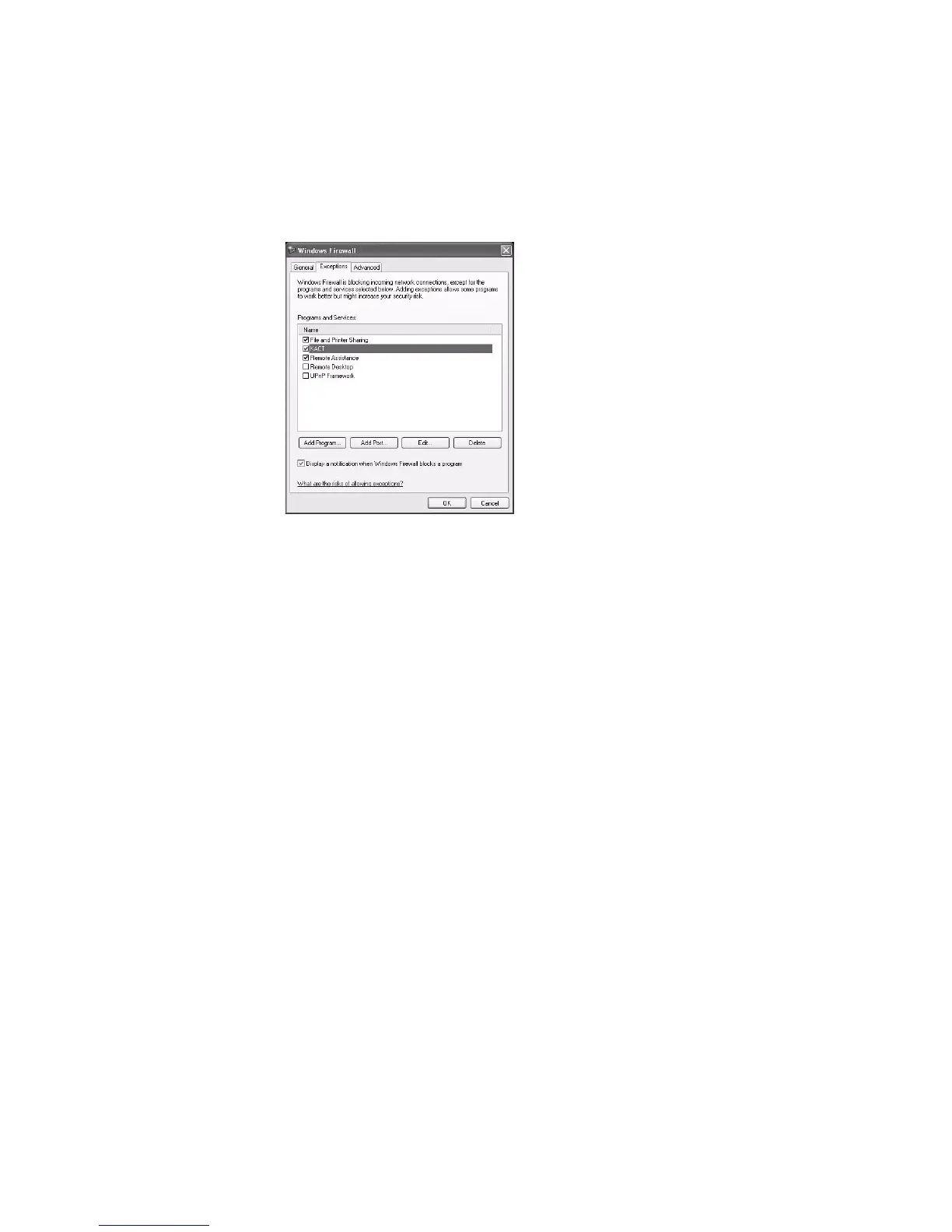Printer Properties
45
1 When the Windows Security alert shown above appears, click
Unblock to allow
communication between the printer and your computer.
When you click Unblock, Auto Configure is added to the Windows Firewall exception list, as
shown in the example below. The Windows Firewall is accessed through the Control Panel.