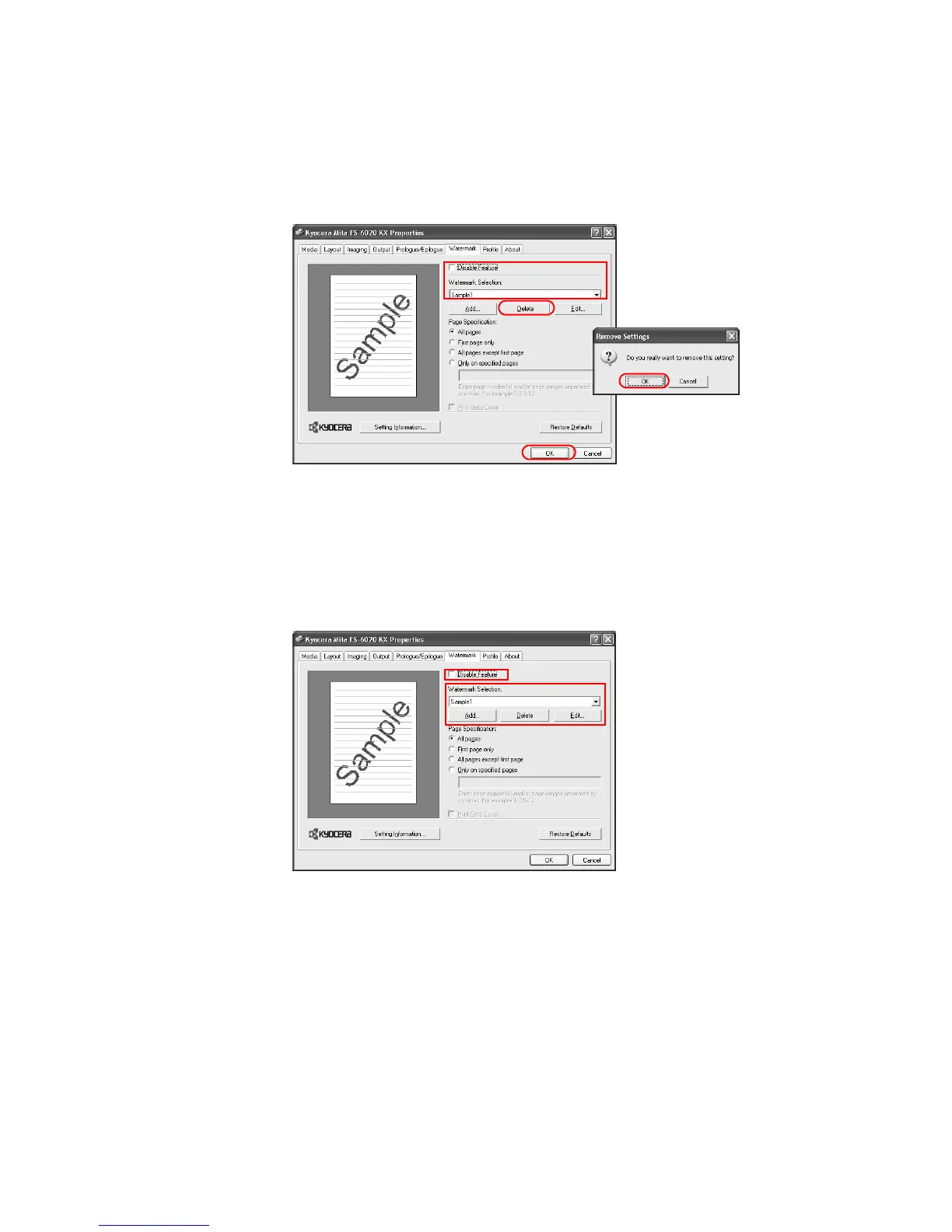70
2From the
Watermark Selection list, select the watermark text you wish to delete. Click
Delete.
3Click
OK to confirm the deletion.
Editing Added Watermarks
Edit your own watermarks by following the steps below. When editing your added
watermarks, you can change the watermark text, font, color, size, and style.
1 Clear the
Disable Feature check box on the Watermark tab.
2From the
Watermark Selection list, select the watermark text for editing.
3Click
Edit... . The Watermark Properties dialog box appears.
Adjust the text position and other settings as desired. For further details, refer to Adding
Watermarks on page 65, step 5 to 10 and Positioning Watermarks on page 68, step 1 to 3.