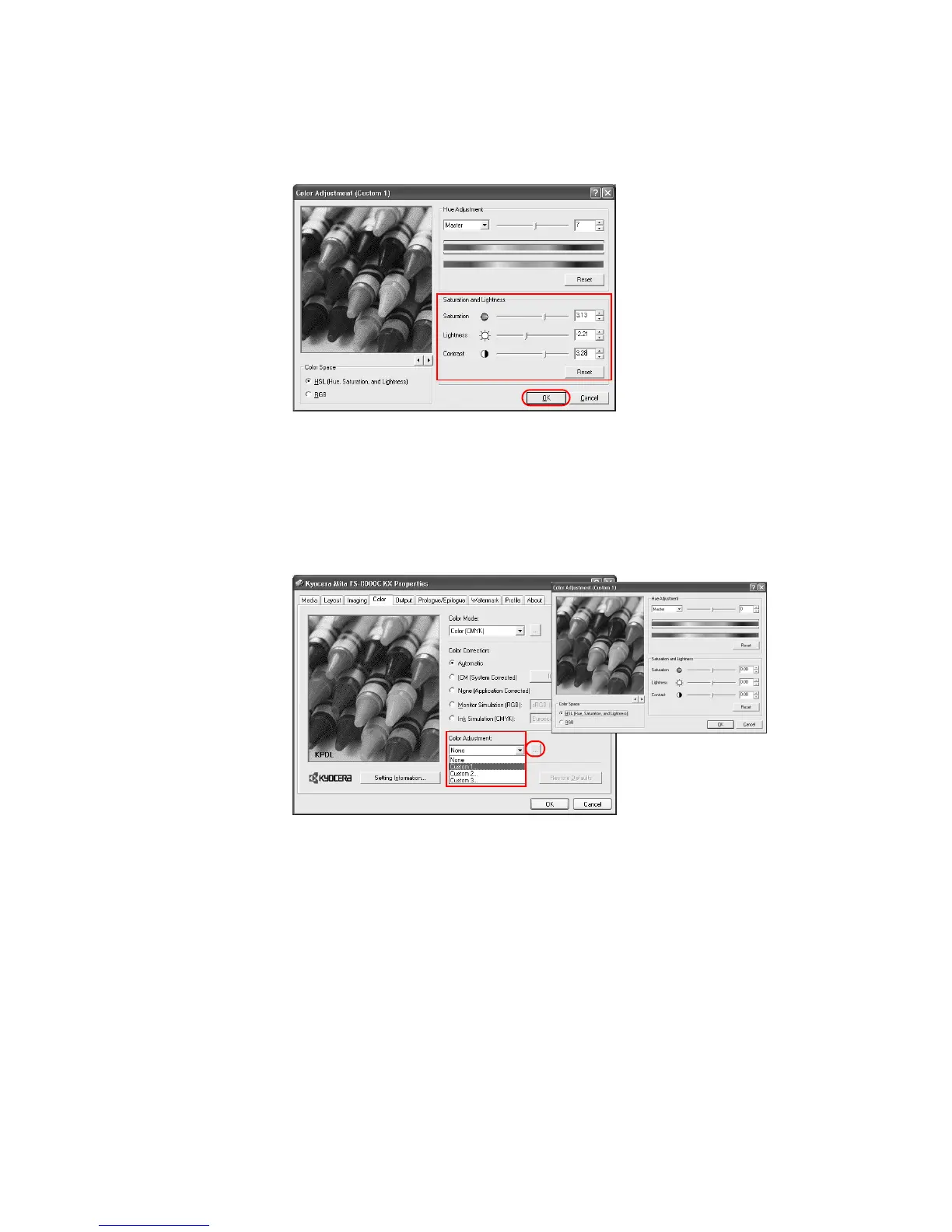86
8Click
OK.
9Click
OK to save the settings.
Color Adjustment Settings -- RGB
You can save the three Color Adjustment settings as Custom selections. The setting options
and saving instructions are described below.
1From the
Color Adjustment list, choose Custom 1, Custom 2, or Custom 3.
2Click
[...] next to the list to display the Color Adjustment dialog box.