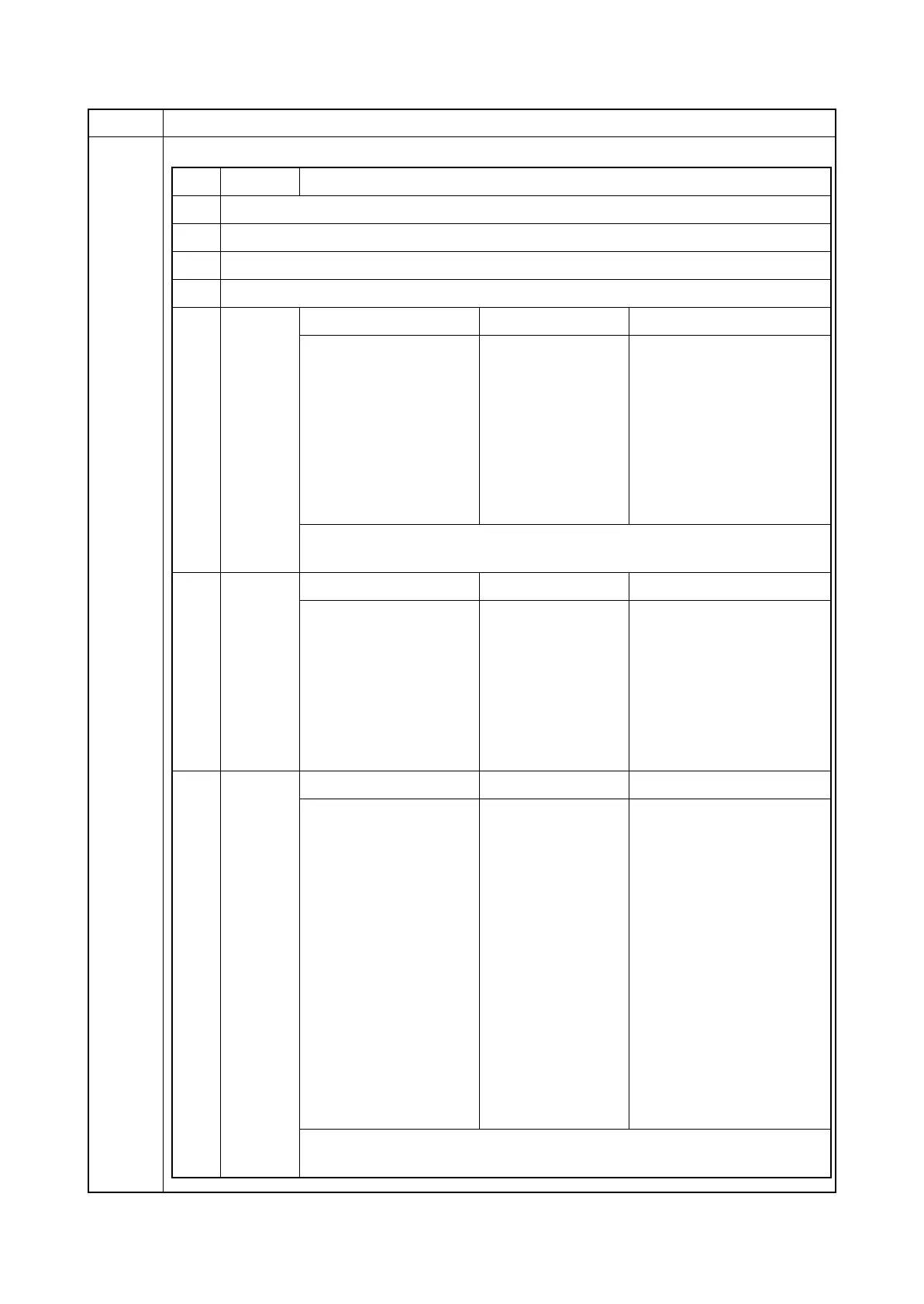No. Items Description
(1) Machine serial No.
(2) Firmware version
(3) Engine soft version
(4) Engine Boot soft version
(5) Paper
Jam Log
# Count. Event
Remembers 1 to 8 of
occurrence. If the occur-
rence of the previous
paper jam is less than 8,
all of the paper jams are
logged. When the occur-
rence excesseds 8, the
oldest occurrence is
removed.
The total page
count at the time of
the paper jam.
Log code
Cause of a paper jam
(See page 1-4-1)
For details on the case of paper jam, refer to Paper Misfeed Detection
(See page 1-4-6).
(6) Service
Call Log
# Count. Service Code
Remembers 1 to 8 of
occurrence of self diag-
nostics error. If the
occurrence of the previ-
ous diagnostics error is
less than 8, all of the
diagnostics errors are
logged.
The total page
count at the time of
the self diagnostics
error.
Self diagnostic error code
(See page 1-4-6).
Example:
01.6000
01: Self diagnostic error
6000: Self diagnostic error
code number
(7) Mainte-
nance
Log
# Count. Item
Remembers 1 to 8 of
occurrence of replace-
ment. If the occurrence
of the previous replace-
ment of toner container
is less than 8, all of the
occurrences of replace-
ment are logged.
The total page
count at the time of
the replacement of
the toner container.
Code of maintenance
replacing item
(1 byte, 2 categories)
First byte (Replacing item)
01: Toner container
Second byte
(Type of replacing item)
00: Black(Fixed)
First byte (Replacing item)
02: Maintenance kit
Second byte
(Type of replacing item)
01: MK-1110/MK-1120
02: Developer unit
03: Drum unit
Data is stored by following the procedure after the unit has been changed.
(See page 2-4-13),(See page 2-4-14)