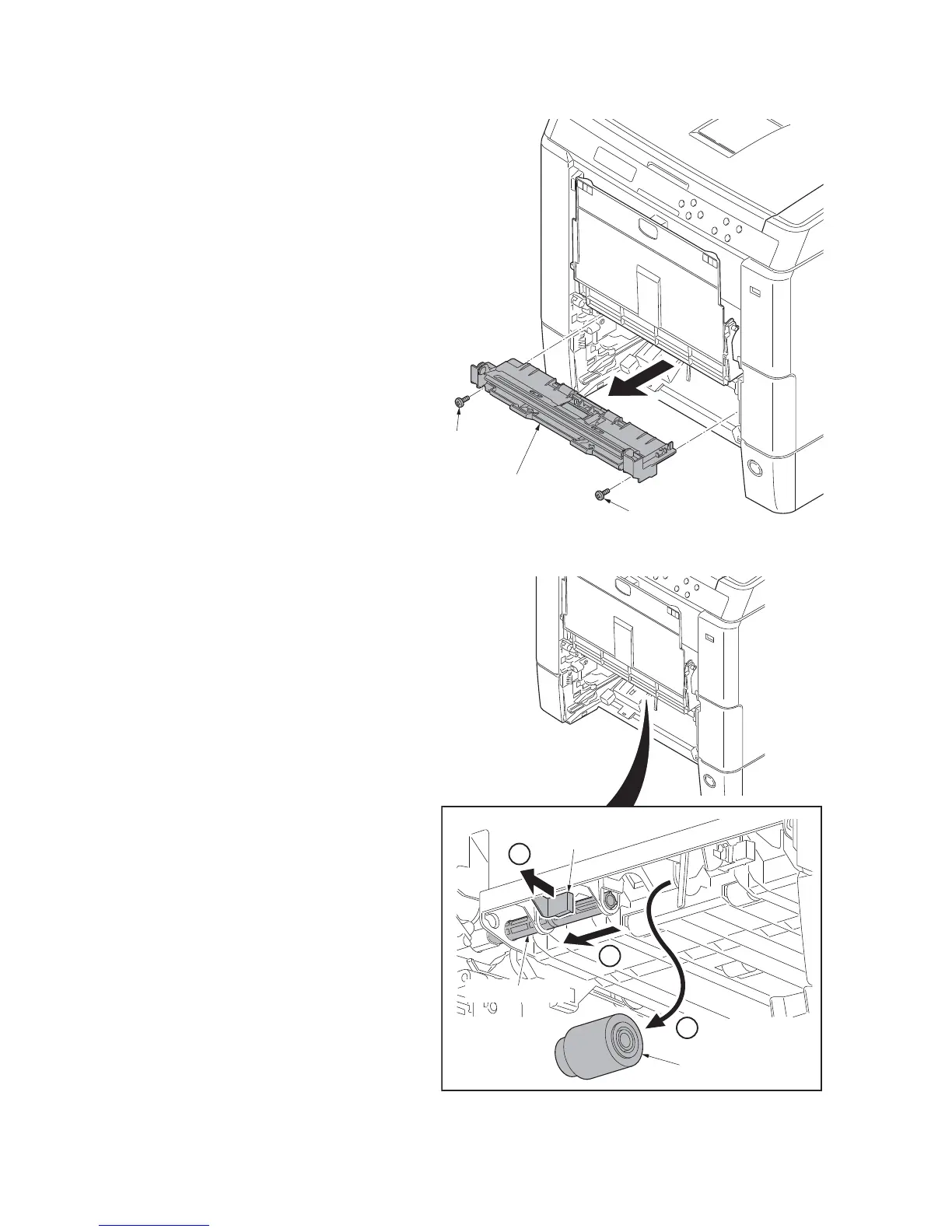2KT/2KV
1-5-17
4. Remove two screws and then remove
the MP paper feed lower unit.
Figure 1-5-24
5. Pull the hook forward and then slide the
MP feed shaft.
6. Remove the MP paper feed roller.
7. Check or replace the Mp paper feed
roller and refit all the removed parts.
Figure 1-5-25
MP paper feed
lower unit
Screw
Screw
MP feed shaft
MP paper
feed roller
Hook
1
2
3
