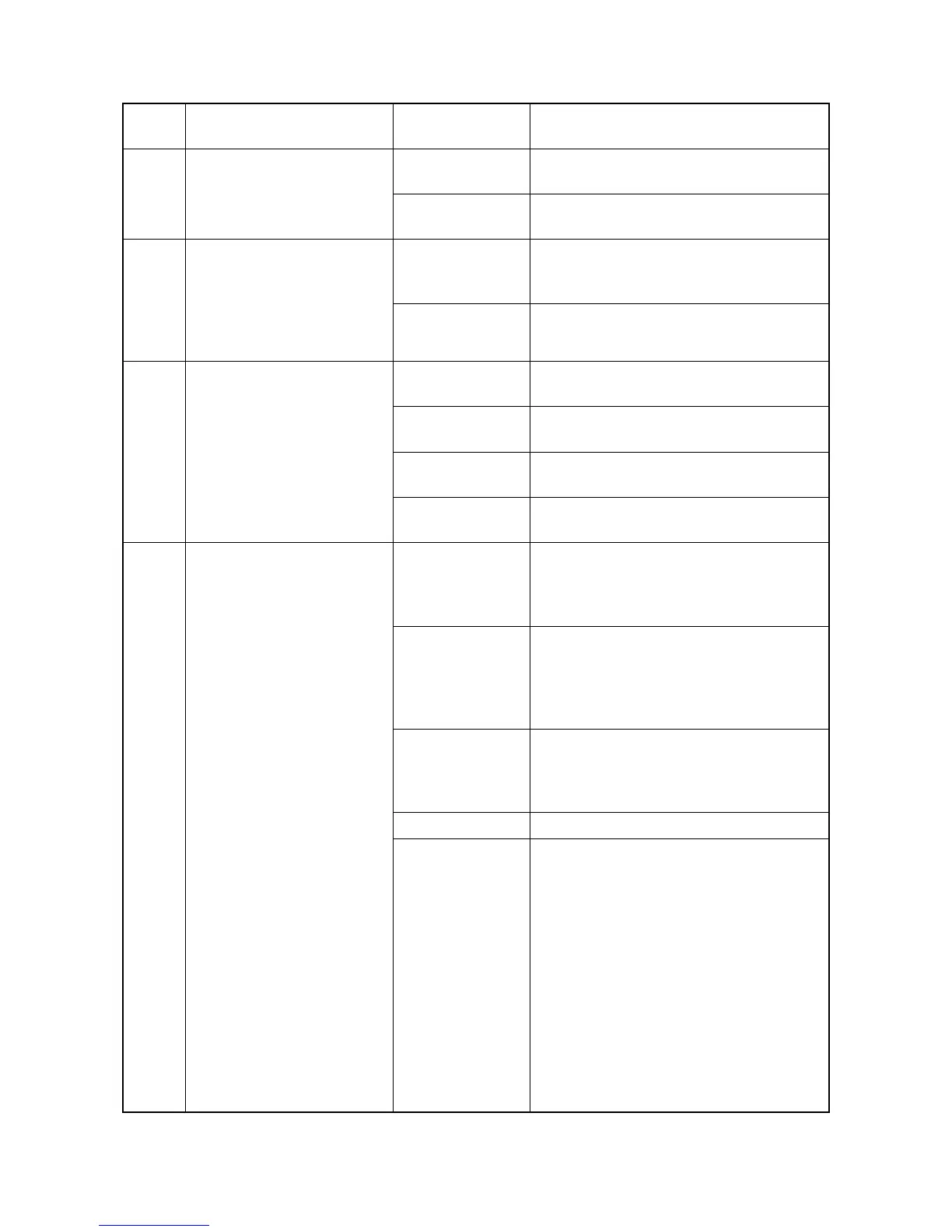2KT/2KV
1-4-8
0640 Hard disk error
The hard disk cannot be
accessed.
Defective hard
disk.
Replace the hard disk and check for correct
operation.
Defective main
PWB.
Replace the main PWB and check for cor-
rect operation (see page 1-5-29).
0840 Faults of RTC
The time is judged to go back
based on the comparison of
the RTC time and the current
time or five years or more
have passed.
The battery is dis-
connected from the
main PWB.
Check visually and remedy if necessary
Defective main
PWB.
Replace the main PWB and check for cor-
rect operation (see page 1-5-29).
0930 EEPROM bus error Defective drum
PWB (EEPROM).
Replace the drum unit (see page 1-5-20).
Defective engine
PWB (EEPROM).
Replace the engine PWB and check for cor-
rect operation (see page 1-5-26).
Defective engine
PWB.
Replace the engine PWB and check for cor-
rect operation (see page 1-5-26).
Defective main
PWB.
Replace the main PWB and check for cor-
rect operation (see page 1-5-29).
1010 Lift motor error
When the lift motor is driven,
the motor over-current detec-
tion signal is detected continu-
ously for 50 times (5 s) at 100
ms intervals.
After the lift motor is driven,
the ON status of lift sensor
cannot be detected for 8 s.
The cassette installed confir-
mation message is displayed
on the operation panel, and
even if the cassette is opened
and closed, the cassette
installed confirmation mes-
sage is displayed 5 times suc-
cessively.
Defective bottom
plate elevation
mechanism in the
cassette.
Check to see if the bottom plate can move
smoothly and repair it if any problem is
found.
Defective connec-
tor cable or poor
contact in the con-
nector.
Reinsert the connector. Also check for conti-
nuity within the connector cable. If none,
replace the cable.
Lift motor and engine PWB (YC27)
Defective drive
transmission sys-
tem of the lift
motor.
Check if the gears rotate smoothly. If not,
grease the bushes and gears. Check for
broken gears and replace if any.
Defective lift motor. Replace the lift motor
Defective engine
PWB.
Replace the engine PWB and check for cor-
rect operation (see page 1-5-26).
Code Contents Causes
Check procedures/
corrective measures
