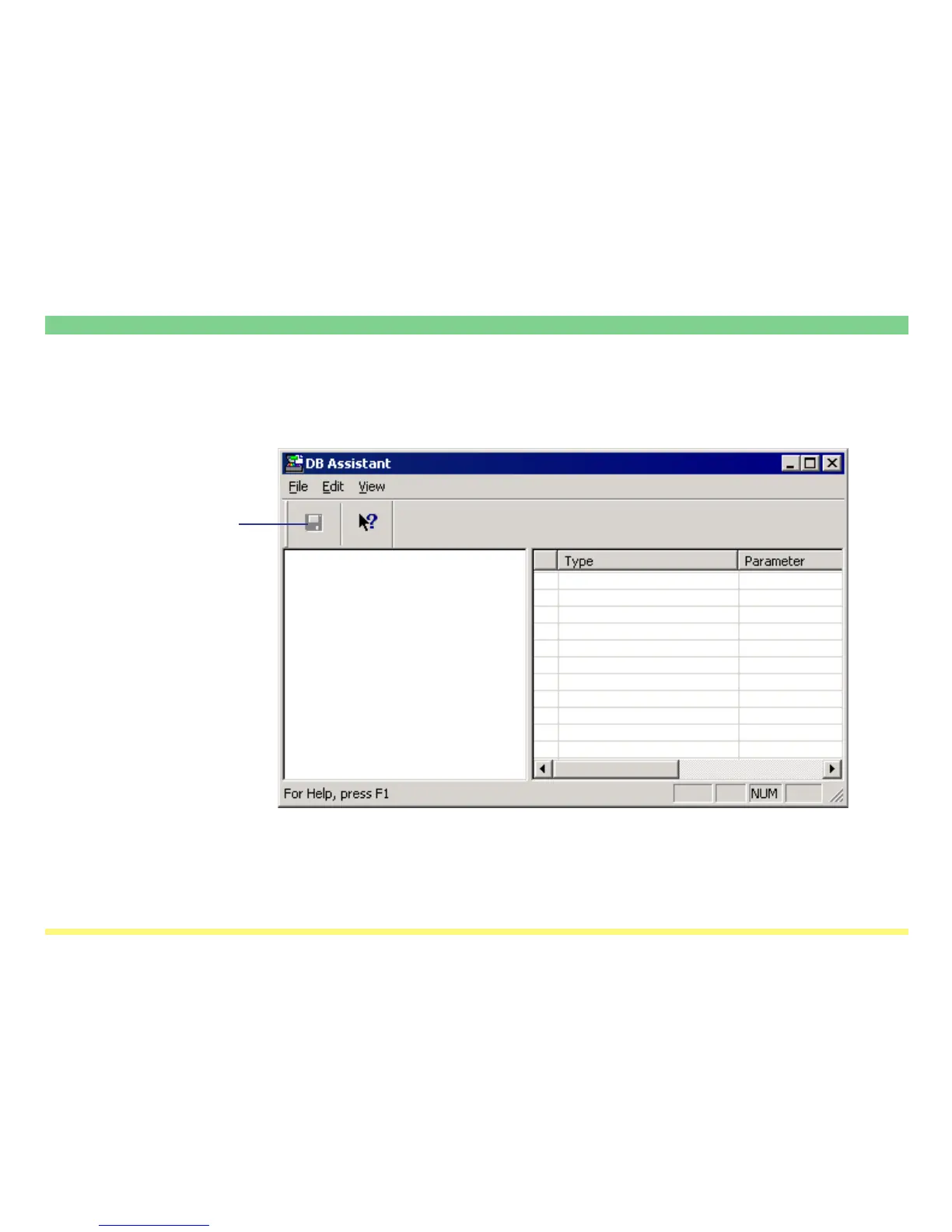Page 3-137
DB Assistant
(3) The Setup Dialogue Box
When you want to perform settings for the PDF Keyword Assist and/or Database Assist options, click on the
Configuration...button in the initial dialogue box. The setup dialogue box will appear.
Save button ........................... Click on this button when you want to save any new settings you have made.
If you close the window without first clicking on this button, any new settings
you have made will not be saved.
Save
button
