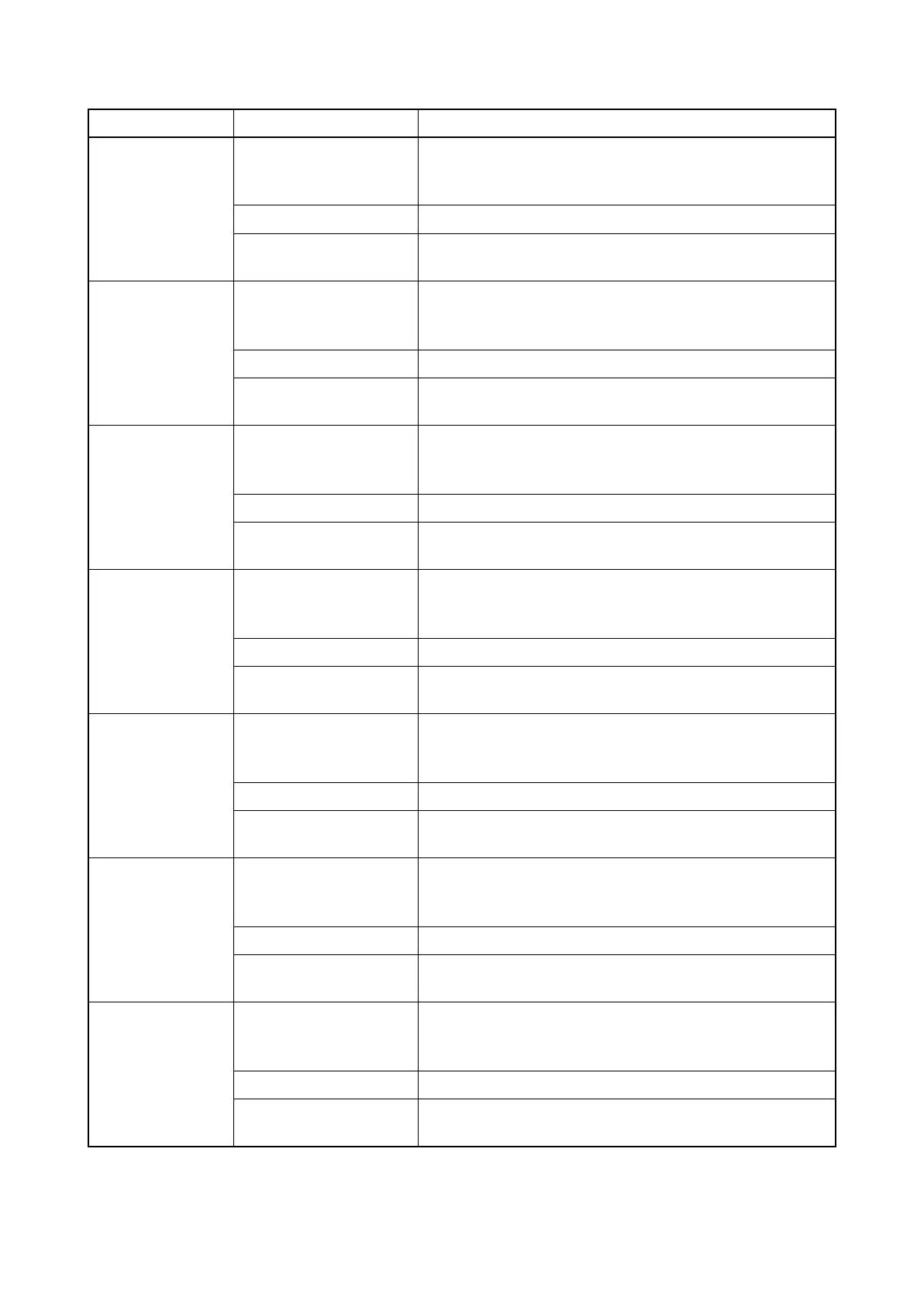2T6/2T7/2T8/2T9
1-4-36
(5)
Developer fan
motor does not
operate.
1. Defective connector
cable or poor con-
tact in the connector.
Reinsert the connector. Also check for continuity within the
connector cable. If none, replace the cable.
Developer fan motor and engine PWB (YC27)
2. Defective motor. Replace the developer fan motor.
3. Defective PWB. Replace the engine PWB and check for correct operation
(see page 1-5-22).
(6)
Paper feed clutch
does not operate.
1. Defective connector
cable or poor con-
tact in the connector.
Reinsert the connector. Also check for continuity within the
connector cable. If none, replace the cable.
Paper feed clutch and engine PWB (YC5)
2. Defective clutch. Replace the paper feed clutch.
3. Defective PWB. Replace the engine PWB and check for correct operation
(see page 1-5-22).
(7)
Registration clutch
does not operate.
1. Defective connector
cable or poor con-
tact in the connector.
Reinsert the connector. Also check for continuity within the
connector cable. If none, replace the cable.
Registration clutch and engine PWB (YC5)
2. Defective clutch. Replace the registration clutch.
3. Defective PWB. Replace the engine PWB and check for correct operation
(see page 1-5-22).
(8)
Duplex clutch does
not operate.
1. Defective connector
cable or poor con-
tact in the connector.
Reinsert the connector. Also check for continuity within the
connector cable. If none, replace the cable.
Duplex clutch and engine PWB (YC5)
2. Defective clutch. Replace the duplex clutch.
3. Defective PWB. Replace the engine PWB and check for correct operation
(see page 1-5-22).
(9)
Developer clutch
does not operate.
1. Defective connector
cable or poor con-
tact in the connector.
Reinsert the connector. Also check for continuity within the
connector cable. If none, replace the cable.
Developer clutch and engine PWB (YC5)
2. Defective clutch. Replace the developer clutch.
3. Defective PWB. Replace the engine PWB and check for correct operation
(see page 1-5-22).
(10)
Conveying clutch
does not operate.
1. Defective connector
cable or poor con-
tact in the connector.
Reinsert the connector. Also check for continuity within the
connector cable. If none, replace the cable.
Conveying clutch and engine PWB (YC5)
2. Defective clutch. Replace the Conveying clutch.
3. Defective PWB. Replace the engine PWB and check for correct operation
(see page 1-5-22).
(11)
MP solenoid does
not operate.
1. Defective connector
cable or poor con-
tact in the connector.
Reinsert the connector. Also check for continuity within the
connector cable. If none, replace the cable.
MP solenoid and engine PWB (YC8)
2. Defective solenoid. Replace the MP solenoid.
3. Defective PWB. Replace the engine PWB and check for correct operation
(see page 1-5-22).
Problem Causes Check procedures/corrective measures
