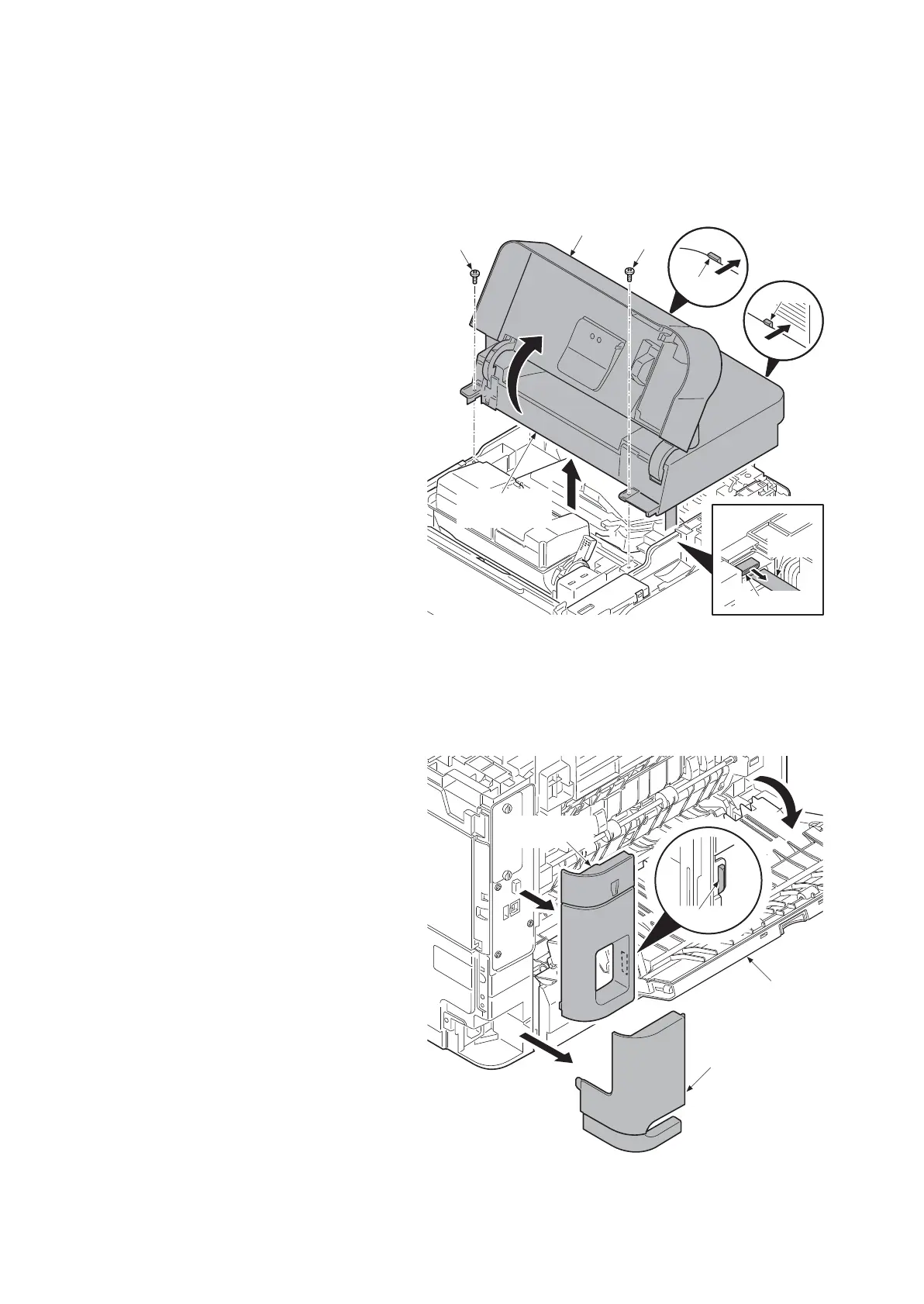2T6/2T7/2T8/2T9
1-5-3
1-5-2 Outer covers
(1) Detaching and refitting the top cover
Procedure
1. Open the rear cover.
2. Open the top cover.
3. Remove two screws.
4. Release two hooks and then lift the top
cover upward.
5. Pull out FFC from the connector and
then remove the top cover assembly.
Figure 1-5-3
(2) Detaching and refitting the inlet cover and slot cover
Procedure
1. Open the rear cover.
2. Remove the inlet cover.
3. Release the hook of the slot cover and
then remove the slot cover.
Figure 1-5-4
Screw
Top cover
Screw
Hook
Hook
FFC
Connector
Top cover
assembly
Slot cover
Inlet cover
Rear cover
Hook
