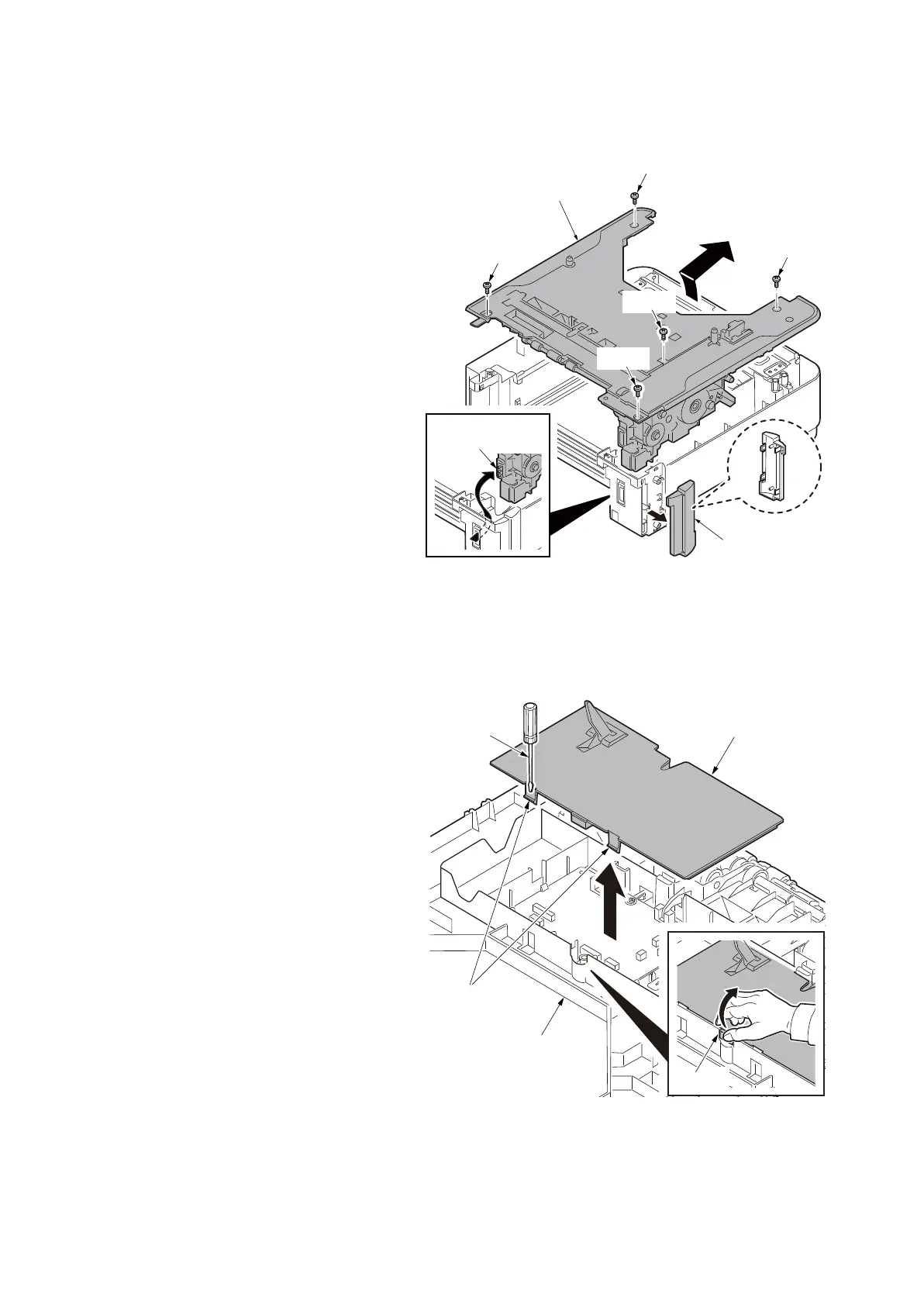3NY
1-4-4
(3) Remove the drive unit and PF main PWB
1. Remove the right front cover.
2. Remove the five screws.
3. Pull the upper cover rear ends.
4. While pulling out the paper size switch,
and then remove the upper cover.
Figure 1-4-4
5. Release two hooks using the flat screw
driver.
6. Remove the PWB cover by pulling the
knob up.
Figure 1-4-5
Upper cover
Screw
Screw
Screw
Screw
Cassette size
switch
Right front cover
Screw
PWB cover
Knob
Hooks
Upper cover
Flat screw
driver
