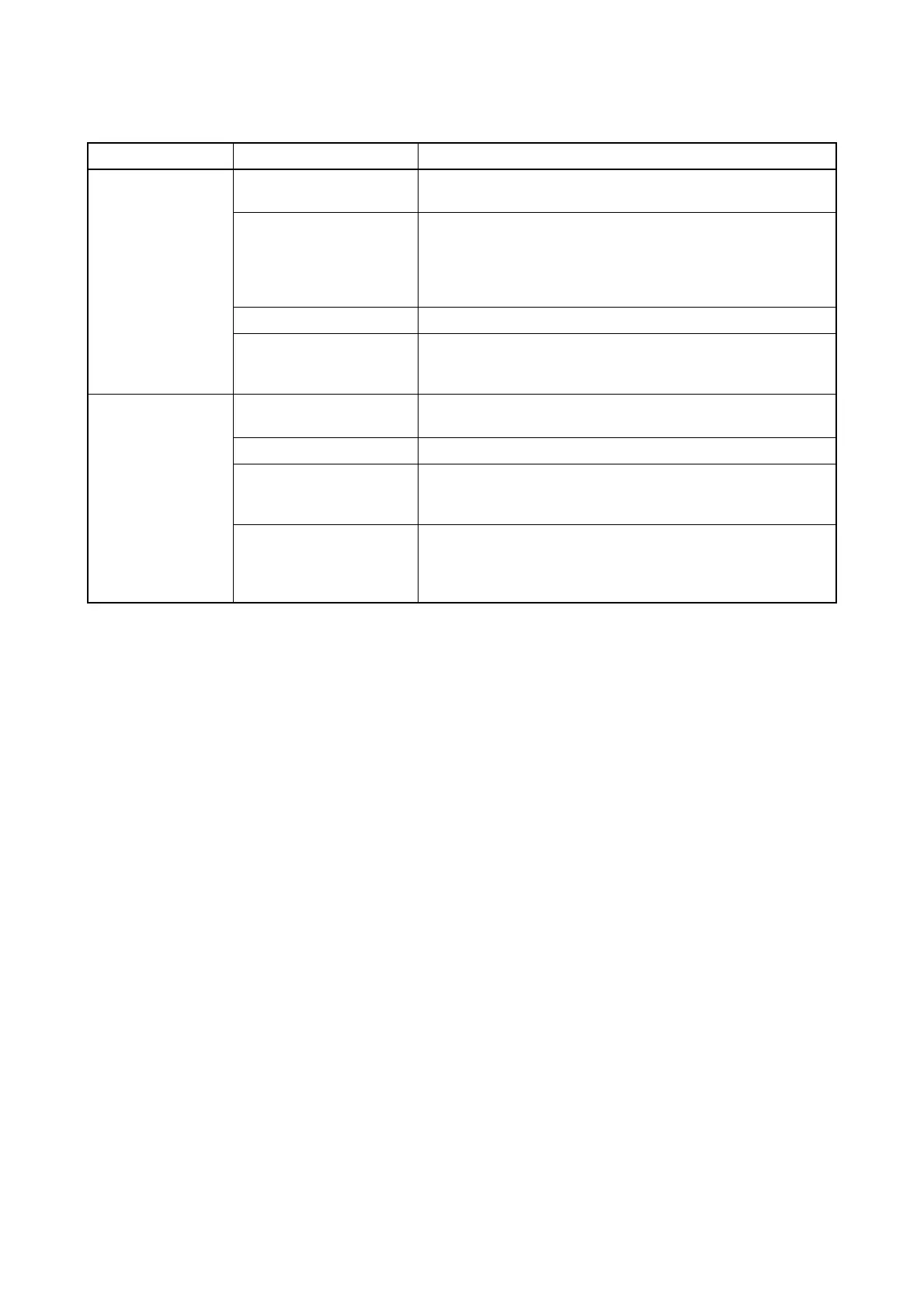3S3
1-3-2
(2) Paper misfeed detection conditions
Problem
Causes/check procedures
Corrective measures
(1)
Paper will not feed
properly into printer.
Too much paper in bulk
paper feeder.
Open tray cover. Remove any quantity in excess of the marked
limit.
Paper too slick or stack
together tightly.
Fan and flex paper to separate sheets. Check that paper isn’t too
shiny or slick causing rollers to slip. Replace with plain paper to
check bulk paper feeder operation. Refer to paper specifications
section later in this manual for proper paper. Clean rollers of bulk
paper feeder with lint-free cloth.
Paper is damaged. Check paper stack for bent corners, edges.
Side plates inside the bulk
paper feeder are improperly
set.
Set the side plates so that a 1-mm gap is left between each side of
the paper stack and the side plate.
(2)
Bulk paper feeder
does not raise/lower
tray.
Tray cover not closed/
opened.
Open/close tray cover.
Printer not powered on. Plug printer power cord.
Bulk paper feeder not prop-
erly mounted on the printer
base (rail).
Mount bulk paper feeder aligning the arrow marks on the bulk
paper feeder with the arrow marks on the rail.
Bulk paper feeder’s con-
nector not properly con-
nected to the printer’s
connector.
Press the bulk paper feeder toward the printer firmly to ensure
good contact of both connectors.
