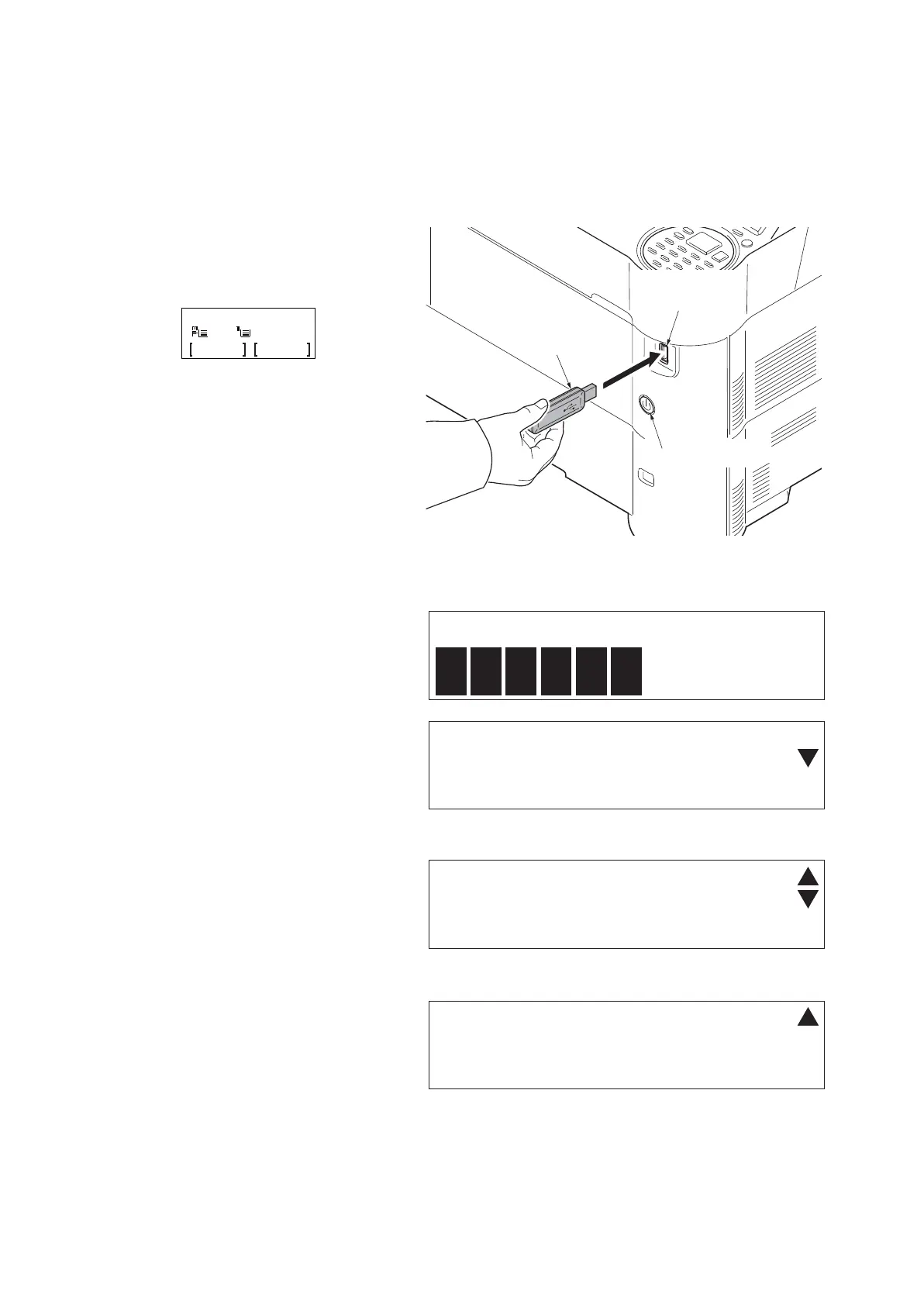2T6/2T7/2T8/2T9
1-6-3
Preparation
Unzip the file containing the downloaded firmware and then copy the firmware and high-speed master file
(skip files: ES_SKIP.ON) in the root folder of the USB memory.
* : If the high-speed master file exists, the same version firmware update is skipped.
Procedure
1. Turn ON the power switch and confirm
if the screen shows “Ready to print”
then, turn OFF the power switch.
2. Insert USB memory that has the firm-
ware in the USB host interface slot.
3. Turn ON the power switch.
Figure 1-6-1
4. [FW-UPDATE] and the progress indica-
tor are displayed.
* : Several kinds of firmware updates are
processed simultaneously.
5. When [Completed] is displayed, the
firmware update is completed.
6. Check if the new firmware versions are
displayed.
* : When there is no corresponding master file, "No Change" is displayed.
The "*" is displayed behind the target firmware name, if when has been skipped update.
USB memory
USB host
interface slot
Power switch
Status
Ready to print.
A4 A6
Toner
FW-Update
FW-Update 1/24
[ENGN] 24/24
[CPKG] 2/24
Completed
2T6.S000.001.002
2T6.S000.001.005
-
-
-
-
