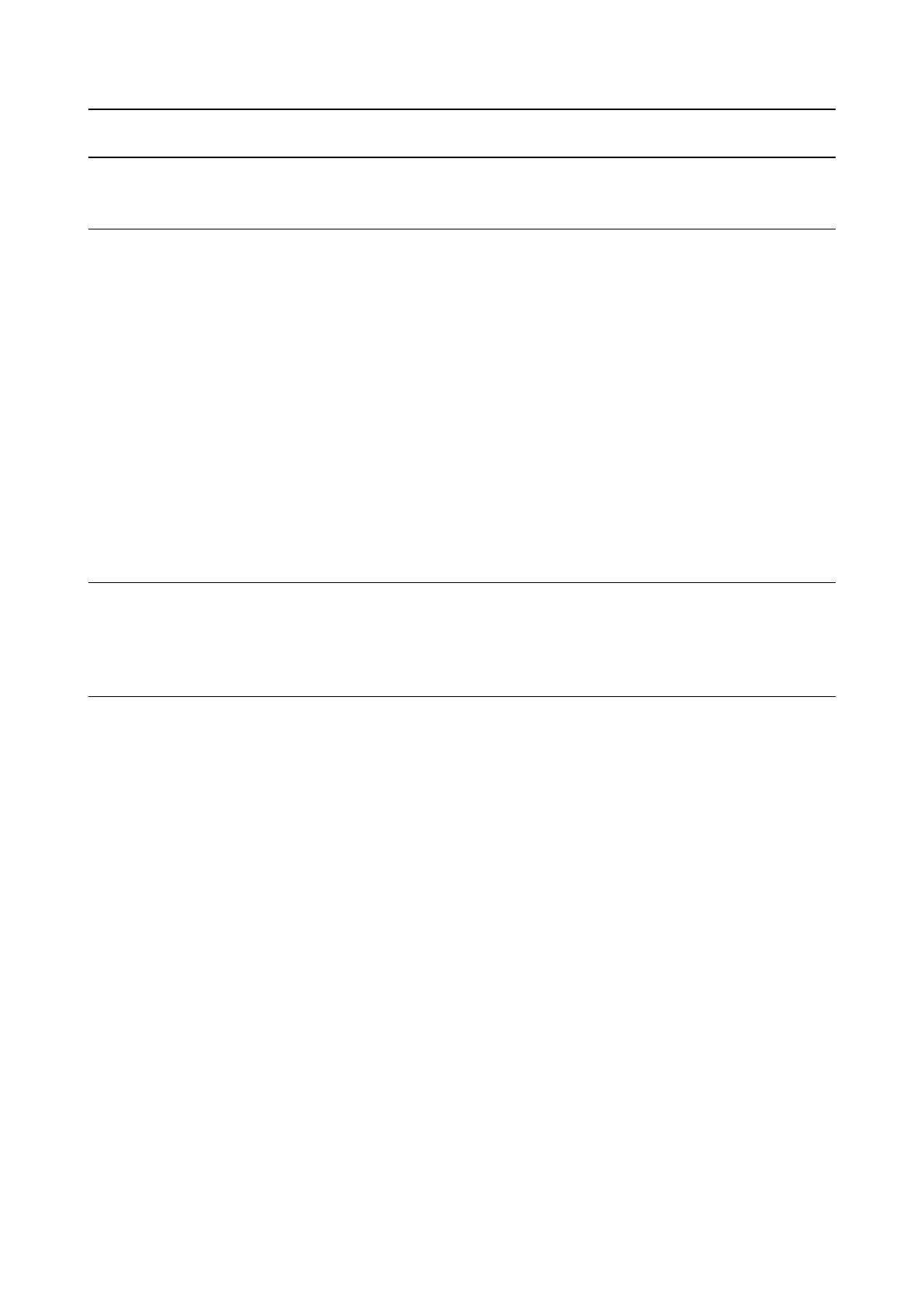2T6/2T7/2T8/2T9
2-4-10
Forced duplex printing setting
(Media type is Preprinted, Pre-
punched and Letterhead only)
Y4 0: OFF
1: ON
0
PDF direct printing Y5 0: Zoom depending on paper size
1: Loads paper which is the same size as the
image
2: Loads Letter, A4 size paper depending on
the image sizeEnlarges or reduces the
image to fit in the current paper size
3: Loads Letter, A4 size paper depending on
the image size
8: Printed in full magnification
9: Loads Letter, A4 size paper depending on
the image size
10: Loads Letter, A4 size paper depending on
the image sizeEnlarges or reduces the
image to fit in the current paper size
13 to 99: Same action as default value(0)
0
Job box error control Y6 0: No error control
1: Output the error list
2: Displays the error
3: Displays the error and prints the error report
3
Item FRPO Setting values
Factory
setting
