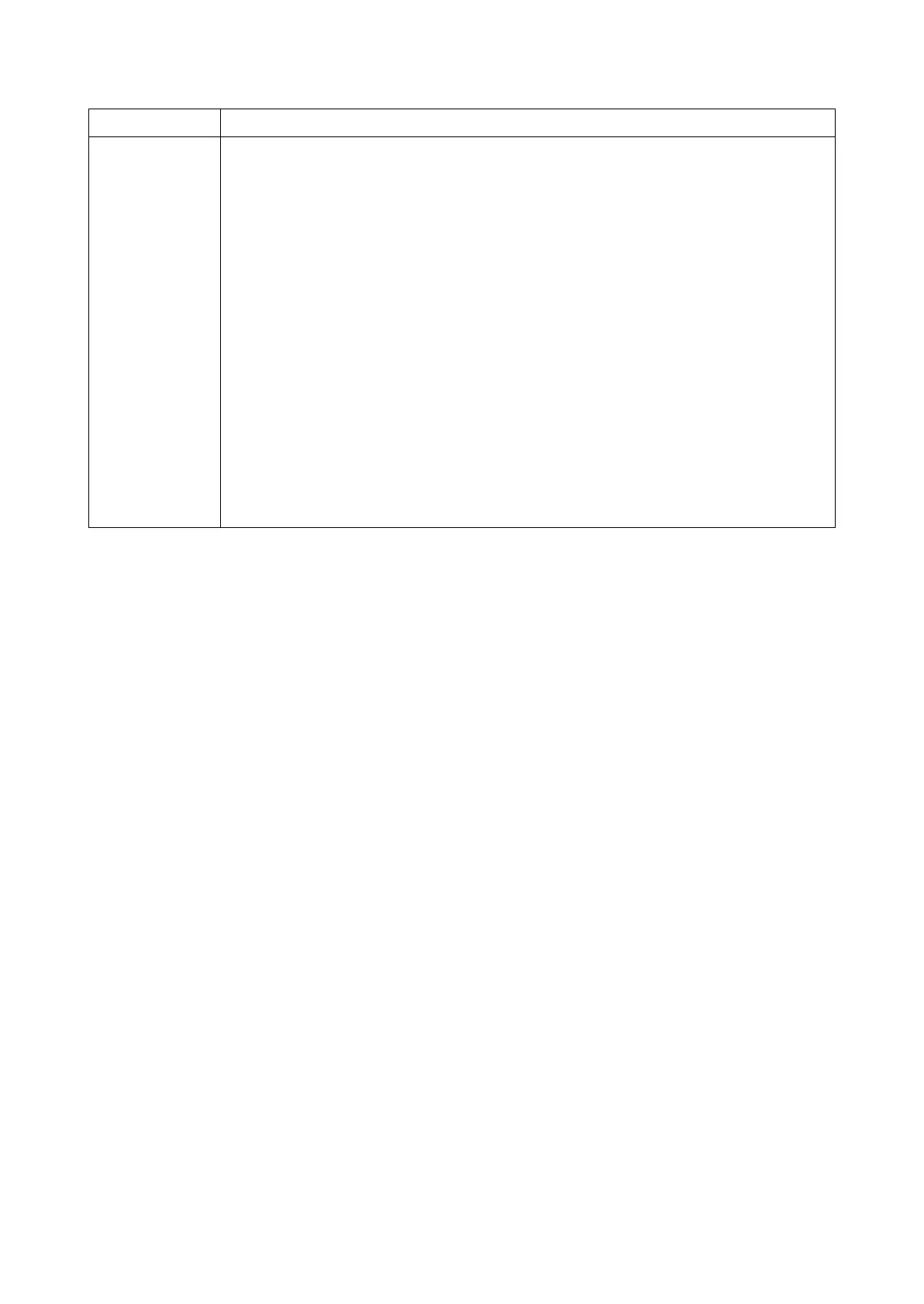2T6/2T7/2T8/2T9
1-3-12
Event log Printing an event log (EVENT LOG)
Description
Prints a history list of occurrences of paper jam, self-diagnostics, toner replacements,
etc.
Purpose
To allow machine malfunction analysis based on the frequency of paper misfeeds, self
diagnostic errors and replacements.
Method
1. Enter the Service Setting menu.
2. Select [Event Log] using the cursor up/down keys.
3. Press the OK key.
4. Select the [YES] using the left select key.
[Accepted] is displayed and will be printed.
Service items Description
