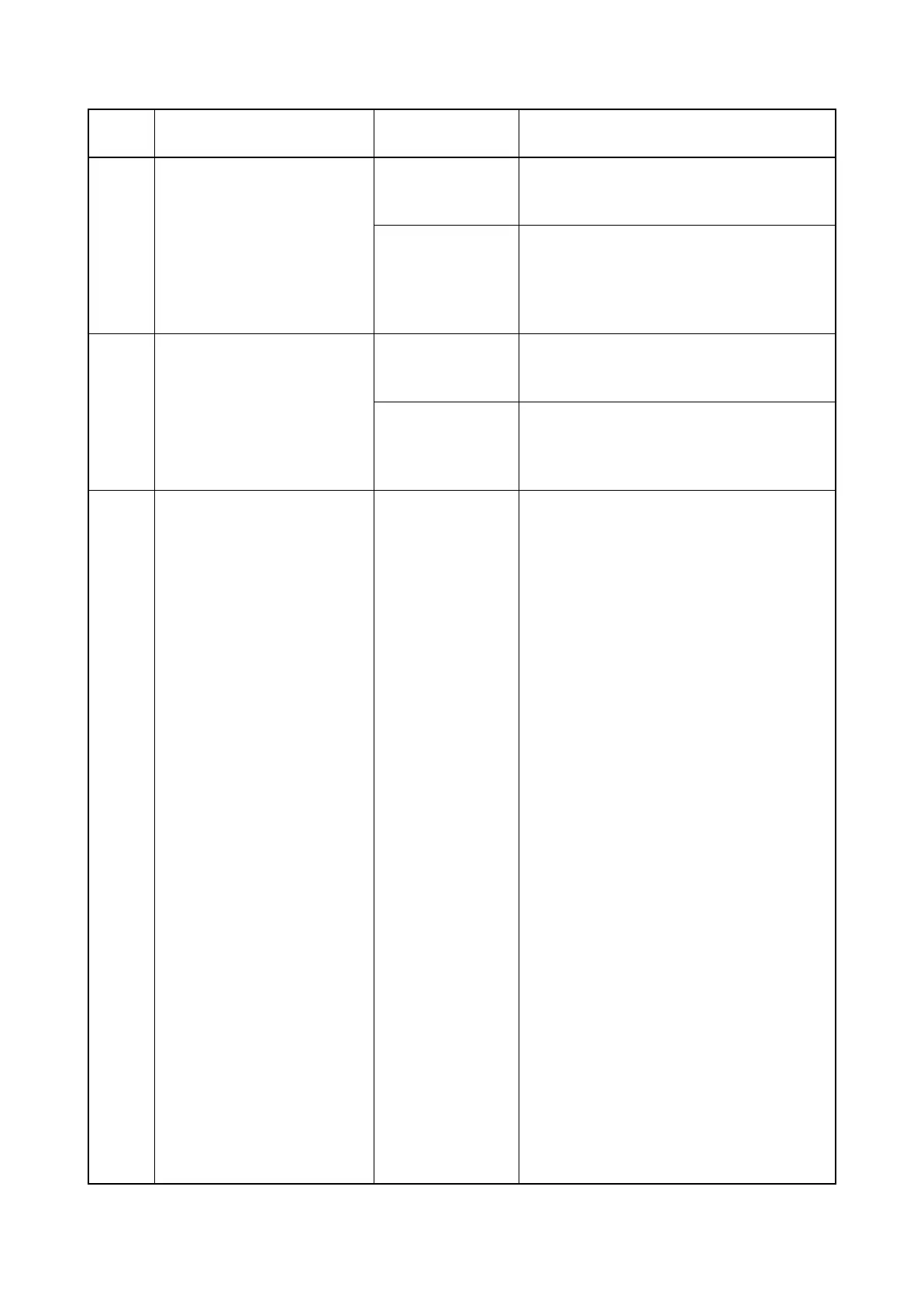2T6/2T7/2T8/2T9
1-4-23
F020 Main PWB RAM checksum
error
Defective main
memory (RAM) in
main PWB
Turn the main power switch off/on to restart
the machine. If the error is not resolved,
replace main PWB (see page 1-5-22).
Defective
expended memory
(DIMM)
Replace the expansion memory (DIMM).
(See Page 1-2-12)
Also in the case of the capacity besides
specification, it displays.
F040 Main PWB - print engine
communication error
Defective main
PWB.
Turn the main power switch off/on to restart
the machine. If the error is not resolved,
replace main PWB (see page 1-5-22).
Defective engine
PWB.
Replace the engine PWB and check for cor-
rect operation (see page 1-5-22).
F050 Print engine ROM check-
sum error
Defective engine
PWB.
Turn the main power switch off/on to restart
the machine. If the error is not resolved,
replace engine PWB (see page 1-5-22).
Code Contents Causes
Check procedures/
corrective measures
