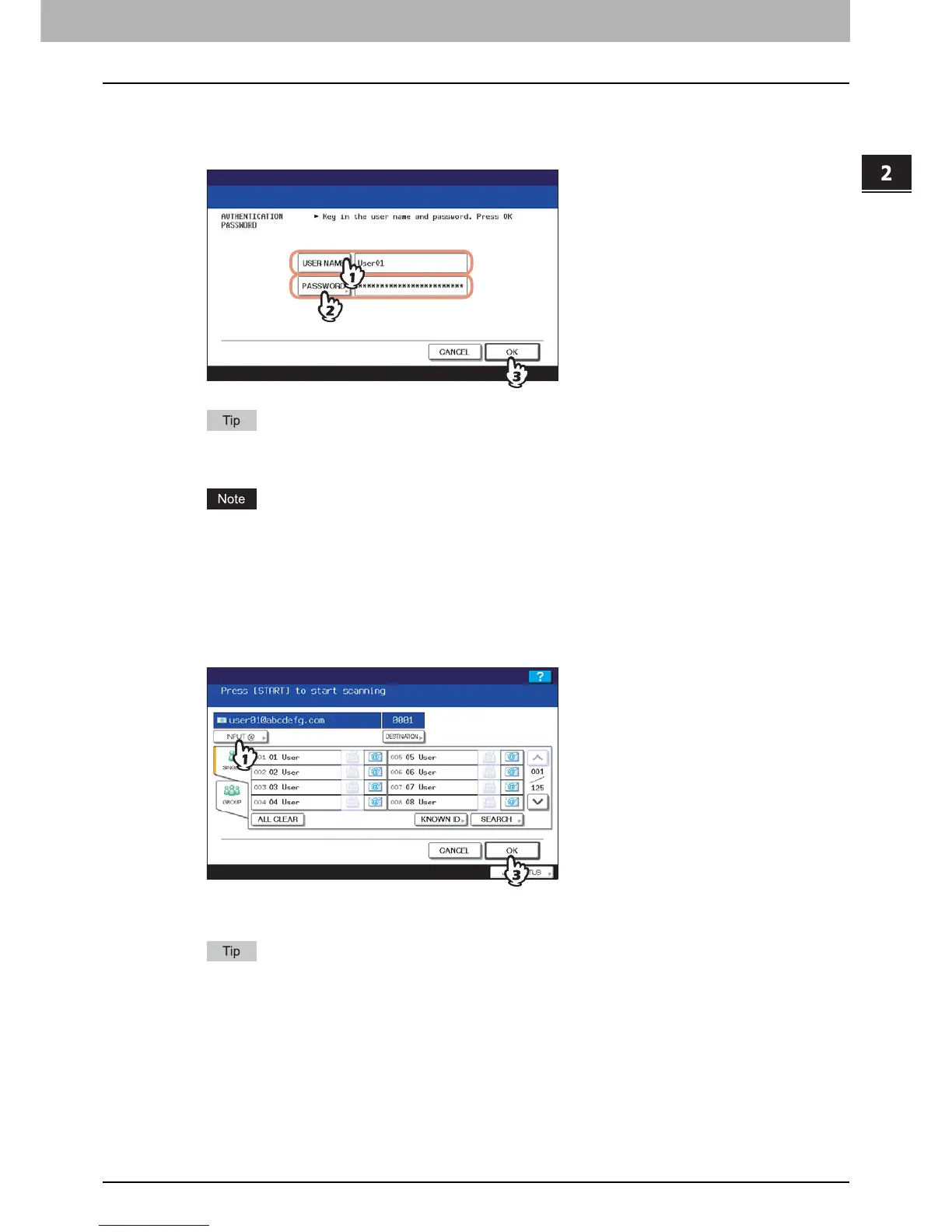.BASIC OPERATION
Scan to E-mail 23
BASIC OPERATION
4
On the AUTHENTICATION screen, complete the user authentication.
1) Press [USER NAME] and enter the user name.
2) Press [PASSWORD] and enter the password.
3) Finally, press [OK].
Pressing each button displays an on-screen keyboard. Enter each item using the keyboard and digital keys,
and then press [OK] to set the entry.
The above screen is displayed only when the User Authentication for Scan to E-mail setting is enabled on
COMMAND CENTER by the administrator. If this screen is displayed, you must enter your user name and
password to log in to the SCAN TO E-MAIL screen. For the user name and password, ask your network
administrator.
5
Specify the e-mail address(es) that you want to send to.
1) Press [INPUT @].
2) Enter an e-mail address using the keyboard and digital keys.
3) Finally, press [OK].
You can specify e-mail addresses in various ways. For details, see the following section:
P.44 “Specifying E-mail Addresses”
The entry in the FROM ADDRESS box (→ Step 8) may already be set by the administrator on COMMAND
CENTER. (Refer to the COMMAND CENTER Guide for descriptions of the E-mail Setting and/or the User
Authentication for Scan to E-mail setting.) In this case, you can start sending your scans by specifying the e-
mail address(es) and then pressing the [START] button.
