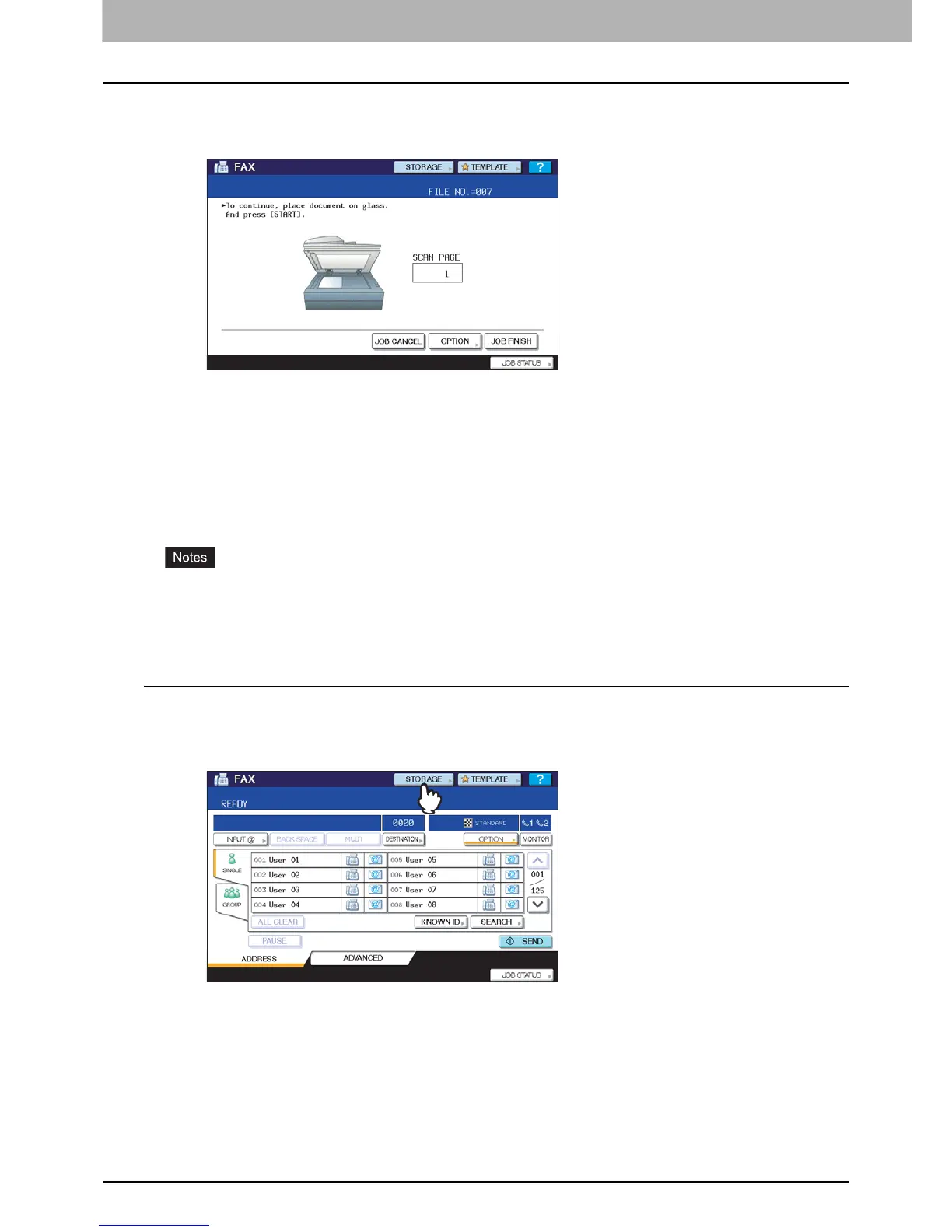6 INTERNET FAX
86 Sending Internet Faxes
8
If the screen below appears, place another original on the original glass and press the
[START] button to continue scanning. If you finish scanning all the originals, press
[JOB FINISH].
y The above screen is not displayed when the original is scanned from the Reversing Automatic Document
Feeder.
y To cancel the operation, press [JOB CANCEL].
y To change the selected settings, press [OPTION].
Saving sent data as a file (Internet Fax and File)
When sending an Internet fax, you can also save the sent data in the equipment's shared folder and/or a network folder
(REMOTE1 or 2).
y To save the data in a network folder, the administrator needs to set the equipment configuration. For details, refer
to the COMMAND CENTER Guide.
y Internet Fax and File is not available when the forced encryption setting is enabled. To learn more about the forced
encryption setting, refer to the MFP Management Guide.
Saving sent data as a file (Internet Fax and File)
1
Refer to “Sending Internet Fax”( P.83) and follow Steps 1 to 6.
2
Press [STORAGE].
