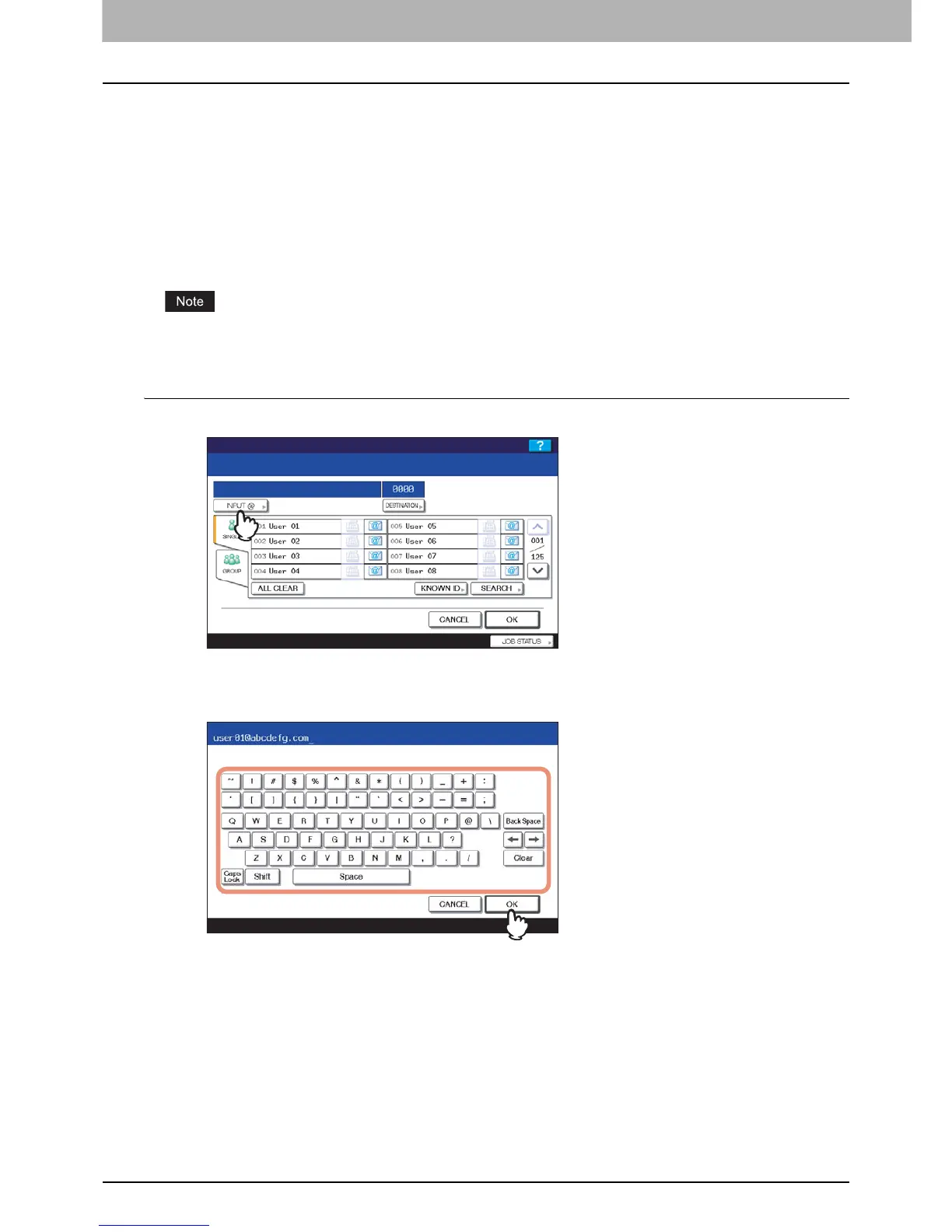3 USEFUL FUNCTIONS
44 Specifying E-mail Addresses
Specifying E-mail Addresses
To specify e-mail addresses for the Scan to E-mail function or Internet faxing, you have the following options:
P.44 “Keying in e-mail addresses”
P.46 “Selecting from the address book”
P.46 “Searching the address book with ID numbers”
P.47 “Searching the address book with search strings”
P.49 “Searching the LDAP server with search strings”
P.51 “Selecting groups”
P.52 “Searching for groups with ID numbers”
P.53 “Searching for groups by name”
P.55 “Viewing/Deleting specified e-mail addresses”
The screen displays in the following procedures are examples of the Scan to E-mail function. The appearance of the
screens differs slightly from those of Internet faxes.
Keying in e-mail addresses
1
Press [INPUT @].
The on-screen keyboard appears.
2
Enter an e-mail address using the keyboard and digital keys, and then press [OK] to set
the entry.
y For Scan to E-mail, proceed to Step 3.
y For Internet faxing, the e-mail address is specified. Continue the Internet faxing operation.
P.83 “Sending Internet Faxes”
