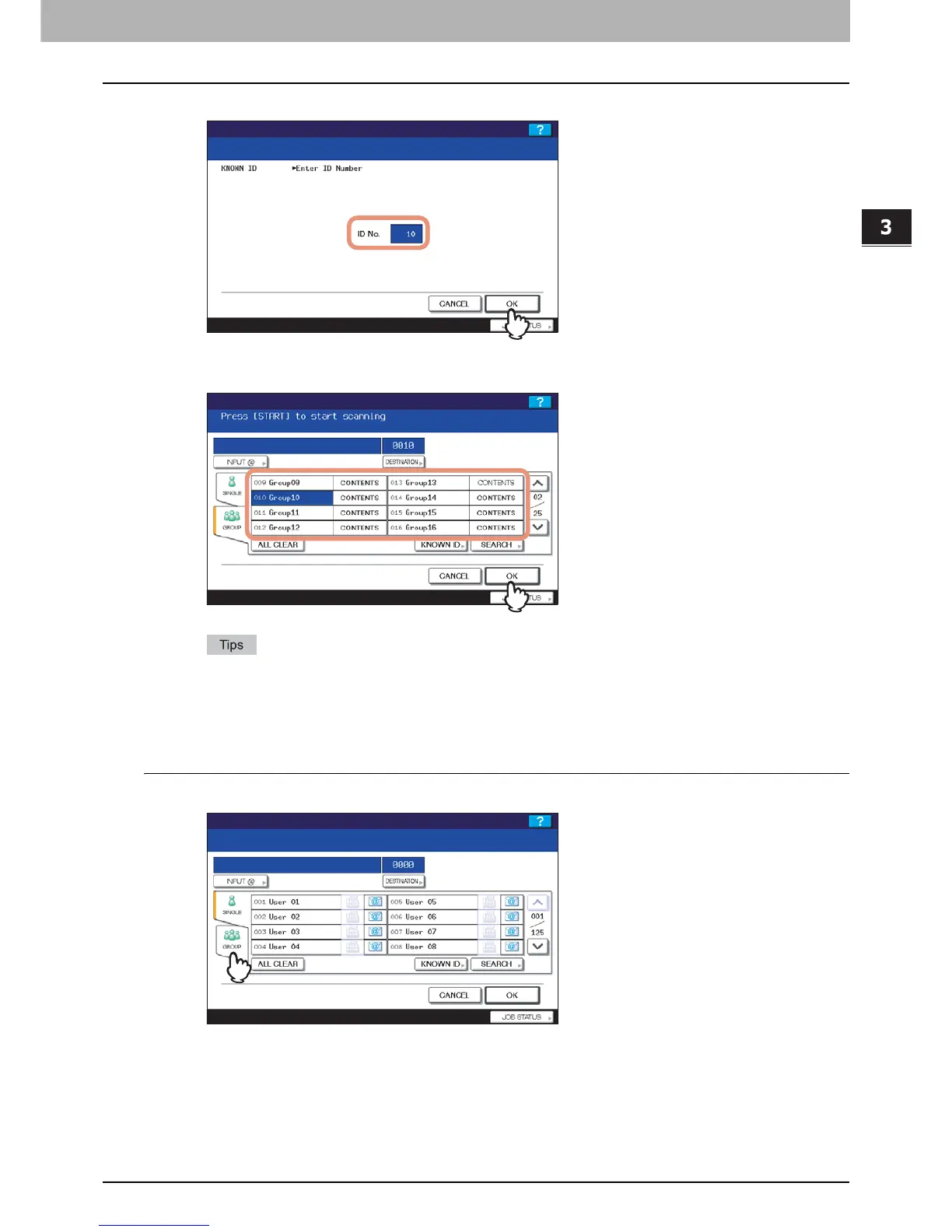3.USEFUL FUNCTIONS
Specifying E-mail Addresses 53
3 USEFUL FUNCTIONS
3
Using the digital keys, enter the ID number for the desired group, and then press [OK].
The page containing the group of the specified ID number is displayed.
4
Select the desired group. For Scan to E-mail, press [OK] at the end.
y To view e-mail addresses registered in a group, press [CONTENTS].
y Before pressing [OK], you can specify additional e-mail addresses.
y If you want to view or delete the specified e-mail addresses, press [DESTINATION].
P.55 “Viewing/Deleting specified e-mail addresses”
Searching for groups by name
1
Press [GROUP] to display the [GROUP] tab.
