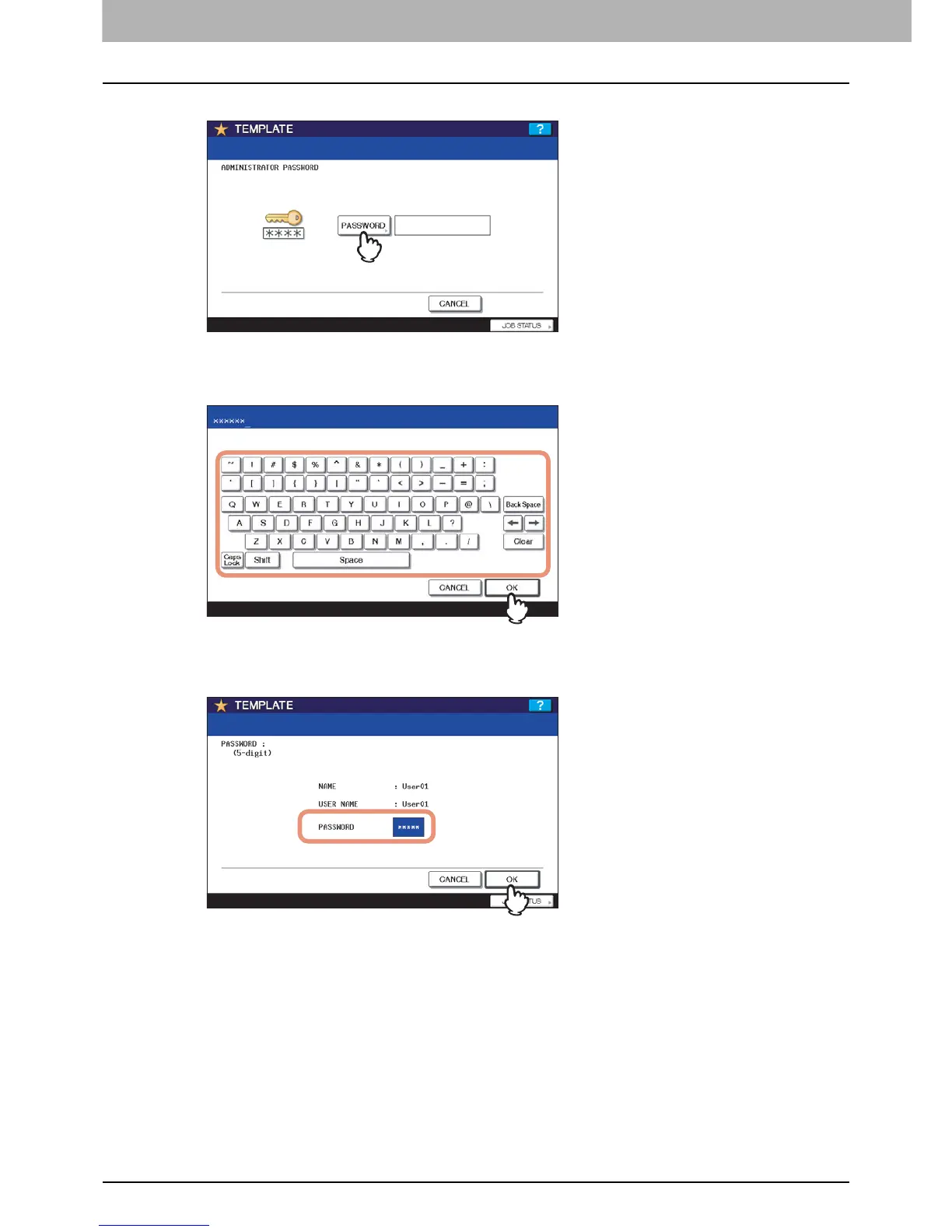4 USING TEMPLATES
64 Registering Scan Templates
6
Press [PASSWORD].
The on-screen keyboard appears.
7
Enter the administrator password using the keyboard and digital keys, and then press
[OK].
The template buttons are displayed for the selected group. Proceed to Step 9.
8
Using the digital keys, enter the password for the selected private template group, and
then press [OK].
The template buttons are displayed for the selected group.
