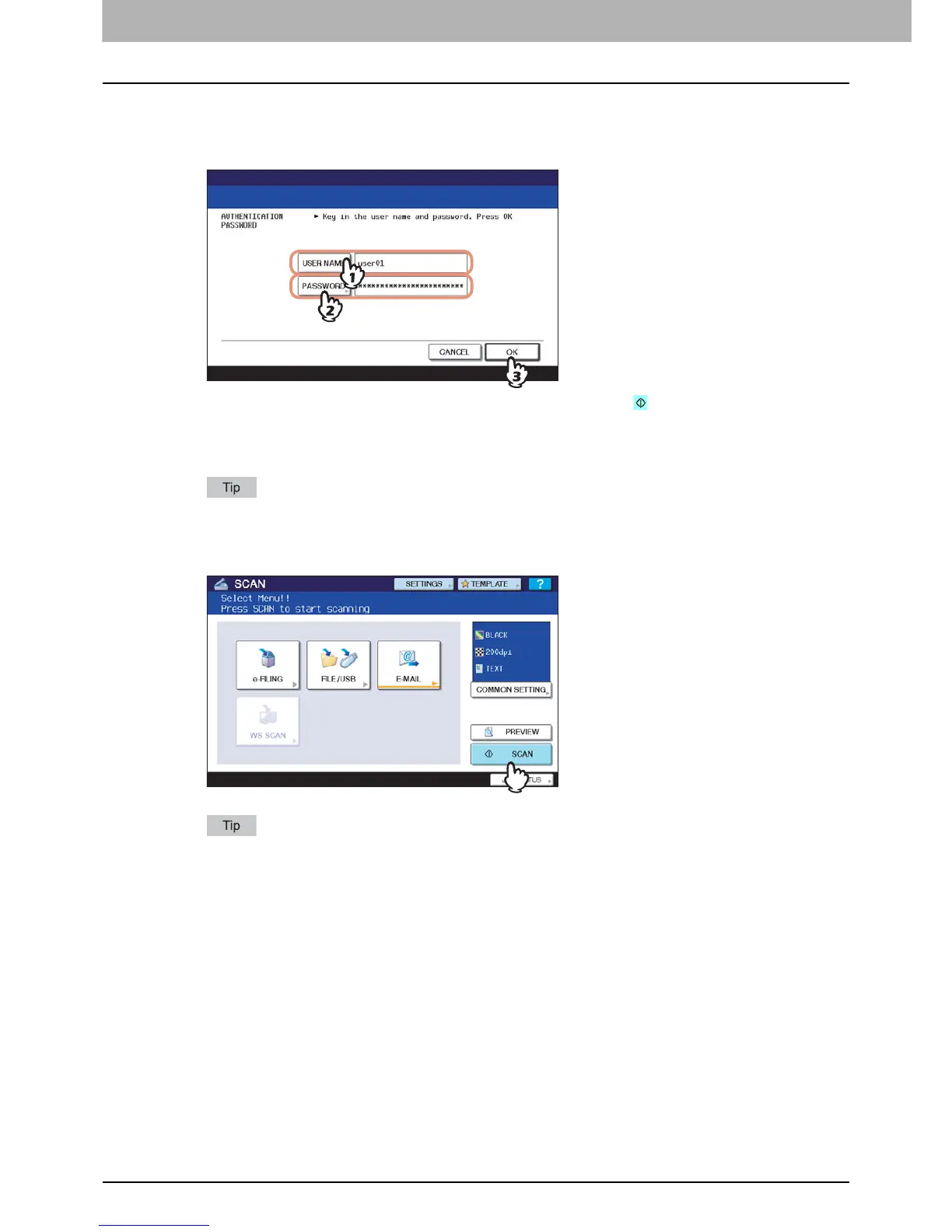4 USING TEMPLATES
72 Using Scan Templates
8
On the AUTHENTICATION screen, complete the user authentication.
1) Press [USER NAME] and enter the user name.
2) Press [PASSWORD] and enter the password.
3) Finally, press [OK].
y If you select a template for which the automatic start function is enabled ( is shown on the button), the
equipment automatically starts the scanning operation. (End of procedure)
y If you select a template for which the automatic start function is disabled, the SCAN menu appears. In this case,
proceed to Step 9.
Pressing each button displays an on-screen keyboard. Enter each item using the keyboard and digital keys,
and then press [OK] to set the entry. Ask the administrator for the user name and password.
9
Press [SCAN].
You can preview your scans by pressing [PREVIEW], followed by [SCAN]. For instructions on how to preview
your scans, see the following section:
P.42 “Previewing Scans”
