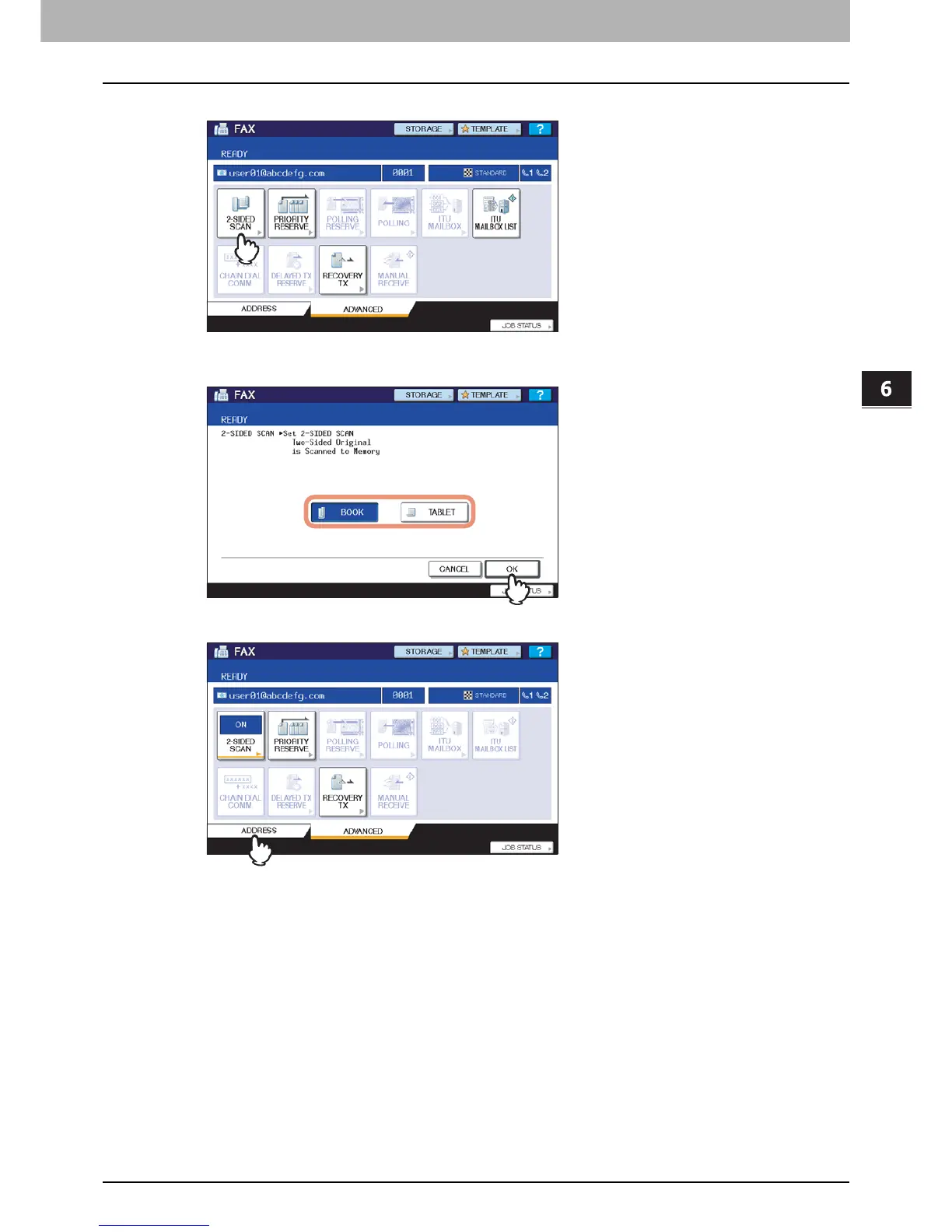6.INTERNET FAX
Sending Internet Faxes 91
6 INTERNET FAX
2
Press [2-SIDED SCAN].
The 2-SIDED SCAN screen appears.
3
Select either [BOOK] or [TABLET] for the original type, and then press [OK].
4
Press [ADDRESS] to return to the [ADDRESS] tab.
Continue the Internet faxing operation.
P.83 “Sending Internet Faxes”
