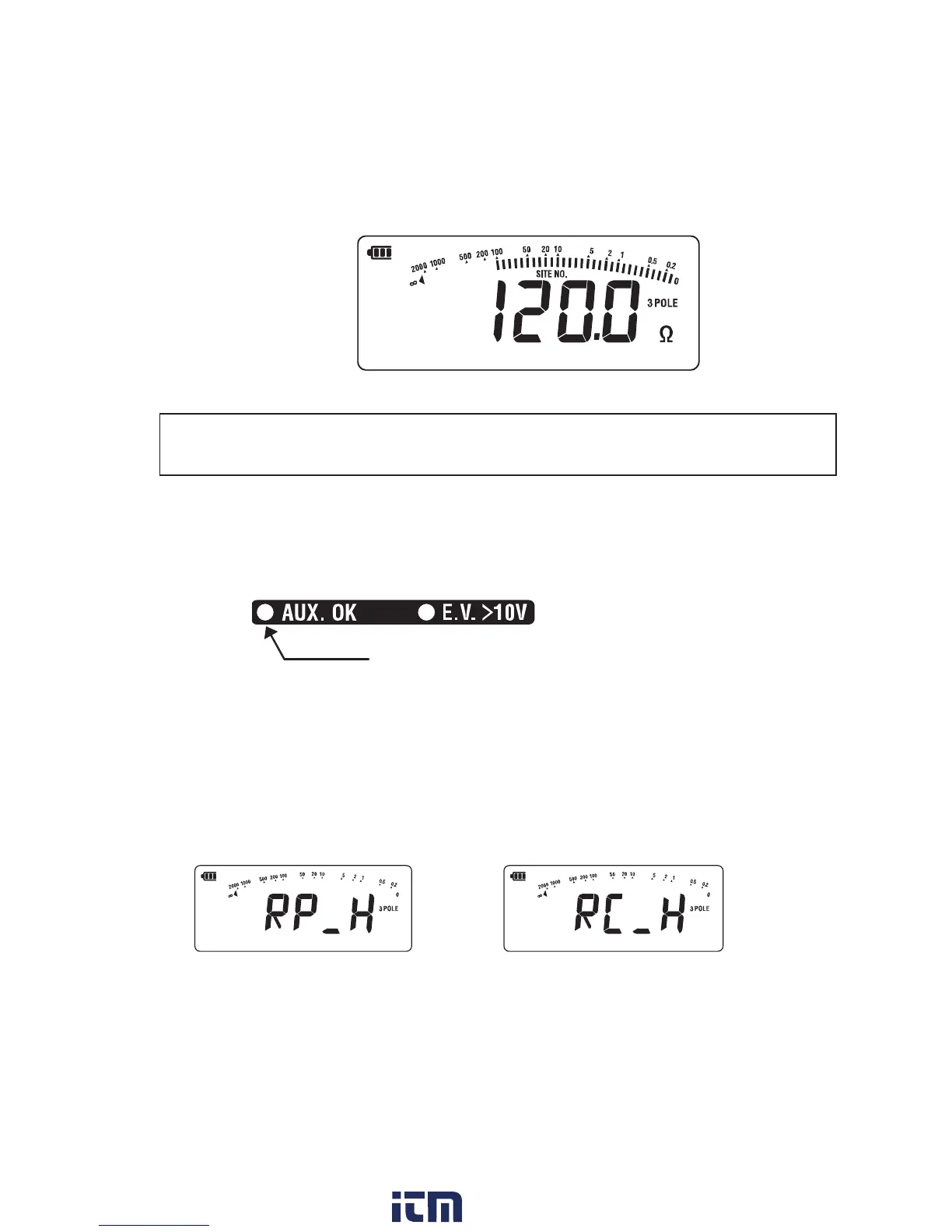(3) Measurement
Press TEST or the remote control switch to start a continuous measure-
ment. Press TEST or remote control switch again to stop measurement.
Fig. 9-13
The LCD shows “>2099Ω” when the measured result exceeds the
display range (over-range).
(4) Auxiliary earth resistance
If the auxiliary earth resistance is within the allowable range and doesn’t
affect measurement, the LED (AUX. OK) lights up.
Green LED lights up. Fig. 9-14
If the auxiliary resistance of auxiliary spick P or C is too high to make
measurement, the display reads “RP_H” or “RC_H”. Recheck the
connection of test leads and the earth resistance of auxiliary earth spike.
When RP is too high: When RC is too high:
Fig. 9-15 Fig. 9-16
