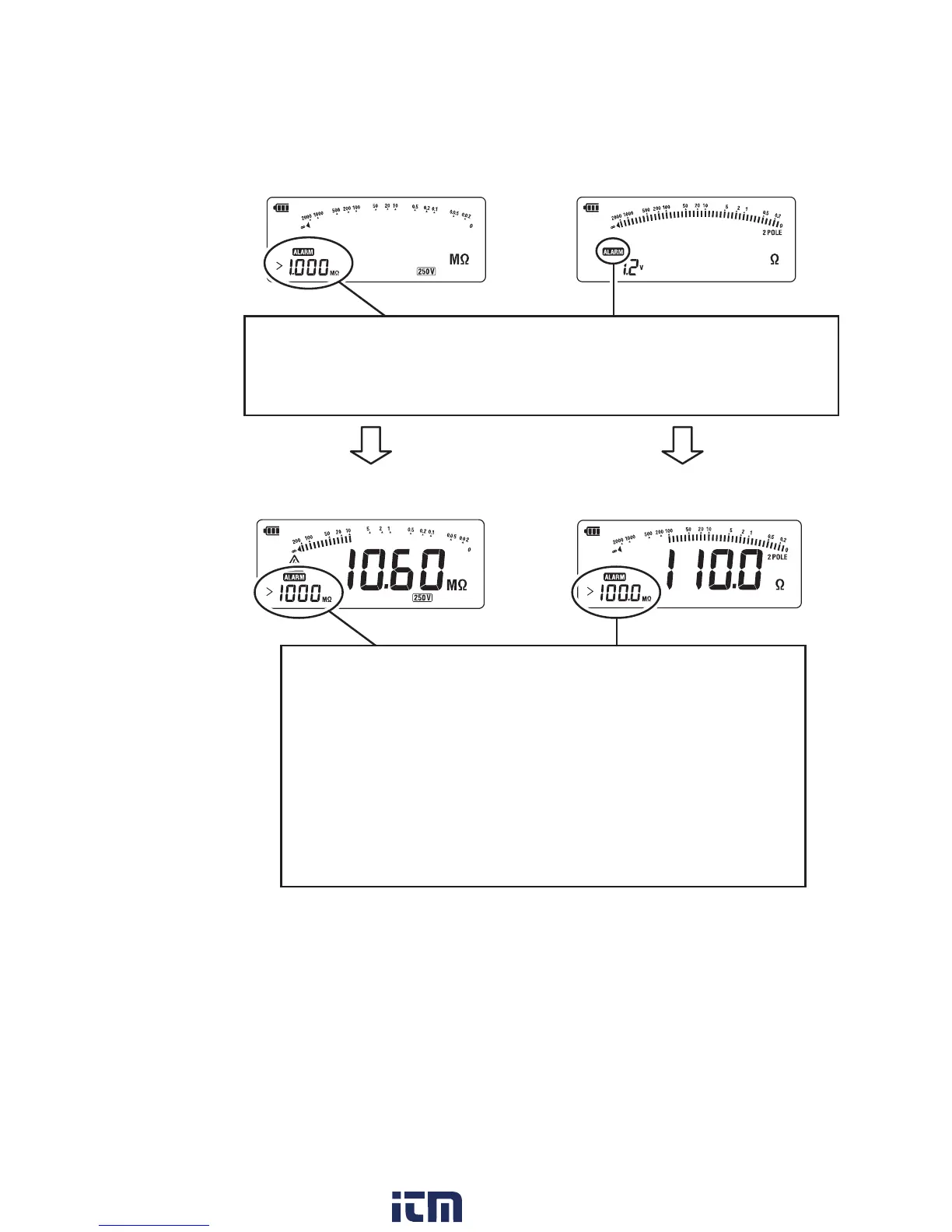Insulation measurement
(during measurement)
Earth measurement
(during measurement)
● When “>” has been selected, buzzer sounds and blinking “>” mark
and the pre-set reference value are displayed when the measured
value exceeds the reference value.
● When “<” is selected at setting, buzzer sounds and blinking “<” mark
and the pre-set reference value are displayed when the measured
value is less than the reference value.
● Indications remain the same at PV insulation measurement. Buzzer
sounds when the measured value is greater or lower than the
Alarm mark and the pre-set reference value are displayed while alarm function is
enabled. When starting a PV insulation or earth resistance measurement, the
alarm mark will only be displayed.
Earth measurement
