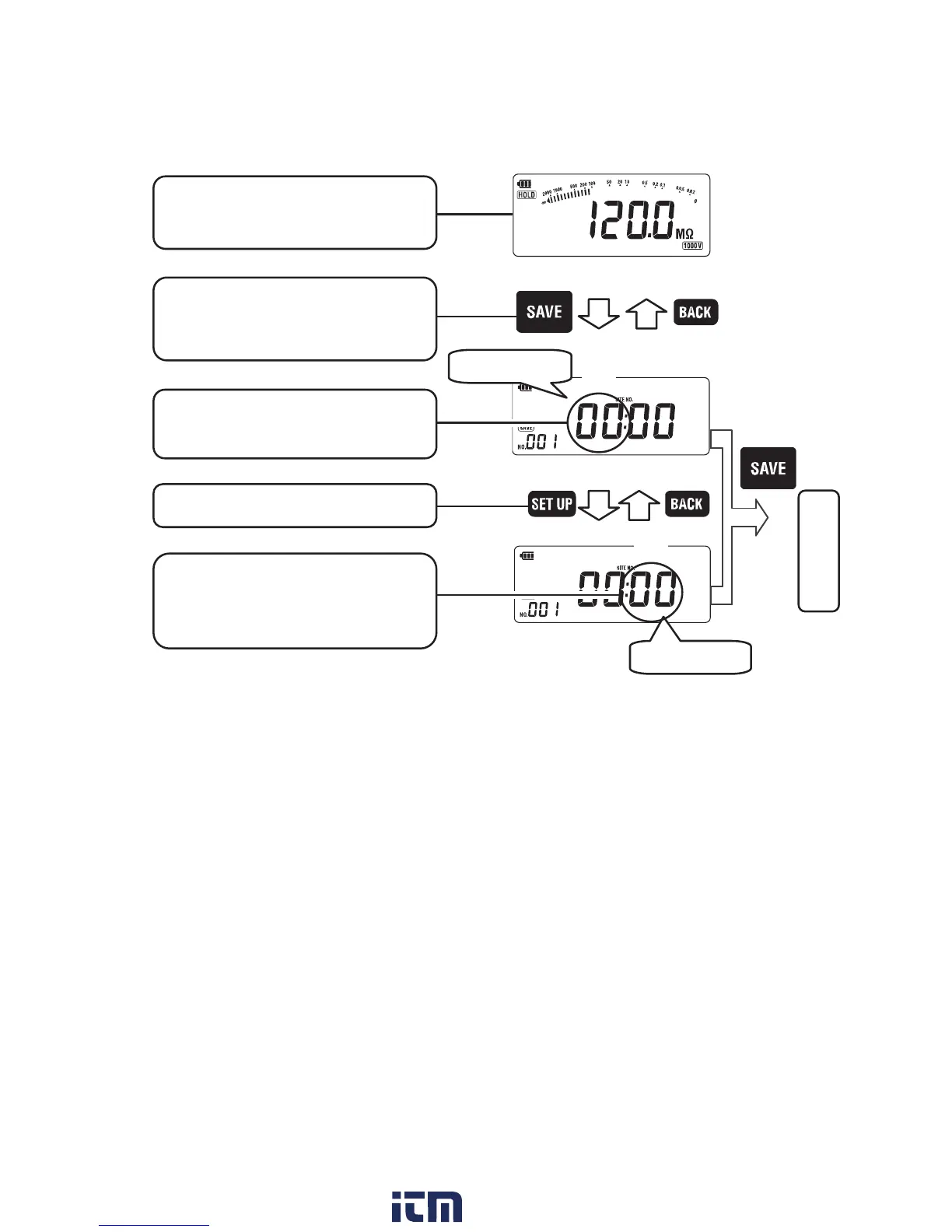12-1 How to save
● Quick save
Pressing SAVE at any of steps 3 through 7 can save the data without
entering Site no. 1, 2 and Data no. In this case, the instrument auto-
matically assigns each number; Site no. 1 and 2 will be the same
as the last time and Data no. will be the previous number plus one.
2. Press SAVE .
(In case of voltage measurement,
press SAV E during a measurement.)
1. Confirm the measured value is held
right after a measurement.
3. Press cursor button (△ or ▽) to
set Site no 1.
Blink
Blink
Site no.1
4. Press SET UP.
Site no. 2
9. Quick save
Fig. 12-1
Fig. 12-2
Fig. 12-3
5. Press cursor button (△ or ▽) to
set Site no 2.
w ww . .com
information@itm.com1.800.561.8187
