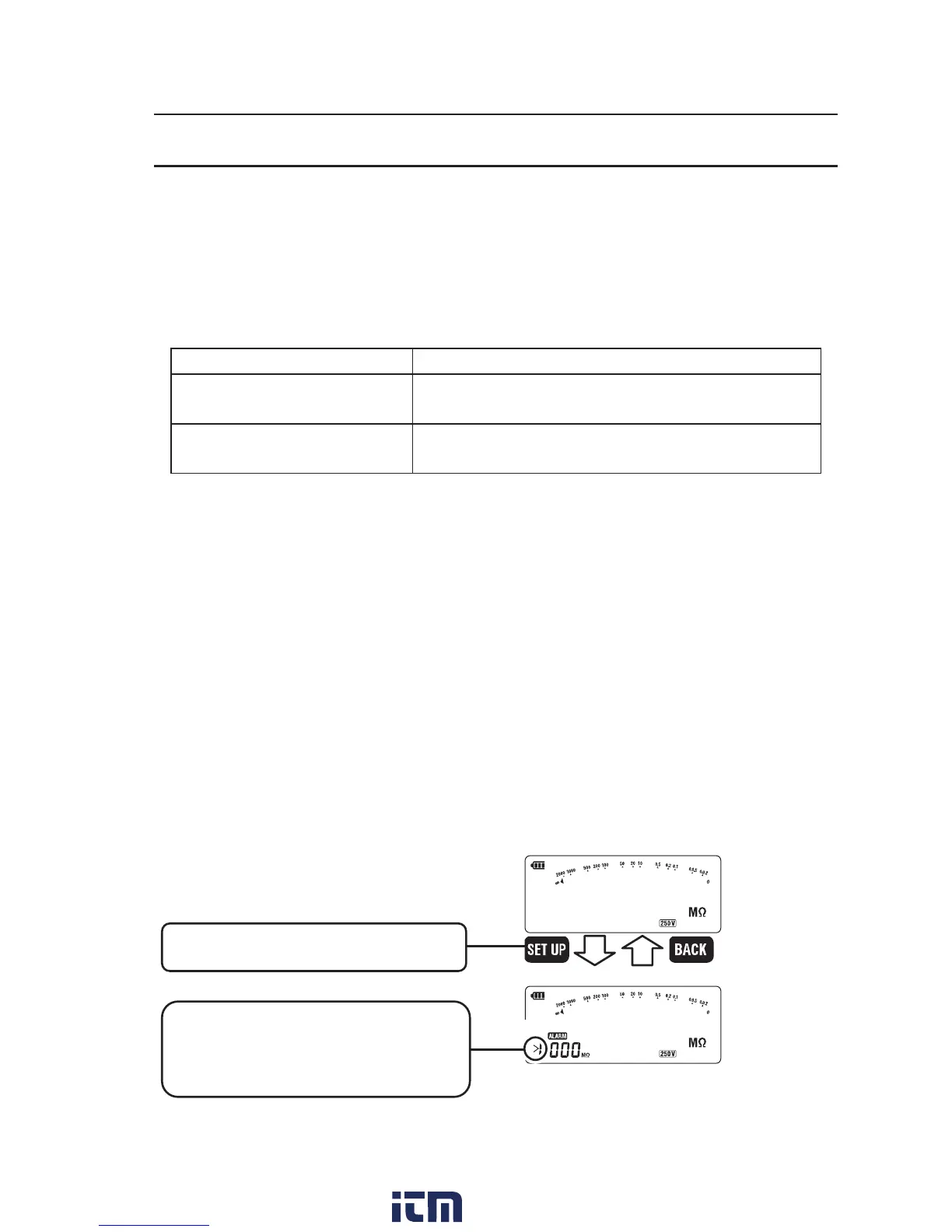11. Alarm function
11-1 Alarm function
Compare the measured result and the pre-set reference value on PV
insulation measurement, insulation measurement and earth measurement
functions and notify the result to the user with buzzer.
● Select any of the following reference values or enter a desired value.
Different values can be set for each range.
Function
Alarm function – Reference value
Insulation meas. (MΩ)
& PV insulation meas.
0.1, 0.2, 0.25, 0.4, 0.5, 1, 2, 3, 5,
10, 20, 30, 50, 100
Earth meas. (Ω)
1, 2, 3, 4, 5, 10, 20, 30, 50, 100,
200, 300, 500, 1000
● When “>” is selected at alarm setting, buzzer sounds and blinking “>” mark
and the pre-set reference value are displayed when the measured value
exceeds the reference value.
● When “<” is selected at setting, buzzer sounds and blinking “<” mark and
the pre-set reference value are displayed when the measured value is
less than the reference value.
● This function is disabled if “OFF” is selected. (Default setting: OFF)
11-2 How to set alarm
The following figures (Fig. 11-1 to 11-7) show how to set alarm. The setting
procedures described below are common to all functions. Pressing the
BACK button in setting process returns to the previous step.
Stand-by state
Fig. 11-1
1. Press SET UP.
Blink
Fig. 11-2
2. Press cursor button (△ or ▽) to
select “>”, “<” or “OFF”.
w ww . .com
information@itm.com1.800.561.8187
