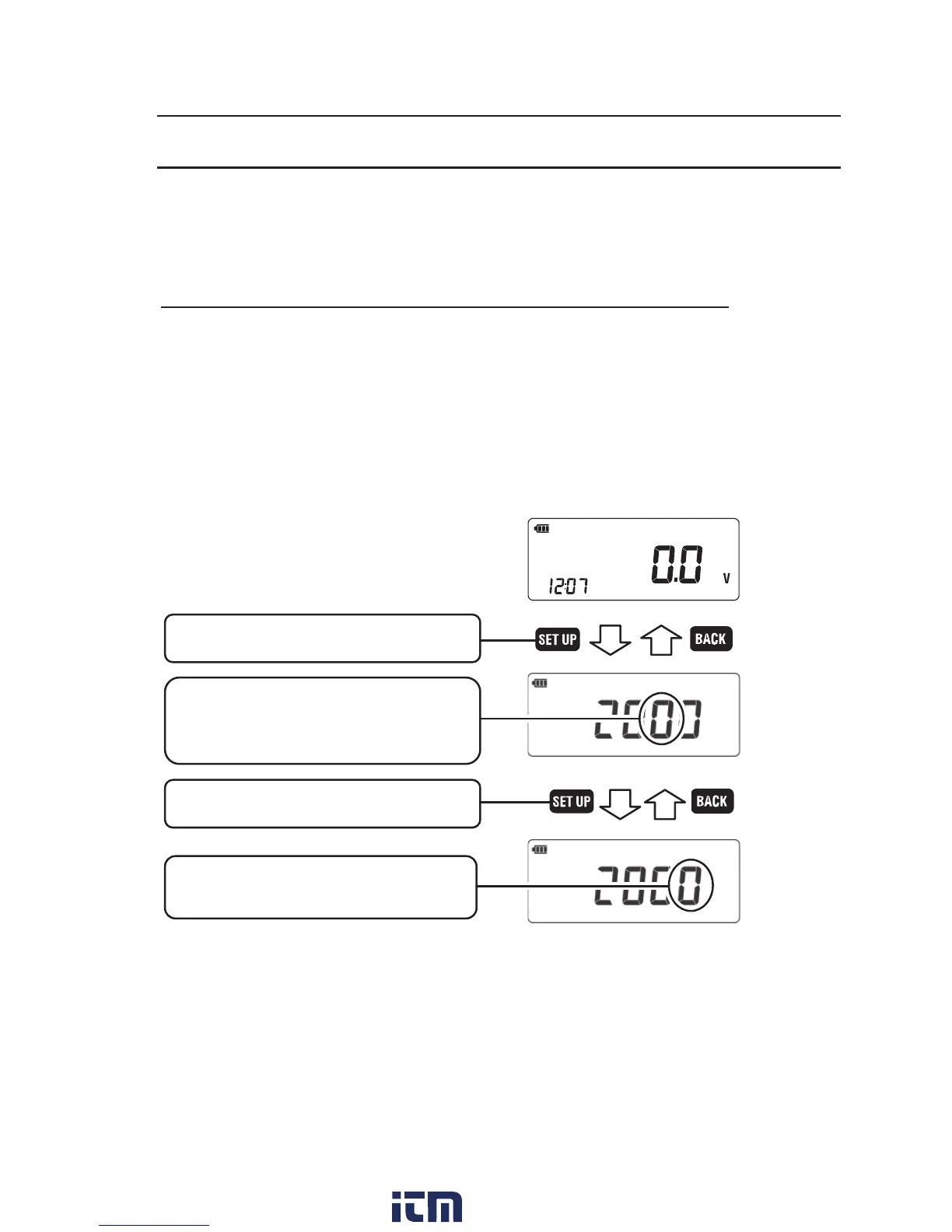13. System clock settings
To adjust the date and time of internal system clock, follow the steps below.
When saving measured results in the internal memory, date and time
information will be saved together.
* Not the date and time when the measurement was performed.
13-1 How to adjust
● The following figures show how to set the system clock.
● The clock setting is allowed only on stand-by screen for voltage
measurement.
● Pressing the BACK button in setting process returns to the previous step.
