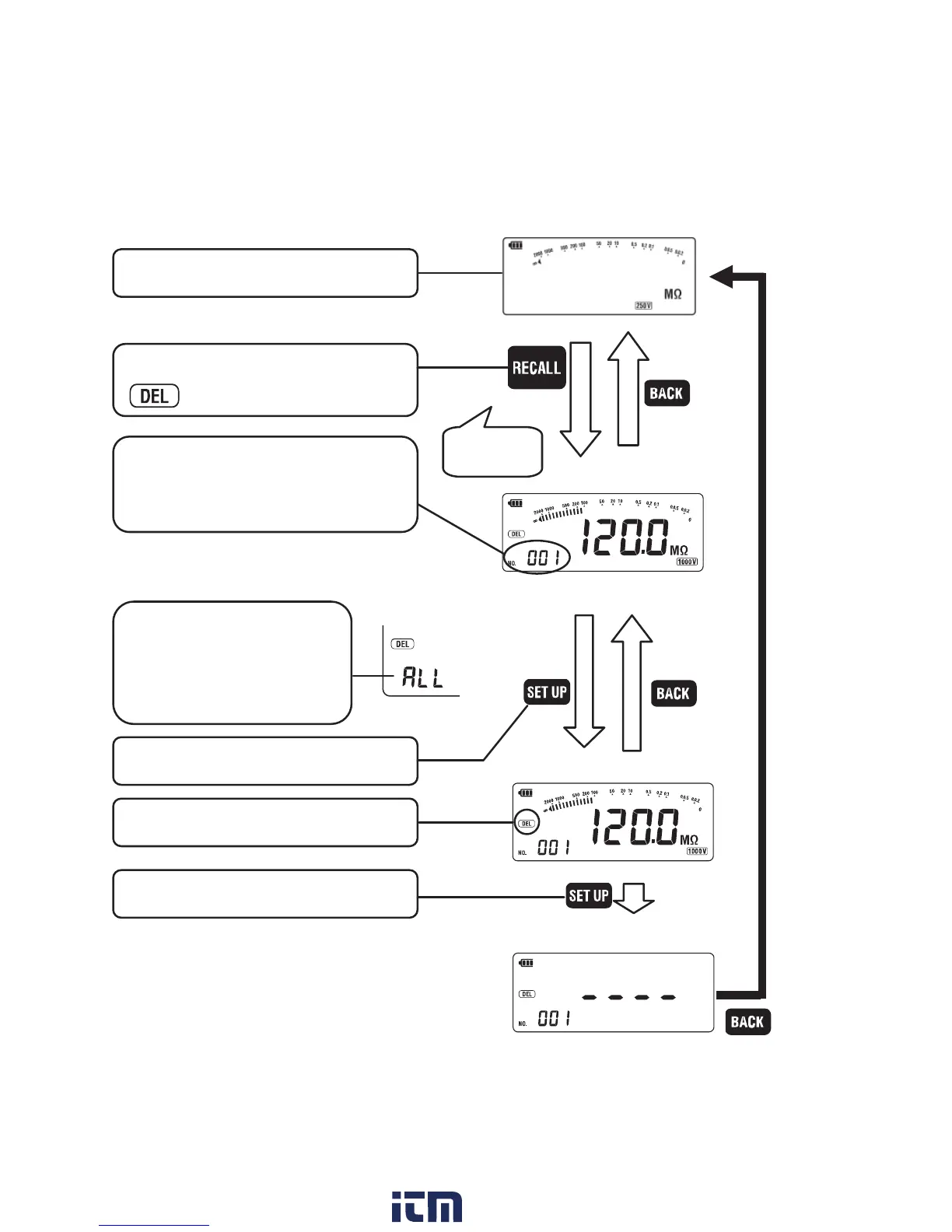Stand-by state
1. Stand by or data hold state.
2. Hold down RECALL 2 sec.
icon will then be displayed.
Hold down
2 sec.
3. Press cursor button (△ or ▽) to
select the Data no. of the data you wish
to delete.
4. Press SET UP.
5. DEL icon blinks.
Blink
6. Press SET UP.
Data has been deleted.
To delete all the saved data,
select “ALL” which comes
before the number 0 and
after the number 999.
Fig. 12-14
Fig. 12-13
Fig. 12-12
Fig. 12-11
Long press of
2 sec :Delete
w ww . .com
information@itm.com1.800.561.8187
