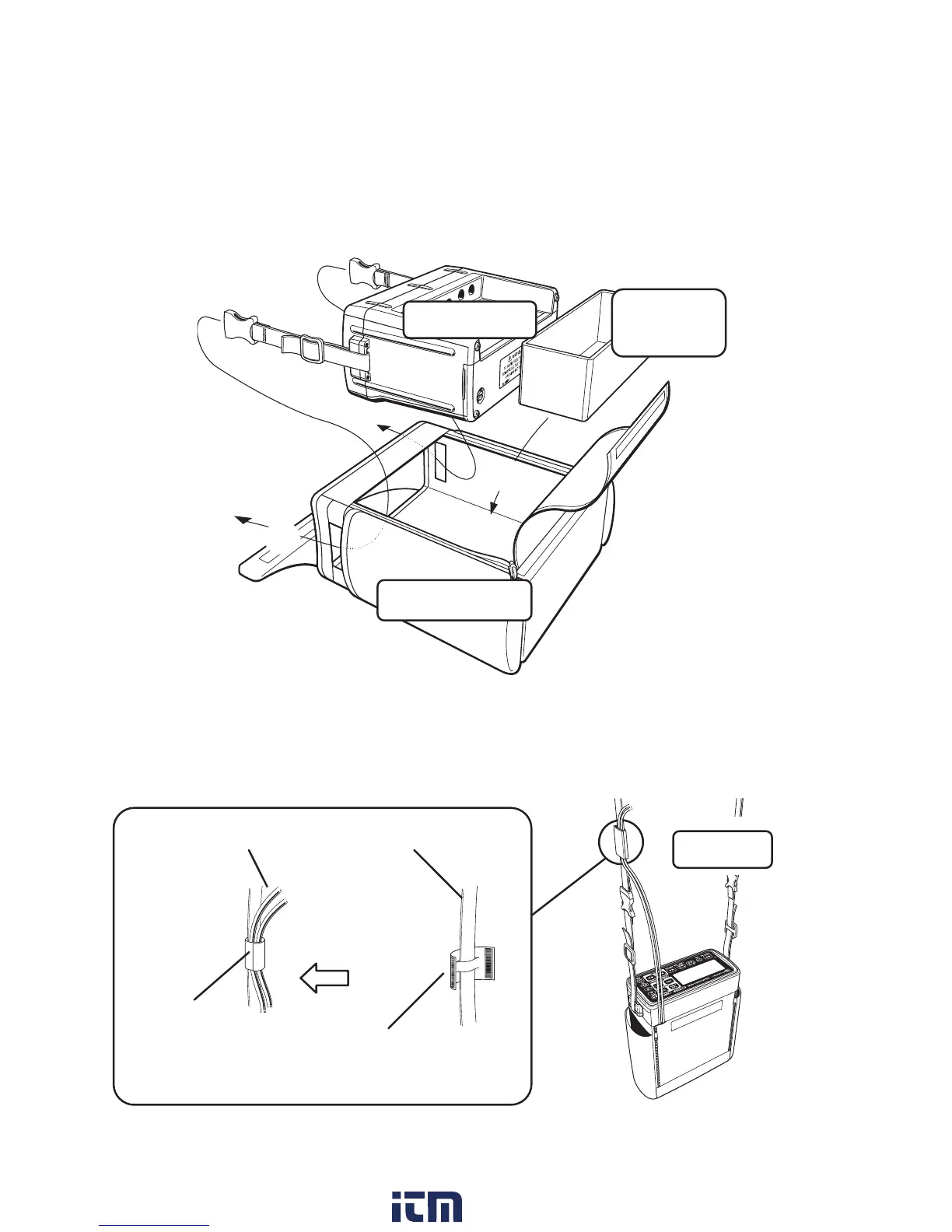16-2 How to attach soft case
Put the instrument into the soft case as Fig. 16-4 shows. Follow the arrows
with number 1 and 2 in sequence.
(1) Run the side belts though the slits on the soft case, and put the instrument
into the soft case.
(2) Place the partition box to the bottom of the soft case. Test leads can be
stored in this box.
Fig. 16-4
Instrument
Partition
box
Soft case
①
②
Cord belt
Test leads
Tie the test leads
to the shoulder
stra
