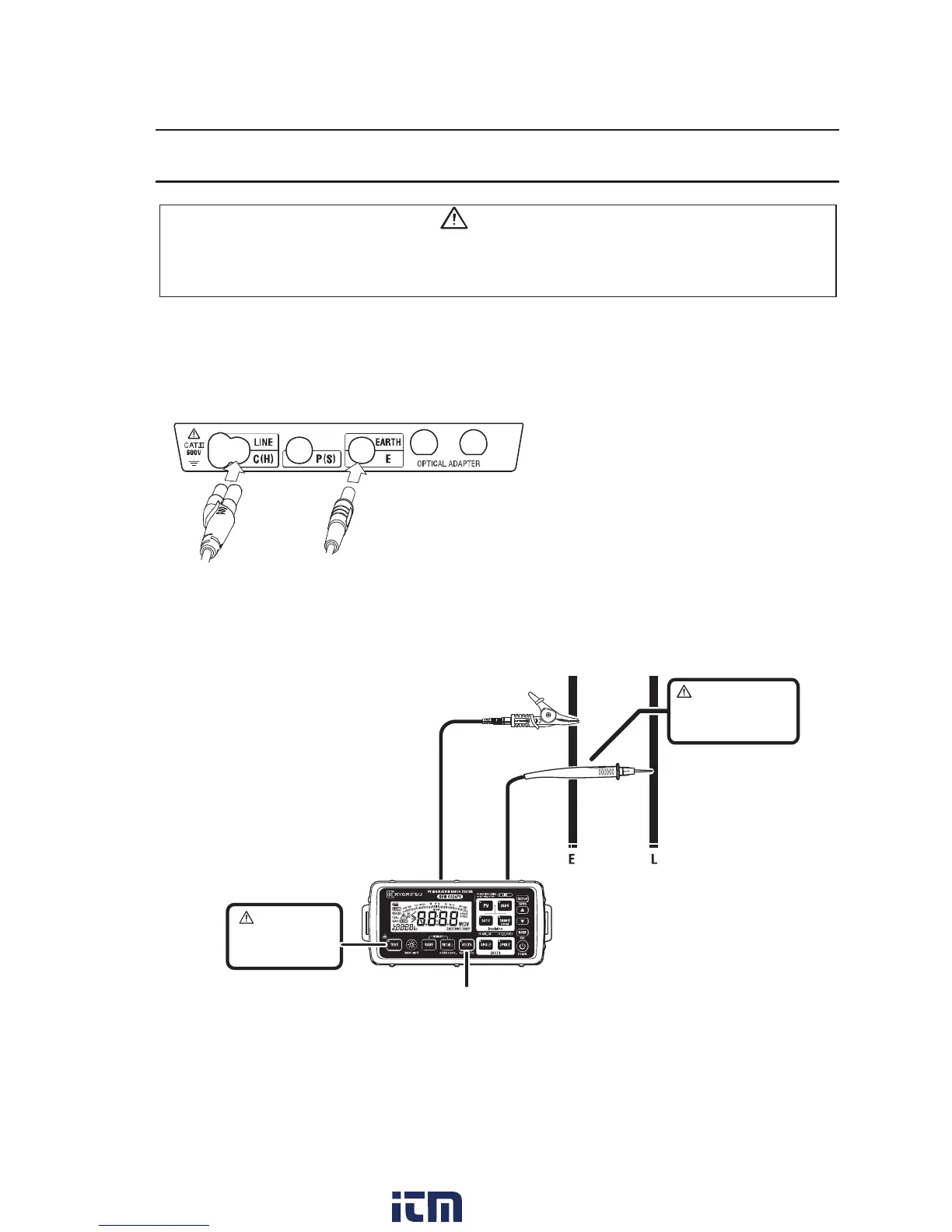10. Voltage measurement
DANGER
● Do not apply a voltage exceeding the maximum allowable input (600 V
AC/ 1000 V DC) to the insteument and between terminals.
10-1 Measuring method
(1) Press the VOLTS button to select voltage measurement function.
(2) Connect the test leads as Fig. 10-1 shows.
● MODEL7196A to LINE terminal, and
MODEL7244A to EARTH terminal
Fig. 10-1
(3) Connect the black test lead to the earth side of the circuit under test and
the red remote probe to the line side.
Fig. 10-2
