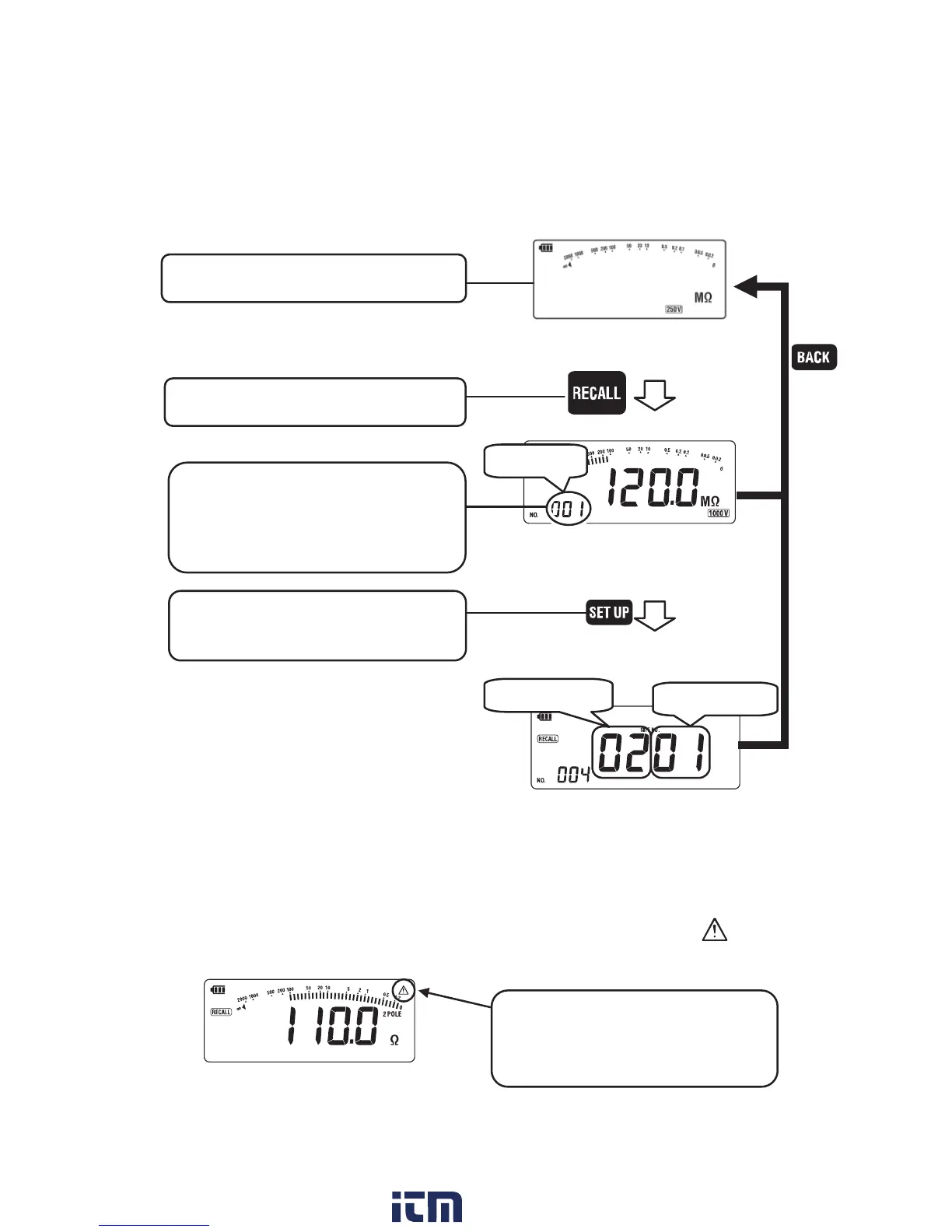12-2 How to recall
Follow the procedures below to recall the saved data.
Note:
● When recalling PV insulation resistance data, the LED on PV button
lights up.
● When recalling the data saved with earth voltage alert, “ ” mark
is also displayed on the LCD.
Stand-by state
1. Stand by or data hold state.
2. Press RECALL.
4. Press SET UP to check the Site no. 1
and 2.
Data no.
Site no. 2
Site no.1
The warning mark appears when
recalling data for which earth
voltage alert was given.
Fig. 12-7
Fig. 12-8
Fig. 12-9
3. Saved data is displayed.
Press cursor button (△ or ▽) to
select a desired Data no.
Fig. 12-10
w ww . .com
information@itm.com1.800.561.8187
