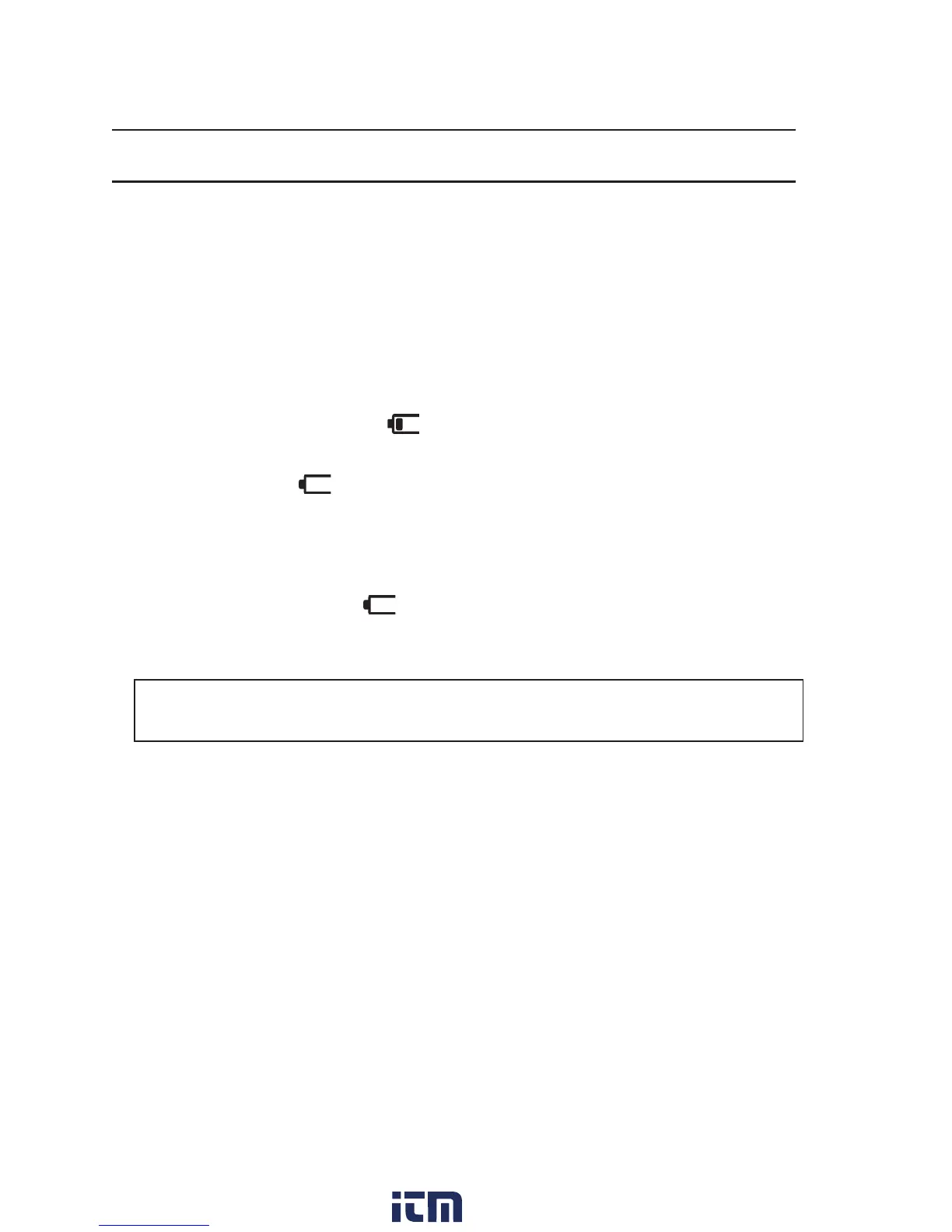6. Preparations for measurement
6-1 Battery voltage check
(1) Please refer to “15. Battery replacement” in this manual and insert
batteries in KEW6024PV.
(2) Hold down the Power button at least 1 sec and power on the instrument.
* A long press of 1 sec or longer is required to power on/ off the instrument
in order to prevent a malfunction.
(3) Battery level indicator appears at the upper left on the LCD. Battery
voltage is extremely low if “ “ indicator is displayed. Replace batteries
with reference to “15. Battery replacement” to carry out further measure-
ments. If empty “ ” indicator is displayed, battery voltage is below the
lower limit of the operating voltage. In such a condition, accuracy of the
measured result isn’t guaranteed.
When powering on the instrument with completely exhausted batteries,
empty battery indicator “ ” blinks in the LCD and also buzzer sounds
approx. 2 sec.
Use of AA alkaline battery (LR6) is recommended. Use of other batteries
may cause improper indication of battery level.
6-2 Attaching metal tip/ adapter to test leads
The following replaceable metal tips and adapters are available depending on
applications.
(1) For MODEL7196A:
1. MODEL8072 : Standard metal tip installed at a shipment
2. MODEL8017 : Long type and helpful to access the distant
3. MODEL8016 : Hook type prod (optional accessory)
w ww . .com
information@itm.com1.800.561.8187
